

Wireframes Magazine. Beyond Wireframing: The Real-Life UX Design Process. We all know basic tenets of user-centered design.
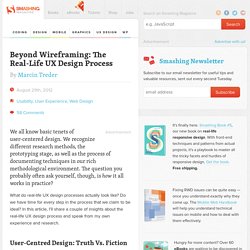
We recognize different research methods, the prototyping stage, as well as the process of documenting techniques in our rich methodological environment. The question you probably often ask yourself, though, is how it all works in practice? What do real-life UX design processes actually look like? Do we have time for every step in the process that we claim to be ideal? In this article, I’ll share a couple of insights about the real-life UX design process and speak from my own experience and research.
User-Centred Design: Truth Vs. A few years ago, I joined one of the biggest e-commerce companies in Eastern Europe. For the next three years, we worked hard to put user experience design at the heart of a developer-driven culture. To deliver a user interface on time, we were forced to get really lean. Post-launch was the time to measure and plan optimization, which we executed immediately. All in all, our process was simple but efficient. 1. Progress Trackers in Web Design: Examples and Best Practices.
Advertisement When designing a large website, especially one that contains a store, you may be required to design a system for ordering online, or a multi-step process of another sort.
Walking users through this process by making it easy and intuitive is key to helping increase conversion rates. Any frustration along the way may cause them to leave and pursue other options. Progress trackers are designed to help users through a multi-step process and it is vital that such trackers be well designed in order to keep users informed about what section they are currently on, what section they have completed, and what tasks remain. In this article we will look at various uses of progress trackers and see how they’ve been implemented, what they are doing well, and what they are not doing well. What are Progress Trackers? You may not be familiar with the term ‘progress tracker’, also called a ‘progress indicator’ — but chances are good that you have encountered one at one time or another. 1. 2. Call to Action Buttons: Examples and Best Practices. Advertisement Call to action in web design — and in user experience (UX) in particular — is a term used for elements in a web page that solicit an action from the user.
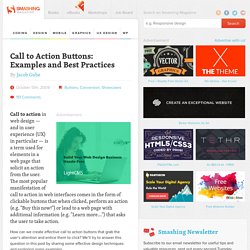
The most popular manifestation of call to action in web interfaces comes in the form of clickable buttons that when clicked, perform an action (e.g. "Buy this now! ") or lead to a web page with additional information (e.g. "Learn more…") that asks the user to take action. How can we create effective call to action buttons that grab the user’s attention and entice them to click? Best Practices for Effective Call to Action Buttons Designing call to action buttons into web interfaces requires some forethought and planning; it has to be part of your prototyping and information architecture processes in order for them to work well. Draw user attention with size In web pages, the size of an element relative to its surrounding elements indicates its importance: the larger the element is, the more important it is. The Elements Of Navigation. Advertisement When users look for information, they have a goal and are on a mission.
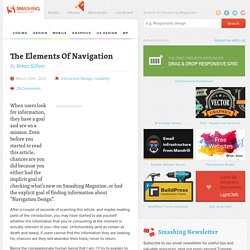
Even before you started to read this article, chances are you did because you either had the implicit goal of checking what’s new on Smashing Magazine, or had the explicit goal of finding information about “Navigation Design”. After a couple of seconds of scanning this article, and maybe reading parts of the introduction, you may have started to ask yourself whether the information that you’re consuming at the moment is actually relevant to you—the user. Unfortunately (and as certain as death and taxes), if users cannot find the information they are looking for, chances are they will abandon their track, never to return. Being the compassionate human being that I am, I’ll try to explain to you what this article is about, so you can make your choice either to continue reading, or not.
Words, Words, Words “This might be a good start!” User-Testing Labels Another test is a Word Association3 game. The Web Credibility Project: Guidelines - Stanford University.