

Memory limit management in R. R keeps all the data in RAM.

I think I read somewhere that S+ does not hold all the data in RAM, which makes S+ slower than R. On the other hand, when we have a lot of data, R chockes. I know that SAS at some "periods" keeps data (tables) on disk in special files, but I do not know the details of interfacing these files. My overall impression is that SAS is more efficient with big datasets than R, but there are also exceptions, some special packages (see this tutorial for some info) and vibrant development which to my impression takles the problem of large data in the spirit of SAS - I really do not know the details, so please bear with me. R: Memory Available for Data Storage. Description Use command line options to control the memory available for R.
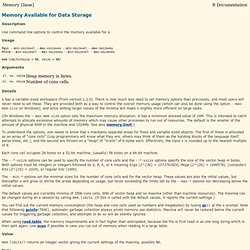
Usage Rgui --min-vsize=vl --max-vsize=vu --min-nsize=nl --max-nsize=nu Rterm --min-vsize=vl --max-vsize=vu --min-nsize=nl --max-nsize=nu mem.limits(nsize = NA, vsize = NA) Arguments Details R has a variable-sized workspace (from version 1.2.0). (On Windows the --max-mem-size option sets the maximum memory allocation: it has a minimum allowed value of 16M. To understand the options, one needs to know that R maintains separate areas for fixed and variable sized objects. Each cons cell occupies 28 bytes on a 32-bit machine, (usually) 56 bytes on a 64-bit machine. The --*-nsize options can be used to specify the number of cons cells and the --*-vsize options specify the size of the vector heap in bytes.
The --min-* options set the minimal sizes for the number of cons cells and for the vector heap. R Corner—Memory Management. Taking R to the Limit, Part I – Parallelization in R « Byte Mining.
Memory limit problem. Code Optimization: One R Problem, Ten Solutions – Now Eleven! « Consistently Infrequent. Earlier this year I came across a rather interesting page about optimisation in R from rwiki.
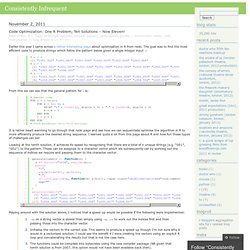
The goal was to find the most efficient code to produce strings which follow the pattern below given a single integer input n: From this we can see that the general pattern for n is: It is rather heart warming to go though that rwiki page and see how we can sequentially optimise the algorithm in R to more efficiently produce the desired string sequence. I learned quite a lot from this page about R and how fun these types of challenges can be! Looking at the tenth solution, it achieves its speed by recognising that there are a total of n unique strings (e.g. “001″, “002″) to the pattern. Playing around with the solution above, I noticed that a speed up would be possible if the following were implemented: rep on a string vector is slower than simply using rep.int to work out the indices first and then passing those into the character vector.Initialise the vectors to the correct size.
Code optimization, an Rcpp solution - Romain Francois, Professional R Enthusiast. Tony Breyal woke up an old code optimization problem in this blog post, so I figured it was time for an Rcpp based solution This solutions moves down Henrik Bengtsson's idea (which was at the basis of attempt 10) down to C++.

The idea was to call sprintf less than the other solutions to generate the strings "001", "002", "003", ... We can benchmark this version using the rbenchmark package: Report on Memory Allocation. Memory Limits in R. Description.
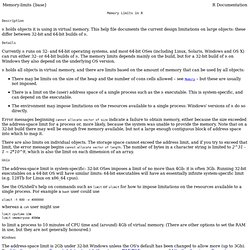
Untitled. Windows Memory Issues. Increasing Memory in R. R memory management / cannot allocate vector of size n Mb. Enable Profiling of R's Memory Use. Description Enable or disable reporting of memory allocation in R.

Usage Rprofmem(filename = "Rprofmem.out", append = FALSE, threshold = 0) Arguments Details Enabling profiling automatically disables any existing profiling to another or the same file. Profiling writes the call stack to the specified file every time malloc is called to allocate a large vector object or to allocate a page of memory for small objects. The profiler tracks allocations, some of which will be to previously used memory and will not increase the total memory use of R. Value None Note The memory profiler slows down R even when not in use, and so is a compile-time option. See Also The R sampling profiler, Rprof also collects memory information. tracemem traces duplications of specific objects. Memory. One of the most vexing issues in R is memory.

For anyone who works with large datasets - even if you have 64-bit R running and lots (e.g., 18Gb) of RAM, memory can still confound, frustrate, and stymie even experienced R users. I am putting this page together for two purposes. First, it is for myself - I am sick and tired of forgetting memory issues in R, and so this is a repository for all I learn. Two, it is for others who are equally confounded, frustrated, and stymied. However, this is a work in progress! Package rpvm. Package doMC. Package multicore. Package RInside. Package Rcpp. The Rcpp package provides R functions as well as a C++ library which facilitate the integration of R and C++.

R data types (SEXP) are matched to C++ objects in a class hierarchy. All R types are supported (vectors, functions, environment, etc ...) and each type is mapped to a dedicated class. For example, numeric vectors are represented as instances of the Rcpp::NumericVector class, environments are represented as instances of Rcpp::Environment, functions are represented as Rcpp::Function, etc ... The "Rcpp-introduction" vignette provides a good entry point to Rcpp.
Package Rmpi. Package snow. High-Performance and Parallel Computing with R. This CRAN task view contains a list of packages, grouped by topic, that are useful for high-performance computing (HPC) with R.
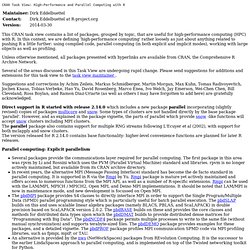
In this context, we are defining 'high-performance computing' rather loosely as just about anything related to pushing R a little further: using compiled code, parallel computing (in both explicit and implicit modes), working with large objects as well as profiling. Unless otherwise mentioned, all packages presented with hyperlinks are available from CRAN, the Comprehensive R Archive Network. Several of the areas discussed in this Task View are undergoing rapid change. Please send suggestions for additions and extensions for this task view to the task view maintainer . Package nws. Package snowfall. R for Windows FAQ.
Version for R-3.1.0 1 Introduction This FAQ is for the Windows port of R: it describes features specific to that version.
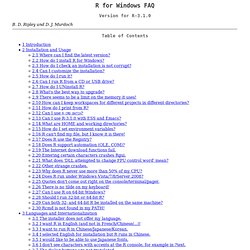
The main R FAQ can be found at The information here applies only to recent versions of R for Windows, (‘3.0.0’ or later). It is biased towards users of 64-bit Windows. 2 Installation and Usage 2.1 Where can I find the latest version? Go to any CRAN site (see for a list), navigate to the bin/windows/base directory and collect the file(s) you need. Taking R to the Limit, Part II – Large Datasets in R « Byte Mining. For Part I, Parallelism in R, click here.
Tuesday night I again had the opportunity to present on high performance computing in R, at the Los Angeles R Users’ Group. Rcpp - Romain Francois, Professional R Enthusiast. Summary Version 0.8.0 of the Rcpp package was released to CRAN today. This release marks another milestone in the ongoing redesign of the package, and underlying C++ library. Overview Rcpp is an R package and C++ library that facilitates integration of C++ code in R packages. The package features a set of C++ classes (Rcpp::IntegerVector, Rcpp::Function, Rcpp::Environment, ...) that makes it easier to manipulate R objects of matching types (integer vectors, functions, environments, etc ...). Rcpp takes advantage of C++ language features such as the explicit constructor/destructor lifecycle of objects to manage garbage collection automatically and transparently. Rcpp provides two APIs: an older set of classes we refer to the classic API (see below for the section 'Backwards Compatibility) as well as second and newer set of classes.
Classes of the new Rcpp API belong to the Rcpp namespace. Some SEXP types do not have dedicated Rcpp classes : NILSXP, DOTSXP, ANYSXP, BCODESXP and CHARSXP. Links.