

Perceptron.py - python-perceptron - A perceptron library. Older revisions dd4cbb62f9b9 by l...@67-218-104-50.cust.layer42.net on Jul 23, 2009 Diff Rename event_space and outcome_space to _size. 86516663ade0 by l...
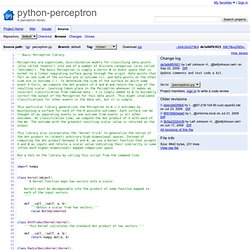
@shincha.local on Jul 21, 2009 Diff Revamp the perceptron library to handle multiple outcomes, and use the event/outcome vocabulary in parameters and documentation. 9b5a2322b439 by Leif Johnson Diff Add some docstrings and test code. All revisions of this file. 2012 algorithme perceptron python. Algorithme perceptron python. Python 2.7 Tutorial. Python 2.7 Tutorial Part 2. Python Development with PyDev and Eclipse. Python Development with PyDev and Eclipse - Tutorial Copyright © 2009, 2010, 2011, 2012, 2013 vogella GmbH Python, Pydev and Eclipse This article describes how to write and debug Python programs with Eclipse This article is based on Eclipse 4.3, Python 3.3.1 and PyDev version 2.7.3.
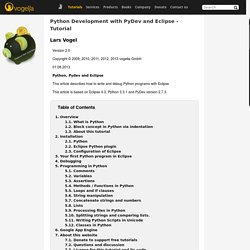
Python is an interpreted programming language and claims to be a very effective programming language. The name Python is based on the TV show called Monty Python's Flying Circus. Key features of Python are: high-level data types, as for example extensible lists statement grouping is done by indentation instead of brackets variable or argument declaration is not necessary supports for object-orientated, procedural and functional programming style 1.2. Python identify blocks of code by indentation. This tutorial will first explain how to install Python and the Python plugins for Eclipse.
Download Python from Download the version 3.3.1 or higher of Python. Python Fundamentals Tutorial : Interaction With Outside World. Each script invoked from the command line in Python has access to any arguments in the sys.argv list.
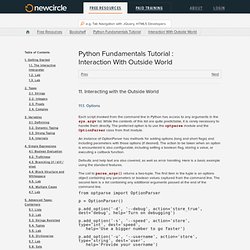
While the contents of this list are quite predictable, it is rarely necessary to handle them directly. The preferred option is to use the optparse module and the OptionParser class from that module. An instance of OptionParser has methods for adding options (long and short flags) and including parameters with those options (if desired). The action to be taken when an option is encountered is also configurable, including setting a boolean flag, storing a value, or executing a callback function. Defaults and help text are also covered, as well as error handling. The call to parse_args() returns a two-tuple.
. $ python options.py Usage: options.py [options] options.py: error: Username is required Unless modified in the creation, each instance of OptionParser adds a -h option to print help for the user. In the output below, note the value myfile.txt, which was not associated with any flag. Pro Django Class. Python Fundamentals. Python Fundamentals Tutorial : Index. 1.1.

The Interactive Interpreter The Python installation includes an interactive interpreter that you can use to execute code as you type it. This is a great tool to use to try small samples and see the result immediately without having to manage output or print statements. If you have not done it yet, download the lab files at the following URL: (Linux / Mac) Open a terminal and type python. What is the version number? >>> help(str) Help on class str in module __builtin__: class str(basestring) | str(object) -> string | | Return a nice string representation of the object. | If the argument is a string, the return value is the same object. | | Method resolution order: | str | basestring | object | | Methods defined here: | | __add__(...) | x.
Note the use of methods with names with two underscores at the beginning and end of the name. >>> 'hello world' 'hello world' >>> _ + '! ' Enter the following into a new file "hello.py" in your text editor of choice. print 'hello world! '