

Android Application Development Tutorials. Python Programming Tutorials. Practical Machine Learning in Python. Mozenda Screen Scraping for Real Estate Investors - Pt 1. Python and Qt4 Designer Part#1 - Hello World. SDK. Before installing Android Studio or the standalone SDK tools, you must agree to the following terms and conditions.
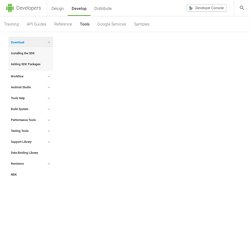
This is the Android Software Development Kit License Agreement 1. Introduction 1.1 The Android Software Development Kit (referred to in this License Agreement as the "SDK" and specifically including the Android system files, packaged APIs, and Google APIs add-ons) is licensed to you subject to the terms of this License Agreement. 2. 2.1 In order to use the SDK, you must first agree to this License Agreement. 3. 3.1 Subject to the terms of this License Agreement, Google grants you a limited, worldwide, royalty-free, non-assignable, non-exclusive, and non-sublicensable license to use the SDK solely to develop applications for compatible implementations of Android. 3.2 You may not use this SDK to develop applications for other platforms (including non-compatible implementations of Android) or to develop another SDK. 4. 5. 6. 7. 8. 9. 12. 13. 14. Python Meets the Arduino.
Programming Paradigms (Stanford) Storm: the Hadoop of Realtime Stream Processing. Parsing sentences with the OTHER natural language tool: LinkGrammar. Pandas: Powerful data analysis tools for Python. High Performance Python I. Tuto: Programmer en python (V2.6) sur un téléphone Android - Autres. Tuto: Programmer en python (V2.6) sur un téléphone Android Python est un langage de scripts, donc pas besoin de compiler le code, il suffit de cliquer sur le fichier avec la source python pour qu'il s'exécute.

Revers de la médaille c'est plus lent que du code compilé (comme java ou C) et encore plus lent sur ASE à l'heure actuelle. Développez des applications pour Android. Tutorials - android-scripting - Tutorials and examples for using SL4A. - Scripting Layer for Android brings scripting languages to Android. Crossplatform Framework for NUI. Kivy is a community project, led by professional software developers.
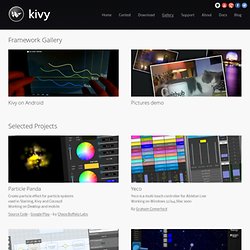
We are responsible for developing and supporting Kivy, alongside of the community. We also work for companies that use Kivy for their professional products. Core developers He became a programming expert from working in IT for years before starting with Kivy. He's French, and founded Melting Rocks. Contributors. Python, Linkers, and Virtual Memory. IPython in-depth: high-productivity interactive and parallel python. Data analysis in Python with pandas. Bayesian statistics made (as) simple (as possible) Introduction to Game Development. Building A Python-Based Search Engine. Python et Android. Python and HDF5 - Fast Storage for Large Data. Python for makers. Coroutines, event loops, and the history of Python generators. Developing in Python - Android Developers. On pourra développer des appli. Android dans d’autres langages.
Python for Android. Lancement des tutoriels de développement FrAndroid. Working version of MoSync platform - python-on-a-chip. Planet. If you want to give a little life to interactive (or not) elements, it’s always nice to have more tricks to manipulate images for nifty effects.

One of such ways is mapping a Texture on a special canvas instruction, that will distort your texture based on the position of its points. [kivy.graphics.Mesh]( is such an instruction, and it has a simple interface, if not 100% straightforward, you basically call it this way. Mesh: vertices: (x1, y1, s1, v1, x2, y2, s2, v2, x3, y3, s3, v3...) indices: (1, 2, 3...) texture: some_texture mode: some_mode where all: x mean the horizontal coordinate of a point y mean the vertical coordinate of a point s mean the horizontal position of the texture attached to this point (between 0 and 1) v mean the vertical position of the texture attached to this point (between 0 and 1) the texture needs to be a texture object, you can get such an object by getting the texture property of a [CoreImage]( or an Image (or even a Label, if you want to). Android-scripting - Scripting Layer for Android brings scripting languages to Android.
SL4A's source has moved to github.

The issue tracker, wiki, and downloads will continue to be hosted here. Scripting Layer for Android (SL4A) brings scripting languages to Android by allowing you to edit and execute scripts and interactive interpreters directly on the Android device. These scripts have access to many of the APIs available to full-fledged Android applications, but with a greatly simplified interface that makes it easy to get things done. Scripts can be run interactively in a terminal, in the background, or via Locale. Python, Perl, JRuby, Lua, BeanShell, JavaScript, Tcl, and shell are currently supported, and we're planning to add more.
SL4A is designed for developers and is alpha quality software. Learning Python - Advanced part 2. Python Metaprogramming for Mad Scientists and Evil Geniuses. Building Software Systems At Google and Lessons Learned. Python in Python: The PyPy System. Mathematics Gives You Wings. Automatically Extracting Social Meaning from Speed Dates. The True Value of Partnerships. The Power of Curiosity and Inspiration. Why PyPy by example. Developing Products That Save Lives. Python (all parts in one) Learning Python - Advanced part 1. Python Design Patterns. Understanding Python. How a simple Django application works. Getting Started with Django. Django Tutorial #1 Part I. PySide for Android (thp.io) Update 2013: MartinK has improved upon this approach and released new instructions and new downloads for running PySide applications in Android, including Qt Components.

Give it at try: MartinK's PySide for Android Page If you want to write GUI applications for Android using Python, you did not really have many options, apart from generating and displaying HTML with SL4A. Until now. Introducing Android Scripting Environment. The Android Scripting Environment (ASE) brings scripting languages to Android by allowing you to edit and execute scripts and interactive interpreters directly on the Android device.

These scripts have access to many of the APIs available to full-fledged Android applications, but with a greatly simplified interface that makes it easy to:Handle intentsStart activitiesMake phone callsSend text messagesScan bar codesPoll location and sensor dataUse text-to-speech (TTS)And moreScripts can be run interactively in a terminal, started as a long running service, or started via Locale. Python, Lua and BeanShell are currently supported, and we're planning to add Ruby and JavaScript support, as well. Scripts can be edited directly on the phone. The script manager displays available scripts. Scripts can be launched interactively or as background services. Interactive terminals can be started for interpreters that support it.
Scripts can use the Android UI to get user input. Un vrai plaisir de développer en Python » Rien de spécial. J'avais tendance à sortir des débats sur le choix du langage de programmation en me disant qu'il s'agit principalement d'un phénomène de mode, et qu'après tout, c'est l'algorithme implémenté qui compte.

J'avais tort. Car le langage est plus ou moins lisible, et cela impacte directement la qualilté de l'implémentation. Quand le code est pourri par la lourdeur de la création de variables ou de la syntaxe des structures de contrôle (boucles for et exécution conditionnelle if ), c'est tout l'algorithme qui en souffre. Il ne faut pas négliger non plus le plaisir de programmer.
Un langage sympa donne envie de faire des choses. Scripts Python pour Android. TableOfContents - android-scripting - Table of contents for ASE documentation. - Scripting Layer for Android brings scripting languages to Android. Android barcode scanner in 6 lines of Python code. After my last video about using a barcode scanner to add and search books in your library, I was feeling pretty happy.
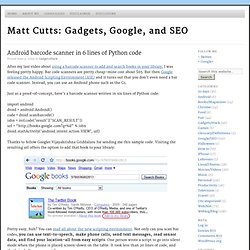
Bar code scanners are pretty cheap–mine cost about $65. But then Google released the Android Scripting Environment (ASE) and it turns out that you don’t even need a bar code scanner. Instead, you can use an Android phone such as the G1. Just as a proof-of-concept, here’s a barcode scanner written in six lines of Python code: import android droid = android.Android() code = droid.scanBarcode() isbn = int(code['result']['SCAN_RESULT']) url = “ % isbn droid.startActivity(‘android.intent.action.VIEW’, url) Thanks to fellow Googler Vijayakrishna Griddaluru for sending me this sample code. Pretty easy, huh? The Android Scripting Environment should make fun projects even easier.
Cross compiling Python for Android – Gabriel's blog. So, one day you wake up and decide that you don’t have enough problems in your life and that you’d like to have more.

That’s when you go with the obvious choice: You’ll try to cross compile the Python runtime for use in Android. These instructions and the required patch apply to Python v2.7.2 (at least that’s the version I know works). The patch was adapted by me, and it’s based on the Py4A patch. I also got ideas and guidance from the Pygame For Android project, specially their build scripts, which if you are interested in this kind of self inflicted pain I suggest you have a look at them. Python on Android. Making an android Python service to run in suspend state. Crossplatform Framework for NUI. Download. QuantHouse, low latency data and algo trading solutions! Case Studies Fisycs Capital: Founded in November 2009, Fisycs Capital is a Paris-based systematic, quantitative hedge fund focusing exclusively on liquid markets. Fisycs Capital is currently authorized and regulated by the AMF (Autorité des Marchés Financiers) in France.
Current list of strategies implemented by Fisycs Capital include the following: FX Intraday U.S. Equity Market Neutral Global Macro FX Fundamental In the process of setting up its investment and trading technology infrastructure, Fisycs Capital examined many different options, both in-house and vendor supplied platforms. QuantHouse, low latency data and algo trading solutions! Django in Depth. High Performance Python II. Python Epiphanies. Getting Started with Django. Getting the Most Out of Python Imports. Python Vs. Java For Intermediate Developers. Django's architecture - the good, the bad, and the ugly. Django: The First Five Years. Django: Painless web application development in Python. Future of Django with Core Developer Alex Gaynor. Python Fundamentals Training - Builtin Filter Function. Python Fundamentals Training - Working with Files: File I/O. Python Fundamentals Training - More on Functions.
Python Training - Advanced Container Types. Python Training - Getting Started with Python (Corrected Version) Python Programming in 15 Minutes. Python vs Ruby On RAILS. Python vs PHP For Beginning Programmers. Full Web Framework Python Django Tutorial I Blog - Install Django on Linux/Ubuntu. Django: Web Development for Perfectionists with Deadlines. Rolling Out Google Apps for Education - 2011-10-10.
Using Google as a Data Base. Extract Remote Data using Google Docs. Developing and deploying an application on Google App Engine. Google I/O 2008 - Painless Python Part 2 of 2. Google I/O 2008 - Painless Python Part 1 of 2. Google Python Class Day 1 Part 1. Google I/O 2008 - Python, Django, and App Engine. Graph Processing in Python. IPython: Python at your fingertips. Web scraping: Reliably and efficiently pull data from pages that don't expect it. Testing and Django. How the PyPy JIT works.
Stop Writing Classes. Python for data lovers: explore it, analyze it, map it.