

Memory leaks with Ajax calls. Browser Memory Leak when using jQuery, AJAX, Google Visualization API and setTimeout() Using JQuery and AJAX in Mojolicious / No time to wait. I don't really know how to program in JavaScript and that's why I chose JQuery to do all the job with AJAX.
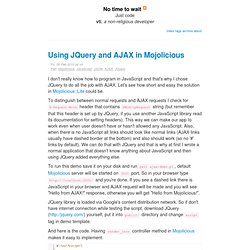
Let's see how short and easy the solution in Mojolicious::Lite could be. To distinguish between normal requests and AJAX requests I check for X-Request-With header that contains XMLHttpRequest string (but remember that this header is set up by JQuery, if you use another JavaScript library read its documentation for setting headers). This way we can make our app to work even when user doesn't have or hasn't allowed any JavaScript. Also, when there is no JavaScript all links should look like normal links (AJAX links usually have dashed border at the bottom) and also should work (so no '#' links by default). We can do that with JQuery and that is why at first I wrote a normal application that doesn't know anything about JavaScript and then using JQuery added everything else. JQuery library is loaded via Google's content distribution network. Google Visualization API―データを操作する - 愚鈍人. Web, Perl/CGI & jQuery/AJAX.
Ajax. Description: Perform an asynchronous HTTP (Ajax) request.

The $.ajax() function underlies all Ajax requests sent by jQuery. It is often unnecessary to directly call this function, as several higher-level alternatives like $.get() and .load() are available and are easier to use. If less common options are required, though, $.ajax() can be used more flexibly. At its simplest, the $.ajax() function can be called with no arguments: Note: Default settings can be set globally by using the $.ajaxSetup() function.
This example, using no options, loads the contents of the current page, but does nothing with the result. The jqXHR Object The jQuery XMLHttpRequest (jqXHR) object returned by $.ajax() as of jQuery 1.5 is a superset of the browser's native XMLHttpRequest object. As of jQuery 1.5.1, the jqXHR object also contains the overrideMimeType() method (it was available in jQuery 1.4.x, as well, but was temporarily removed in jQuery 1.5). Callback Function Queues. Create a new Fiddle - jsFiddle - Online Editor for the Web (JavaScript, MooTools, jQuery, Prototype, YUI, Glow and Dojo, HTML, CSS) Very simple login using Perl, jQuery, Ajax, JSON and MySQL. Introduction Since the beginning of the WWW, the developers try to equip their Web sites with new features and widgets to attract the users' attention and make the life much easier for them by applying the latest technologies.
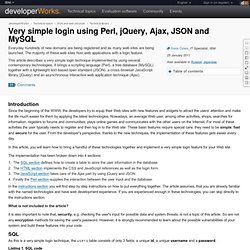
Nowadays, an average Web user, among other activities, shops, searches for information, registers to forums and communities, plays online games and communicates with the other users on the Internet. For most of these activities the user typically needs to register and then log in to the Web site. These basic features require special care; they need to be simple, fast and secure for the user. From the developer's perspective, thanks to the new techniques, the implementation of these features gets easier every day. In this article, you will learn how to bring a handful of these technologies together and implement a very simple login feature for your Web site. The implementation has been broken down into 4 sections: What is not included in the article? Listing 1. 75+ Tools for Visualizing your Data, CSS, Flash, jQuery, PHP. Most people would agree that the old adage “A picture is worth a thousand words” is also true for web based solutions.

There should be no discussion – Charts and Graphs are ideal to visualize data in order to quickly deliver an overview and communicate key messages. Whatever type of data presentation you prefer or suits you data (pie charts, bubble charts, bar graphs, network diagrams etc.), there are many different options but how do you get started and what is technologically possible? In this article tripwire magazine present more than 75 Tools for Visualizing your data on a website and most of the options available will be covered. If you are aware of a tool, script etc. that deserves to be added to the list I would kindly ask you to leave a comment to everyone’s benefit. Advertisement Introduction Images says more than a thousands words. Visualization. Data::Google::Visualization::DataTable - Easily create Google DataTable objects version 0.10 Easily create Google DataTable objects without worrying too much about typed data Google's excellent Visualization suite requires you to format your Javascript data very carefully.

It's entirely possible to do this by hand, especially with the help of the most excellent JSON::XS but it's a bit fiddly, largely because Perl doesn't natively support data types and Google's API accepts a super-set of JSON - see "JSON vs Javascript" below. This module is attempts to hide the gory details of preparing your data before sending it to a JSON serializer - more specifically, hiding some of the hoops that have to be jump through for making sure your data serializes to the right data types. Using Google WorldMap visualization component in your applications « The Storyteller.
Its really hard to find a good flash based world map component to use in your web applications.

They are either too complex to add or they cost quite a lot. And even sometime if you pay that, its tough to customize the chart as you want it to look like. But you know there is someone called “Uncle G” (i.e google) here who has almost all the components in his Pandora’s box. So lets see how can we use the geomap component from their Visualization Library. First we need to create a datatable which will act as a data source for this world map, as usual like all other google visualization component. now we will initialize the google visualization framework and draw this component using this data source so here is the complete code of this you can check the demo at it will display a world map with highlighted countries like below check the demo at.
CartoonSmart: jQuery Basics. Apprendre Ajax / jQuery - Repost. Introduction to jQuery. Introduction to jQuery | 1.9 Gb In its short history, jQuery has revolutionized front-end web development, making it faster, easier, and more rewarding to write JavaScript – allowing easier selection and manipulation of HTML elements, and ensuring that scripts work across the ever increasing landscape of browsers and operating systems. jQuery is now the most popular JavaScript library on the web, powering over 27% of the 10,000 most popular sites.

This video walks the viewer through the essential concepts and syntaxes needed start writing simple-yet-powerful JavaScript using jQuery.