

Streaming MP3s from Amazon S3. Overview (AWS SDK for Android - 1.4.0) How To Use the Amazon SDK for Android to Upload Photos to Amazon S3 - Amazon Appstore Developer Blog. This article demonstrates how to use the AWS SDK for Android to uploadan image to Amazon Simple StorageService (S3) from your mobile device and how to make that imageavailable on the web.
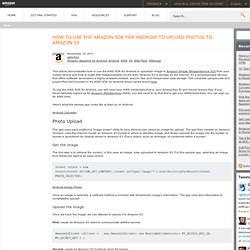
Amazon S3 is storage for the Internet. It's a simplestorage service that offers software developers a highly-scalable,reliable, secure, fast, and inexpensive data storage. The complete samplecode and project files are included in the AWS SDK for Android which canbe found here. To use the AWS SDK for Android, you will need your AWS credentials,that is, your Access Key ID and Secret Access Key. If you haven'talready signed up for Amazon WebServices (AWS), you will need to do that first to get your AWScredentials. Here's what the sample app looks like at start up on Android: Photo Upload The app uses each platform's "image picker" utility to have theend-user select an image for upload.
Get the image The first step is to retrieve the content, in this case an image, tobe uploaded to Amazon S3. Upload the image. Simple Storage Service (Amazon S3) Amazon S3 is storage for the Internet.
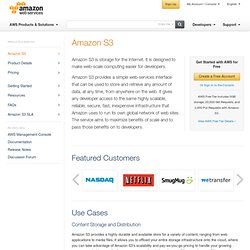
It is designed to make web-scale computing easier for developers. Amazon S3 provides a simple web-services interface that can be used to store and retrieve any amount of data, at any time, from anywhere on the web. It gives any developer access to the same highly scalable, reliable, secure, fast, inexpensive infrastructure that Amazon uses to run its own global network of web sites.
The service aims to maximize benefits of scale and to pass those benefits on to developers. Amazon S3 provides a highly durable and available store for a variety of content, ranging from web applications to media files. For sharing content that is either easily reproduced or where you’re storing an original copy elsewhere, Amazon S3’s Reduced Redundancy Storage (RRS) feature provides a compelling solution.
Amazon S3 offers a highly durable, scalable, and secure solution for backing up and archiving your critical data. Learn more » JetS3t - Programmer Guide: Code Samples. The JetS3t suite includes some code samples in the codebase package org.jets3t.samples.

This document gives a detailed overview of example code in the CodeSamples.java, GSCodeSamples.java, and CloudFrontSamples.java files which cover some basic JetS3t functionality. Refer to the samples package directory for other examples demonstrating advanced JetS3t functionality. Items with a red star (*) are new or changed since JetS3t version 0.8.0 Loading Service Credentials. Cloud Storage.
Google Storage. Google Cloud Storage is a RESTful online file storage web service for storing and accessing your data on Google's infrastructure.
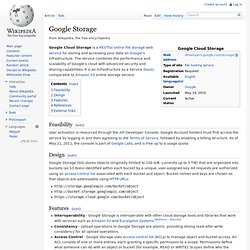
The service combines the performance and scalability of Google's cloud with advanced security and sharing capabilities. It is an Infrastructure as a Service (IaaS), comparable to Amazon S3 online storage service. Feasibility[edit] User activation is resourced through the API Developer Console. Google Account holders must first access the service by logging in and then agreeing to the Terms of Service, followed by enabling a billing structure. Design[edit] Google Storage (GS) stores objects (originally limited to 100 GiB, currently up to 5 TiB) that are organized into buckets (as S3 does) identified within each bucket by a unique, user-assigned key. Features[edit] References[edit] External links[edit] Mobile Photo Uploads to Amazon S3 : Articles & Tutorials. This article demonstrates how to upload an image to Amazon S3 from your mobile device and how to make that image available on the web.
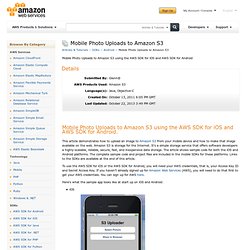
Amazon S3 is storage for the Internet. It's a simple storage service that offers software developers a highly-scalable, reliable, secure, fast, and inexpensive data storage. The article shows sample code for both the iOS and Android platforms. The complete sample code and project files are included in the mobile SDKs for these platforms. Links to the SDKs are available at the end of this article. To use the AWS SDK for iOS or the AWS SDK for Android, you will need your AWS credentials, that is, your Access Key ID and Secret Access Key. Here's what the sample app looks like at start up on iOS and Android: iOS Android Image Upload The app uses each platform's "image picker" utility to have the end-user select an image for upload.
Get the image. How to upload file to Amazon S3 from Android.