

SocialCount, a jQuery Plugin for Lighter & Faster Social Networking Widgets. Posted by Zach on 11/27/2012 Topics: jQuery You're minding your own business, casually browsing around on the World Wide Web.
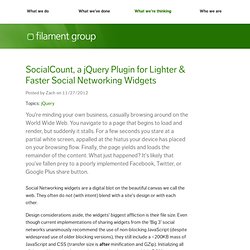
You navigate to a page that begins to load and render, but suddenly it stalls. For a few seconds you stare at a partial white screen, appalled at the hiatus your device has placed on your browsing flow. Social Networking widgets are a digital blot on the beautiful canvas we call the web. Design considerations aside, the widgets' biggest affliction is their file size. A discerning developer might begin to wonder if it is possible to use these sharing tools without adversely affecting page performance and accessibility.
To solve these problems, we built SocialCount. See it in action SocialCount comes in a variety of sizes and orientations. How to use it Add socialcount.js and socialcount.css to your page, ideally the CSS in the <head> and JS at the end of the <body>. Use the included Markup Generator to create your baseline HTML. That's it! View the code on GitHub. 5 Tips For Using jQuery with WordPress / Eric Martin / ericmmartin.com. Having used jQuery and WordPress together on a number of plugins and themes, I thought I'd share some tips that I have learned.

The following are 5 clear, concise, and relevant tips that you should know when using jQuery in your WordPress Theme or Plugin. 1. Use wp_enqueue_script() The traditional way to include jQuery in an HTML page is with the script tag. When working with WordPress, you should *never* do this. Function my_init() { if (! You can replace my_init with something more meaningful, but choose a unique name to avoid conflicts.
WordPress References: 2. Since WordPress includes jQuery, calling wp_enqueue_script('jquery'); will automatically load the jQuery file located in wp-includes/js/jquery/jquery.js. If you want to load jQuery from the Google AJAX Library, you'll need to modify the code as follows: Note: As mentioned by Milan in the comments, there are existing plugins, such as Use Google Libraries, that will do this for you. Including jQuery in WordPress (The Right Way) If you want, you can just download jQuery, put it on your server and link to it from your header.php file in the <head> section.
But that can cause you grief. For one thing, some plugins use the jQuery library, and they are going to load it as well. This can cause problems. How was your plugin to know you already had it loaded? Another thing is that WordPress already includes a copy of jQuery. Gallery of free HTML snippets for Twitter Bootstrap. BootSwatchr.com. More Features BootSwatchr is the only Bootstrap customizer to support Right-To-Left language display. This feature is not included in any version of Bootstrap. Many thanks to Kiarash for developing and supporting this feature.
Bootswatch: Free themes for Twitter Bootstrap. 15 CSS Frameworks for Responsive Web Design. Responsive design is cool thing to do, and for good reason — it means one site to maintain for all devices.

It’s also a really challenging approach to web design. In this article, we look at frameworks that will help you handle the challenge. Just like most CSS frameworks, all of the frameworks below will help you rapidly develop sites by eliminating the need to write basic CSS styles yourself, and they also come with a responsive layout helping you to quickly and easily create mobile-specific sites. Foundation is a a 12-column, future-friendly responsive grid framework that includes dozens of styles and elements to help you quickly put together clickable prototypes, that can then be adapted and styled into polished production code. Less Framework is a CSS grid system for designing adaptive websites. The Golden Grid System is a folding grid system for responsive design.
Amazium is a responsive framework based on a 960 grid system with 12 columns. HTML5 Boilerplate: The web's most popular front-end template. Bootstrap.