

Roll Your Own Network — Roll Your Own Network 3 documentation.
iPhone Dead Pixel Test. NAS. Finance. eBikes. HOWTO / Troubleshooting. Wii. The Iso Zone. What is svchost.exe And Why Is It Running? You are no doubt reading this article because you are wondering why on earth there are nearly a dozen processes running with the name svchost.exe.
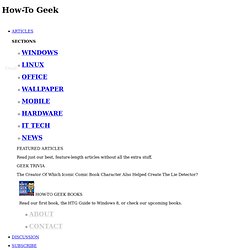
You can’t kill them, and you don’t remember starting them… so what are they?
EOS. Ubuntu-users - fetchmail size limits? On Tuesday 19 March 2013 13:16:16 R Kimber did opine: > On Tue, 19 Mar 2013 09:29:37 -0400 > > Gene Heskett wrote: > > That is a very old version of fetchmail, 6.3.25 might fix it.
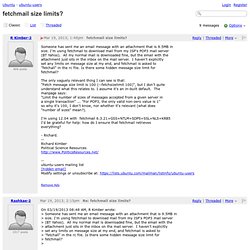
I've > > been building fetchmail from srcs for yonks. The distro's in general > > don't seem to have a quarter to call some who cares whether it is > > uptodate or not... > > > > I just put in 6.3.25 built from src, no errors, works fine. > > Thanks. Actually that wasn't the solution, but it's nice to have the > up-to-date version. > > - Richard. My point, which I didn't cover worth a toot, was that there have been, since 6.3.21, at least 2 /major/ security problems fixed, along with a dozen or so fine tunings. Took 3 weeks, and a long rant about gmail's stupidity on ./ to finally get someones attention that there were unhappy people in the trenches, it worked for about an hour, 2 hours after that post & died again till the next day. The Fetchmail FAQ. Support?
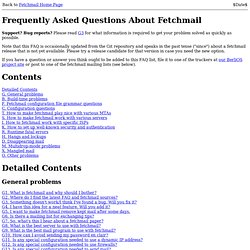
Bug reports? Please read G3 for what information is required to get your problem solved as quickly as possible. Note that this FAQ is occasionally updated from the Git repository and speaks in the past tense ("since") about a fetchmail release that is not yet available. Please try a release candidate for that version in case you need the new option. If you have a question or answer you think ought to be added to this FAQ list, file it to one of the trackers at our BerliOS project site or post to one of the fetchmail mailing lists (see below). The EASY way to move your Microsoft Office 2011 for Mac license between computers.
So, you have a new Mac with OSX and you’re excited to use it.
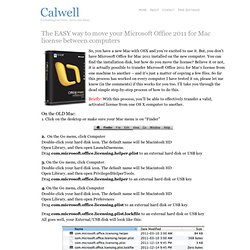
But, you don’t have Microsoft Office for Mac 2011 installed on the new computer. You can find the installation disk, but how do you move the license? Believe it or not, it is actually possible to transfer Microsoft Office 2011 for Mac’s license from one machine to another – and it’s just a matter of copying a few files. So far this process has worked on every computer I have tested it on, please let me know (in the comments) if this works for you too. Telnet Commands for a Thomson Router. Telnet Commands for a Thomson / Technicolor RouterTested on a TG587n V2 but may work on other Thomson routers Important Use the routers web interface to backup the router settings before playing.
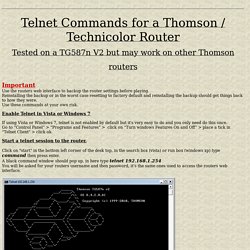
Reinstalling the backup or in the worst case resetting to factory default and reinstalling the backup should get things back to how they were. Use these commands at your own risk. Enable Telnet in Vista or Windows 7 If using Vista or Windows 7, telnet is not enabled by default but it's very easy to do and you only need do this once. Start a telnet session to the router. Click on "start" in the bottom left corner of the desk top, in the search box (vista) or run box (windows xp) type command then press enter. The first thing to do is disable the routers telnet timeout. Just enter the two commands as shown above to permanently disable the timeout. Telnet example This example displays the IP address of the DNS resolvers held in the router. Disable telnet timeout Get router stats Reboot the router Undo.
View topic - Missing CLI PDFs Available; Need Help to Make More.
Sat. Online backup. Remote Desktop slow problem solved. Remote Desktop 6.0, the latest version of Microsoft Remote Desktop client, which comes pre-installed with Vista was slower than molasses when I tried connecting to some Windows 2003 servers.

In particular, I was trying to manage a Windows 2003 R2 64-bit Server running Exchange 2007 with 4GB of RAM and a fast 1.83Ghz dual-core processor. I'd click on something and wait and wait for my click to register. Moving a Window would also be painfully slow. It didn't seem related to network connectivity since the screen redraw was fairly fast, but it just took a long time for the server to respond to keystrokes, mouse-clicks, etc. It had all the earmarks of a server's CPU being overwhelmed. But surely, this brand-spankin' new server will all this horsepower couldn't possibly be overloaded unless it had spyware or a virus. After doing some more research I discovered that Remote Desktop 6.0 leverages a new feature called auto-tuning for the TCP/IP receive window that could be causing the trouble.
Solar panels. Mac. Raspberry Pi.