

The Beginner's Guide to Using Evernote on the iPad. Back To School: 5 Evernote Tips for Students. As a part-time college professor, I love Evernote: I can clip articles, make lecture notes and cross reference assignments between different courses.
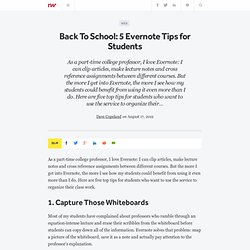
But the more I get into Evernote, the more I see how my students could benefit from using it even more than I do. Here are five top tips for students who want to use the service to organize their class work. 1. Capture Those Whiteboards Most of my students have complained about professors who ramble through an equation-intense lecture and erase their scribbles from the whiteboard before students can copy down all of the information. 2. Bekijk onze video´s om meer te leren over het gebruik van Evernote. 9 Evernote Products You Have to Try. You've heard a ton of positive stuff about Evernote, but rather than learn about its seemingly endless functionality, you've left the app sitting lonely and unused in the Productivity folder of your iPad.
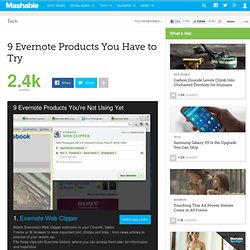
After all, Evernote offers so many features, it can get overwhelming — especially when you'd so much rather take a big old nap. In an effort to help you learn more about Evernote's potential, we explored its branded products and partner apps. Apart from Evernote's basic note, memo and archive tools, these products expand the functionality of the app for a richer, more organized experience. How to Organize Evernote for Maximum Efficiency. Please note: The way I organize Evernote today is completely different than what I wrote here.

You can find my updated methodology here. I have been using Evernote for months. However, I have not really taken time to explore the depth of this incredible program until just recently. I have mainly just used it for a place to store meeting notes and an occasional web clipping. Photo courtesy of ©iStockphoto.com/STEVECOLEccs. 10 Tips for Using Evernote Effectively. Evernote is a tool for keeping track of, well, everything.
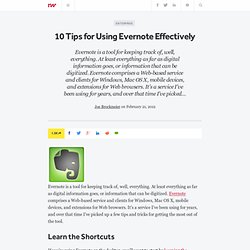
At least everything as far as digital information goes, or information that can be digitized. Practical problems of the paperless lifestyle (and how I deal with them) As a blogger, when I first decided to go paperless nearly 2 years ago, I told everyone.
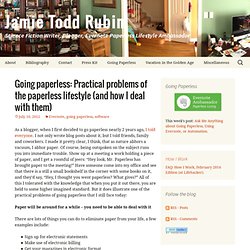
I not only wrote blog posts about it, but I told friends, family and coworkers. I made it pretty clear, I think, that as nature abhors a vacuum, I abhor paper. Of course, being outspoken on the subject runs you into immediate trouble. The story of using Evernote as a portfolio in my k-12 school. Evernote as a Formative Assessment Tool. Evernote has so many classroom applications.

As a research tool, note-taking platform, and student e-portfolio it is fantastic, but perhaps its most impressive application is it’s ability to collect ongoing qualitative formative assessment that can be accessed from anywhere and shared easily. Marlene Vivieros is a first grade teacher at the Highlander Charter School in Providence, RI. Marlene has been working with kindergarteners for years collecting observational notes, photos, and anecdotes on paper, clipboards, digital cameras, and her brain. She loves to track her students growth and analyze their learning, but the process of taking in all that information on a daily basis was so difficult for her. The Highlander Institute introduced Marlene to Evernote and showed her some ways that Evernote could help reduce her paper and digital media trail.
In this video Marlene has opened a new file within the folder named for the student with whom she is working. 1. 2. Evernote for Education. Android App: I use the desktop version at home and the office, the Android app on my HTC One smartphone, my tablets, web version on my Chromebook.
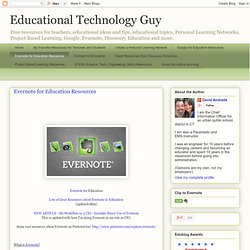
The desktop version sync's all of the data to your computer (good for backup) and you can also export your notes in a variety of formats for backup. You can create new notes via desktop, web, or mobile version. You can also use your camera phone or web cam to take a snapshot and Evernote can even recognize the text in the image.
Quick Tip: Remember Everything You See on the Web. We interact with a lot of useful information on the Web.

From research to gift ideas, home decorating inspiration to recipes, there’s a lot of stuff on the Web that we want to be able to quickly recall, revisit, and save to our memory bank. The Ultimate Simplified Guide to The Use of Evernote in Education. For Schools. Educational Technology and Mobile Learning: The Ultimate Simplified Guide to The Use of Evernote in Education.
The Ultimate Simplified Guide to The Use of Evernote in Education. What Do You Mean Evernote Could Get Better? Last time I wrote about the way I organize myself completely changed for the better with Evernote.

Really, I can't talk enough about this program and the endless possibilities there are for it. (Just look at the comments from that post.) In that post I gave a few resources for learning about Evernote and even fewer with how to use it in the classroom. Well, lots of people have sent me lots of great resources and I wanted to follow-up and post some more. These are sites, lists and ideas all for using Evernote for your personal use or in the classroom. Get Productive Fast With Evernote- Mark Stout contacted me about this great eBook he created about getting started with Evernote and then some of the more advanced features like integrating IFTTT.com.
How Things Changed With @Evernote. I'll admit it.
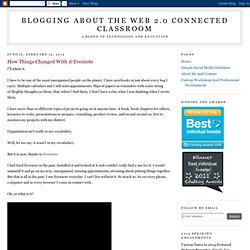
I have to be one of the most unorganized people on the planet. How to Create a Portfolio with Evernote (Education Series) Bio Rob is a teacher at Trillium Charter School in Portland, where he primarily instructs students aged 8-11. He has been working to develop online portfolios with students for the past six years and has taught in private schools, traditional public schools and public charter schools for the past 15 years.