

How to Develop Virtual Appliances Using Ubuntu JeOS. Ubuntu JeOS (pronounced" juice") is an efficient variant of the Ubuntu Server operating system, configured specifically for virtual appliances.
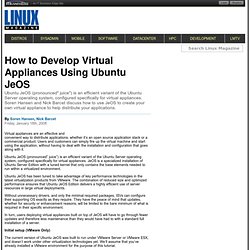
Soren Hansen and Nick Barcet discuss how to use JeOS to create your own virtual appliance to help distribute your applications. Virtual appliances are an effective and convenient way to distribute applications, whether it’s an open source application stack or a commercial product. Turnkey Linux Software Appliances. » How to enlarge a VirtualBox disk. This is my success story on enlarging my VirtualBox disk with Windows XP installed, without re-installing anything.
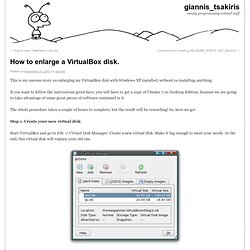
If you want to follow the instructions given here, you will have to get a copy of Ubuntu 7.10 Desktop Edition, because we are going to take advantage of some great pieces of software contained in it. The whole procedure takes a couple of hours to complete, but the result will be rewarding! So, here we go! Step 1. Virtual Appliances Home.