

GIS. CVS Change Log Plug-in For Eclipse 3.0. Directory Studio - The Eclipse based LDAP browser and directory client. Apache Directory Studio 2.0-0-M8 released posted on July 4th, 2013 The Apache Directory Team is pleased to announce the release of Apache Directory Studio 2.0.0-M8, the eighth milestone release of the version 2.0 of its Eclipse based LDAP Browser and Directory client.
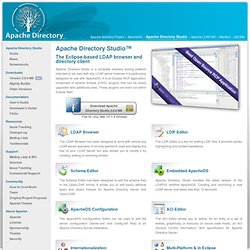
You can download Apache Directory Studio 2.0.0-M8 as a standalone RCP application for Mac OS X, Linux and Windows here: You can also install it directly in Eclipse using this update site: Here are a few highlights of this new version: Fixed major issues related to the Schema Editor and object classes not displaying properly.Fixed the support for SSHA2 in Password Editor.Added support for ApacheDS 2.0.0-M14 configuration and integrated it in the LDAP Servers plugin. Plug-in development 101, Part 2: Introducing rich-client applications. This "Plug-in development 101" series of articles is all about developing plug-ins.

But before we get started, we need to ensure that we have a proper environment in which to develop plug-ins. The first step is to download an Eclipse distribution that has the Plug-in Development Environment (PDE) in it from Eclipse.org. I recommend downloading the latest version of Eclipse Classic. Plug-in development 101, Part 1: The fundamentals. This "Plug-in development 101" series of articles is all about developing plug-ins.

But before we get started, we need to ensure that we have a proper environment in which to develop plug-ins. The first step is to download an Eclipse distribution that has the Plug-in Development Environment (PDE) in it from Eclipse.org. I recommend downloading the latest version of Eclipse Classic. QIQU. QiQu is released under the Eclipse Public License - v 1.0.

We are very proud to present you our contribution to the open source and the MDA/MDSD community. We at aloba have worked quite hard to make our vision of a universal tool to support the MDA/MDSD approach come true. QiQu is an open source framework to support the MDA and MDSD approach. It is based on the idea to transform an UML-model into source-code (such as Java, C#, Cobol etc.). With QiQu you can build your own domain-specific generators that transform your models into the code of your choice, respecting your architectural design. You are not limited to any predefined transformation engines or cartridges, nor to any predefined transformation rules - with QiQu you are at liberty to do it the way it fits you and your business!
Welcome to JS/UML - now with diagrams - now supports. Java with Spring just as productive as a 4GL RAD tool. Tutorials for Struts, JavaServer Faces, JSF, EJB, Hibernate, Eclipse, JBoss, Tomcat, ... Générateur MDA - Accueil. Acceleo is a pragmatic implementation of the Object Management Group (OMG) MOF Model to Text Language (MTL) standard.

You do not need to be an expert to start using the plug-ins and create your first code generator : using the provided example projects and the powerful completion feature of the Acceleo editor, it is very easy to get started and understand the basic principles. Acceleo is the result of several man-years of R&D started in the French company Obeo. Junction between the OMG MTL standard, its team's experience with industrial code generation and the latest research advances into the M2T field, it offers outstanding advantages : High ability to customize, Interoperability, Easy kick off, Traceability Management, and many more!
The Acceleo project was started 4 years ago. Over the years, it steadily grew from its first stable release up to its 2.x versions. User Experience. EclipseZone - An online community by and for Eclipse users everywhere. Free, open source, easy-to-use Eclipse distributions and plugins for Windows, Mac and Linux (-) ArgoEclipse. Le blog » Blog Archive » Plugins for Eclipse. EclipseXSLT - XSLT Support for Eclipse - About. 10 Eclipse Navigation Shortcuts Every Java Programmer Should Know. Digg Man, I’m such an impatient guy.
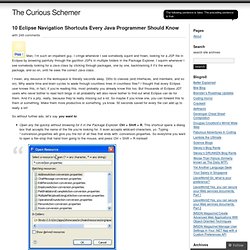
I cringe whenever I see somebody squint and frown, looking for a JSP file in Eclipse by browsing painfully through the gazillion JSPs in multiple folders in the Package Explorer. I squirm whenever I see somebody looking for a Java class by clicking through packages, one by one, backtracking if it’s the wrong package, and so on, until he sees the correct Java class. I mean, any resource in the workspace is literally seconds away. Ditto to classes (and interfaces, and members, and so on). Why waste time and brain cycles to wade through countless lines in countless files? So without further ado, let’s say you want to: Open any file quickly without browsing for it in the Package Explorer: Ctrl + Shift + R.
Open a type (e.g.: a class, an interface) without clicking through interminable list of packages: Ctrl + Shift + T. Go directly to a member (method, variable) of a huge class file, especially when a lot of methods are named similarly: Ctrl + O.