

C Slide show Tools. There are a bunch of tools in this directory and elsewhere for making slides using standards: Slidy The current recommendation (2005/5) is to use Dave Raggett's slideshow tool HTML Slidy, with its accompanying style sheet.

If you are a member of the W3C staff, you must add a W3C icon. Some reasons for doing it this way: Only one file to edit and show - much less fuss than generating slides either page up/down or left/right arrow for moving between slides backward/forward Support for incrementally revealing slide content < and > (or - and + ) keys allow easy font scaling Good contrast between foreground and background, dark on light. But… Some browsers trap certain keystrokes, so that they are not available to the web page. Some example talks of various vintages: 1. It should include the following: For W3C staff members, talks must include the W3C icon. There are more details on the HTML Slidy page. 2. Each slide has to be wrapped in <div class="slide"> ... Editing the slides with Amaya. Image Rotate with CANVAS [html] [javascript] [css] [html5]
DHTML Treeview component. The goal of this article is to present a cross-browser DHTML treeview component which uses XML as data source.

Important : If you have downloaded the treeview before the 30/01/2003, you can download it again ! Besides, I have changed (simplified) the DTD and add new parameters. Update from the 08/12/2003 : there is a bug in the XSLT regarding the expanded attribute. a new XSLT will be published in september 2004. If you don't use the expanded attribute, everything should work fine. Contents : back to Top The best explanation - much better than a long description with bladiebla - is a live example. To deploy a branch. Back to Top Introduction This manual explains how to install, configure and customize the XTreeview component in your project. 2.1 Installation To install the component, simply unzip the archive. What tools do you need ? A good XML editor may be useful, you can download an evaluation version of the excellent XML Spy from Altova.
The seven rules of unobtrusive JavaScript. I've found the following rules over the years developing, teaching and implementing JavaScript in an unobtrusive manner.

They have specifically been the outline of a workshop on unobtrusive JavaScript for the Paris Web conference 2007 in Paris, France. I hope that they help you understand a bit why it is a good idea to plan and execute your JavaScript in this way. It has helped me deliver products faster, with much higher quality and a lot easier maintenance. 1. Do not make any assumptions (JavaScript, the unreliable helper) Probably the most important feature of unobtrusive JavaScript is that you stop making assumptions: The first thing to consider before you even start planning your script is to look at the HTML you are enhancing with scripting and see what you can use for your own purposes.
JavaScript Collection. Project: Internet based Operating System. Taking your life everywhere. Script.aculo.us - web 2.0 javascript. When innerHTML isn't Fast Enough. Tuesday, September 11th, 2007 • Related • Filed Under This post isn't about the pros and cons of innerHTML vs.
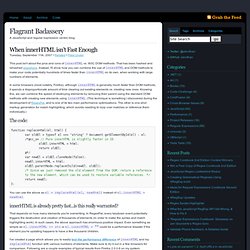
W3C DOM methods. That has been hashed and rehashed elsewhere. Instead, I'll show how you can combine the use of innerHTML and DOM methods to make your code potentially hundreds of times faster than innerHTML on its own, when working with large numbers of elements. In some browsers (most notably, Firefox), although innerHTML is generally much faster than DOM methods, it spends a disproportionate amount of time clearing out existing elements vs. creating new ones. The code: You can use the above as el = replaceHtml(el, newHtml) instead of el.innerHTML = newHtml. innerHTML is already pretty fast...is this really warranted? That depends on how many elements you're overwriting. I've created a page which allows you to easily test the performance difference of innerHTML and my replaceHtml function with various numbers of elements. I think the numbers speak for themselves.