

WordPress. WordPress is a popular open source content management system, most commonly used as a blogging tool, based on PHP5 and MySQL.
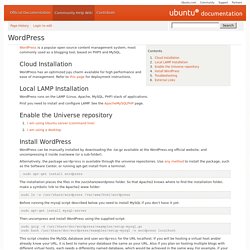
Cloud Installation WordPress has an optimized juju charm available for high performance and ease of management. Refer to this page for deployment instructions. Local LAMP Installation WordPress runs on the LAMP (Linux, Apache, MySQL, PHP) stack of applications. First you need to install and configure LAMP. Enable the Universe repository Install WordPress WordPress can be manually installed by downloading the .tar.gz available at the WordPress.org official website, and uncompressing it inside /var/www (or a sub-folder). Alternatively, the package wordpress is available through the universe repositories. Sudo apt-get install wordpress The installation places the files in the /usr/share/wordpress folder. Sudo ln -s /usr/share/wordpress /var/www/html/wordpress Before running the mysql script described below you need to install MySQL if you don't have it yet: Troubleshooting.
BitNami: Open Source. Simplified. Reinstaller ou supprimer Grub [Tuto] Lorsque vous installez Linux, trés souvent vous installez aussi Grub.
![Reinstaller ou supprimer Grub [Tuto]](http://cdn.pearltrees.com/s/pic/th/tuto-reinstaller-supprimer-74657512)
Grub est un gestionnaire de boot. C'est grâce à lui que votre ou vos OS peuvent démarrer. Parfois il arrive que Grub soit écrasé (installation de Windows après celle de Linux par exemple). Vous pouvez aussi être confronté au problème de sa suppression si Linux ne vous plait pas. 1.1 Rappel sur la dénomination des partitions avec Grub Grub ne nomme pas les partitions comme sous Linux.
Ainsi par exemple, la partition hda1, s'écrit pour Grub (hd0,0). hdc6 devient (hd2,5). 1.2 La restauration proprement dit Tout d'abord il faut que vous connaissiez le nom de la partition où se trouve le répertoire /boot. Procurez-vous un Live-CD quelconque (Knoppix, Ubuntu...) et bootez dessus. Une fois le système démarré, ouvrez une console (avec les droits root).
Pour commencer il faut monter la partition en question et permettre à Grub d'effectuer les modifications nécessaires. Citation : Maintenant nous allons restaurer Grub : Entrez ceci : François Le Droff's Weblog. Dim. 15 mai 2005 Posted by francoisledroff under Java [2] Comments Unless I specified my maven local repository in my project.properties file under my project root as such: maven.repo.local = ..\\..

\\tools\\my_repository\\.maven\\repository My meven IDE synchronizer would not rely on the maven local repository I specified in the eclipse maven preferences Location form. So I upgraded my eclipse through eclipse update site to version 3.0.2. Yet another bug or configuration issue while lauching maven on my projects, I systematically got: ! It looks like people have been there before: But No, as said I have installed the right plugin : using the site descriptor located at : So i uninstalled it, using eclipse > Help > Software updates > manage configuration and reinstalled it using this specific update site: no the one introduced on their web page: It worked better !!!
I reported this issue at: Développeurs / Comment installer l'environnement de développement complet de CASTORE ? Etudes-Techniques-Chronos.pdf (Objet application/pdf)