

Best Practices for Using Video in the Classroom. Using Video In The Classroom 20mn397. Video Best Practices. Here are some best practices to guide your use of video: Length Shorter is better. 3-5 minutes is optimum, no longer than 10 minutes when possible.

If you must use a longer video, break it up into smaller, standalone chunks. Writing Write a script or at least an outline. Write in as conversational and as friendly a tone as you can. Use short sentences. The Teacher’s Guide to Using YouTube in the Classroom. YouTube is one of the most popular websites on the planet and a vast resource for educational content.
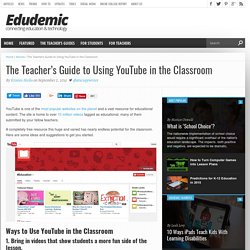
The site is home to over 10 million videos tagged as educational, many of them submitted by your fellow teachers. A completely free resource this huge and varied has nearly endless potential for the classroom. Here are some ideas and suggestions to get you started. 20 YouTube Channels for Educators. Pinterest YouTube = Learning at Your Fingertips! There are so many ways to learn with YouTube channels for teachers and students! When you want to learn something new these days, most of us head over to YouTube. 9 YouTube Tips and Tricks for Teachers. Hello there!

If you are new here, you might want to subscribe to the RSS feed for updates and/or follow me on Twitter. Info on how to contact me is on the About page. Thanks for visiting! Two Important YouTube Tips for Teachers. Tip 1 Head over to the video you want to share and Click on " share" button under the YouTube video Select the check box for "start at" then enter a time value in the text box next to it.
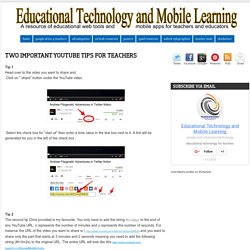
A link will be generated for you in the left of the check box . Tip 2 The second tip Chris provided is my favourite. You only have to add the string #t=xmys to the end of any YouTube URL. x represents the number of minutes and y represents the number of seconds. For instance the URL of the video you want to share is ( and you want to share only the part that starts at 3 minutes and 2 seconds meaning you need to add the following string (#t=3m2s) to the original URL.
7 important YouTube Tips for Teachers. September 11, 2015 YouTube is undoubtedly a great source of educational video content to use with students in class. whether you are looking for subject specific content or generic insights elated to professional development and teaching, YouTube’s video library has you covered.
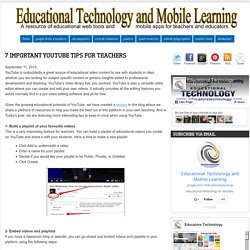
YouTube is also a versatile video editor where you can create and edit your own videos. It actually provides all the editing features you would normally find in a pro video editing software and all for free. Given the growing educational potential of YouTube, we have created a section in this blog where we share a plethora of resources to help you make the best out of this platform in your own teaching. And in Today's post we are featuring more interesting tips to keep in mind when using YouTube : 1- Build a playlist of your favourite videos This is a very interesting feature for teachers.
A- Here’s how to embed a video: A- Upload date B- Search by type C- Duration D- Search for HD videos and 3D videos. Google for Education: Google YouTube: Basics. Handy, Overlooked YouTube Features. Frequently Overlooked Useful YouTube Features - A PDF Handout. YouTube - It's Not Just Cats & Khan Academy. My workshop today at the Ed Tech Teacher Google Jamboree was all about YouTube tips and tricks.

In an effort to come up with a clever title I called the session YouTube - It's Not Just Cats & Khan Academy. In the session we looked at search settings, playlist construction, privacy settings, and video production and editing tools that are built into YouTube. The outline of the workshop is copied below. A handout from the session can be found at the bottom of this page. 1. 3. 4.
Upload videos - YouTube Help. How to Create a Great Youtube Channel for Your School. If you’d like to have your very own Youtube channel for your school, you’ll be glad to know creating it is merely minutes away.

You’re among the many school communicators embracing the value and potential of using video to depict their school. As more and more schools launch Facebook pages, Twitter feeds and Instagram accounts, Youtube is gaining traction as the natural way to tell their school stories in what’s perhaps everyone’s favorite medium – short videos. Follow these four simple steps, and you’ll have your school channel up and running in no time. 1. Set up your school Youtube channel Setting up a channel for you school on Youtube is insanely easy. There is one important note to consider during the setup process. Also, in the final step of creating the channel, you’ll be asked which activities you want to allow on your channel.