

Simpletip - A simple jQuery tooltip plugin. Simple tooltips Here's some examples of simple tooltips using some of the default options provided by the simpletip library.

Hover over me to see a bog standard tooltip using all default options. $(). simpletip Hover over me to see a fixed position tooltip. $(). Click to see a persistent tooltip that only closes when clicked! qTip - The jQuery tooltip plugin - Home. 30 Stylish jQuery Tooltip Plugins For Catchy Designs. jQuery Horizontal Tooltips Menu Tutorials. Introduction Last week, we have gone through How to make a Lava Lamp Menu Tutorial, now, we're doing something a little bit similar - Tooltips menu.
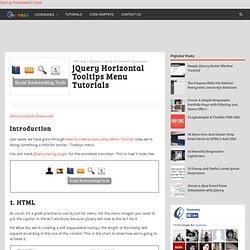
You will need jQuery easing plugin for the animated transition. This is how it looks like: As usual, it's a good practise to use UL List for menu. For the menu images, you need to put the caption in the ALT attribute, because jQuery will look at the ALT for it. For #box div, we're creating a self-expandable tooltips, the length of the tooltip will expand according to the size of the content. I have added inline comment in the following CSS code. 3. Javascript is pretty straight forward, the calculation isn't that hard either. Calculate the left valueGrab the default value from the selected itemSet the left, top and the caption to the box On mouse over: Calculate the left valueGrab the current item captionSet the left, top and the caption to the box On mouse leave: Conclusion Like this tutorials? Build a Better Tooltip with jQuery Awesomeness. Browsers will automatically display a tooltip when you provide a title attribute.
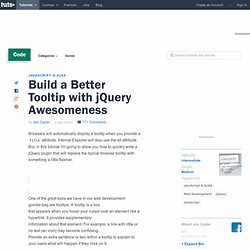
Internet Explorer will also use the alt attribute. But, in this tutorial I'm going to show you how to quickly write a jQuery plugin that will replace the typical browser tooltip with something a little flashier. One of the great tools we have in our web development goodie-bag are tooltips. A tooltip is a box that appears when you hover your cursor over an element like a hyperlink. It provides supplementary information about that element. Before You Start This tutorial would probably fit in the category of Intermediate. If you need a refresher on jQuery, here are a few recommended sites: Just so you have a clear idea of the files involved in this tutorial, here is what the file structure should look like by the time you are done. Here's a rundown of what each file/folder is: Step 1 - First, Get a Little Creative Open up Photoshop, or your software of choice, and whip up an awesome looking tooltip.
TipTip jQuery Plugin. Jquery mb.tooltip « Matteo Bicocchi's Blog. jQuery Ajax Tooltip. Note: This is what works for us, you may decide this sounds insane.

You are allowed that opinion ;) We recently made the switch to using Mercurial (Hg) in our office and I dare say productivity has been through the roof compared to what now appears to be an archaic way of source control, known as subversion. I won’t go into why we decided on Mercurial in this post but rather how we are using it today and what rocks about it. The Workflow At our company we have many products under a single umbrella with many pieces of shared code and functionality between the products. As you can see above, we have a brand new repository with a single commit. This is where things diverge from a “normal” mercurial workflow. TortoiseHg has an option called “Push New Branch” which we will use from both teams repositories. Here is the updated workflow after a few changes from each team have been pushed to the central repo. As you can clearly see, you have two distinct branches coming from the same origin.
. #! Basics of using the tooltip. Here we have four img tags and their title attribute working as the tooltip.

This kind of simple syntax will also show the browser's standard tooltips even though JavaScript is not enabled. This whole setup can be enabled with one JavaScript one-liner. standalone demo HTML coding You need two things: the elements that show the tooltips when the cursor is placed on top of them, these elements are called triggers. Trigger elements can be anything such as a, div, samp and table elements. CSS coding.