

VI and VIM editor: Tutorial and advanced features. Vim Intro: This "vi" tutorial is intended for those who wish to master and advance their skills beyond the basic features of the basic editor.

It covers buffers, "vi" command line instructions, interfacing with UNIX commands, and ctags. The vim editor is an enhanced version of vi. The improvements are clearly noticed in the handling of tags. The advantage of learning vi and learning it well is that one will find vi on all Unix based systems and it does not consume an inordinate amount of system resources. Using the changelist and jumplist. Configuring Vim right – items.sjbach.com. I have spent a lot of time peering into a Vim window, and relatedly, a lot of time testing different configurations.
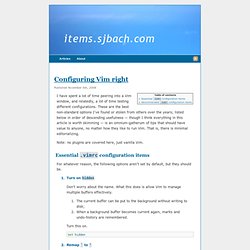
These are the best non-standard options I’ve found or stolen from others over the years; listed below in order of descending usefulness — though I think everything in this article is worth skimming — is an omnium-gatherum of tips that should have value to anyone, no matter how they like to run Vim. That is, there is minimal editorializing. F:/Program Files/Edition/vim/vimrc_core.vim.html.