

Working with a theme resource in Vaadin. Vaadin can do a lot out of the box.

The other day I wanted to simply display an image so I began to look at the demo and then at the code for ThemeResource. I checked out the Vaadin forums and quickly found a good way to solve this. At the same time I also wanted to use the black version of the Reindeer theme (which is baked into Vaadin). Platform.lexaden. Blog @ SIB Visions » Vaadin. Every Java developer heard “Write once run anywhere” more than once.
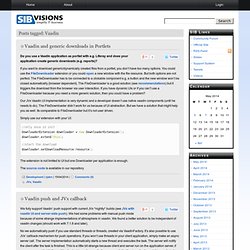
But exactly this is what JVx stands for. Write your application only once and run it on your desktop, as Java application in your browser, as Java Webstart application or as HTML5 application in your browser. Oh, and why not… run it as native application on your mobile devices. Everything is possible and was successfully tested with JVx. As a rule, don’t create more than one application for all that platforms. If you’ll create a simple application, it will look like one of these: Blog @ SIB Visions » Vaadin. Demo.sibvisions. Blog @ SIB Visions » Vaadin. Version 6. Capítulo 1.
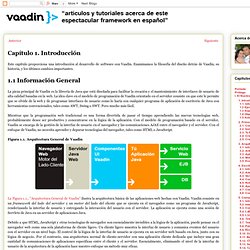
Introducción Este capítulo proporciona una introducción al desarrollo de software con Vaadin. Examinamos la filosofía del diseño detrás de Vaadin, su historia, y los últimos cambios importantes. 1.1 Información General La pieza principal de Vaadin es la librería de Java que está diseñada para facilitar la creación y el mantenimiento de interfaces de usuario de alta calidad basadas en la web. Mientras que la programación web tradicional es una forma divertida de pasar el tiempo aprendiendo las nuevas tecnologías web, probablemente desee ser productivo y concentrarse en la lógica de la aplicación. Why Vaadin is different - and how can it make your web application great ~ Tomek Lipski's blog. On the example of Aperte WorkflowVaadinVaadin is an Open Source widget-oriented, Java Rich Internet Application web framework, which allows programmers to develop browser-based user interface entirely in Java - server-side.
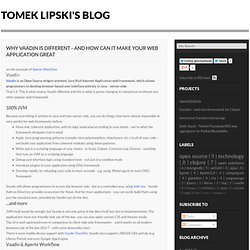
That's it. This is what makes Vaadin different and this is what is game-changing in comparison to almost any other popular web framework. ...and more JVM itself would be enough, but Vaadin is not only great in the idea itself, but also in implementation. The applications have eye-friendly look out of the box, you can also apply custom CSS and themes easily. Web services and Vaadin. We will create Web service and Vaadin application that call web service.
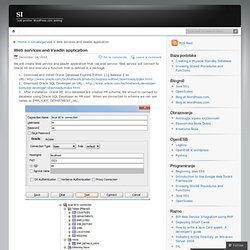
Web service will connect to Oracle XE and execute a function that is defined in a package. Create package and function into package. Function have one parameter phone_number and return varchar where first_name,last_name and salary from EMPLOYEE table and response formated as XML Before start GlassFish copy ojdbc6.jar from C:\oraclexe\app\oracle\product\11.2.0\server\jdbc\lib to ext directory glassfish installation. Doxxy. Petshopvaadin.minuteproject.cloudbees. John Ahlroos - Code. When: 2009 - present Technology: J2EE, Vaadin, GWT, Javascript, Description: Vaadin is an open source web application framework for rich Internet applications.
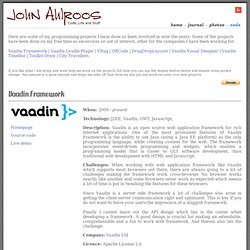
One of the most prominent features of Vaadin Framework is the ability to use Java (using a Java EE platform) as the only programming language, while creating content for the web. The framework incorporates event-driven programming and widgets, which enables a programming model that is closer to GUI software development, than traditional web development with HTML and Javascript. Challenges: When working with web application framework like Vaadin which supports most browsers out there, there are always going to a lot of challenges making the framework work cross-browser.
Com.vaadin.ui.MyCustomComponent. Book Examples. Integrating Vaadin + Spring Security + Hibernate and doing it in Scala. This project implements a web application that allows a user to:register to the site by providing his/her personal infolog-in to the sitelog-out of the sitechange his/her personal infochange his/her password The application also shows internationalization (i18n).
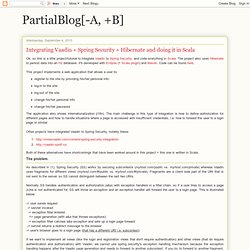
The main challenge in this type of integration is how to define authorization for different pages and how to handle situations where a page is accessed with insufficient credentials, i.e. how to forward the user to a login page or similar. Other projects have integrated Vaadin to Spring Security, notably these: Both of these alternatives have shortcomings that have been worked around in this project + this one is written in Scala. The problem. Charts. Enable and disable buttons to indicate state - Wiki. Most user interfaces have actions that can only be performed if certain conditions are met.
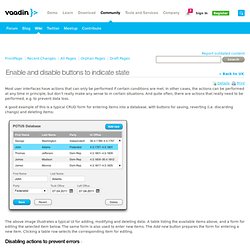
In other cases, the actions can be performed at any time in principle, but don’t really make any sense to in certain situations. And quite often, there are actions that really need to be performed, e.g. to prevent data loss. A good example of this is a typical CRUD form for entering items into a database, with buttons for saving, reverting (i.e. discarding changs) and deleting items: The above image illustrates a typical UI for adding, modifying and deleting data: A table listing the available items above, and a form for editing the selected item below.
The same form is also used to enter new items. Disabling actions to prevent errors # Naturally, the Save action in the UI depicted above can only be performed if an existing item has been selected, or if the “Add new” button has been clicked to create a new item. So how do we handle these criteria in our code? #!