

PhillyHistory Augmented Reality Journal 2: Building Data Services. As I talked about in a previous journal, we’re exploring two different approaches to putting together an augmented reality application: rolling our own client and using an existing framework and client.

But regardless of what kind of client you’re using, the data (and images) have to come from somewhere, and that’s where data services come in to play. To support different client-side augmented reality viewers, we wanted to build an architecture that separated the data services from the client technology (the actual application that runs on a phone to provide the AR experience). This means that there could be a single source of digital asset information for any number of augmented reality clients. Augmented Reality out my window (from our AR app!) After reviewing the available technology and standards, we decided to build web services that conformed to the Layar standards, a mobile augmented reality platform developed in The Netherlands. Layar API Architecture (courtesy of Layar)
PhillyHistory Augmented Reality Journal 3: 2D billboards in Layar. In the previous article Josh described how we built data services to support augmented reality applications.
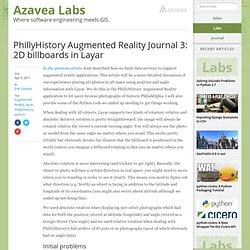
This article will be a more detailed discussion of our experiences placing 2D photos in 3D space using position and angle information with Layar. We do this in the PhillyHistory Augmented Reality application to let users browse photographs of historic Philadelphia. I will also provide some of the Python code we ended up needing to get things working.
When dealing with 3D objects, Layar supports two kinds of rotation: relative and absolute. Relative rotation is pretty straightforward: the image will always be rotated relative the viewer’s current viewing angle. Absolute rotation is more interesting (and trickier to get right). Initial problems We knew we wanted to use absolute rotation, but it took us awhile to get it working well enough to include in our layer. One problem is that there doesn’t seem to be a standard way to represent angles out there. Fig. 2: viewing at 60° angle. Augmented Reality and the Museum Experience. PhillyHistory Augmented Reality: Developer Journal 1. Erik (staff profile) and I (staff profile) are working on an exciting project this month: our mission (having chosen to accept it) is to explore the current state of the art (and industry) of “augmented reality” in order to create prototype mobile phone applications that let you look through your cellphone’s camera and see historic photos blended into the landscape around you, in the place where the photographer first snapped the photo.

We’re working with PhillyHistory’s historic archive of photos, which is incredibly rich — the Philadelphia Department of Records has made more than 90,000 photos available (and still growing). We’ll release a whitepaper describing our experiments and discoveries when we’re done, but we thought we’d share our thoughts and progress along the way in the form of a developer’s journal — a diary of our ongoing thoughts and progress. Erik is pretending to hold up a photo, floating in space. Inside, unfortunately, the photos are hard to keep still. OpenCV.