

OmniVision 1.3MPixel CMOS Camera Module. Libopencm3. An Eclipse CDT Manged Build Extension for GNU ARM Toolchains. Welcome to GNU ARM Eclipse Plug-in Wiki - GNUARM. Free Development software downloads. Getting Started with the STM32F4 and GCC - jeremyherbert.net. Preface Hi.
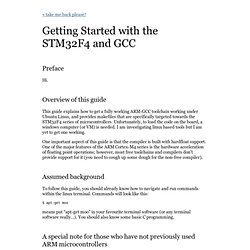
Overview of this guide This guide explains how to get a fully working ARM-GCC toolchain working under Ubuntu Linux, and provides makefiles that are specifically targeted towards the STM32F4 series of microcontrollers. Unfortunately, to load the code on the board, a windows computer (or VM) is needed. I am investigating linux based tools but I am yet to get one working. One important aspect of this guide is that the compiler is built with hardfloat support. Assumed background To follow this guide, you should already know how to navigate and run commands within the linux terminal.
. $ apt-get moo means put “apt-get moo” in your favourite terminal software (or any terminal software really…). A special note for those who have not previously used ARM microcontrollers Most microcontroller systems have very tight integration between the CPU and the on-chip peripherals due to the manufacturer designing and producing both subsystems. Stage 1: Build a Toolchain $ git clone. Www.atollic.com/download/2.3/Atollic_TrueSTUDIO_for_STMicroelectronics_STM32_QuickstartGuide.pdf.
Open Source IDE and Toolchain for the STM32F4 Discovery on Mac OSX Lion « alexwhittemore.com. STM32F4-Discovery ST Micro in the last few weeks was the first to market with the brand new ARM Cortex-M4 32-bit microcontroller core.

The really interesting new feature is the ‘F’ in the name – this is the first low-cost, low-ish-power light duty microcontroller to include a built in, single cycle per instruction 32-bit floating point unit. In typical ST fashion, the development board is awesome – it’s got a built in ST-LINK/V2 programmer and in-circuit debugger on the top half. The bottom half contains the M4 and a host of fun peripherals to play with, including a 3-axis MEMS accelerometer, an audio DAC with class D output driver, a bunch of LEDs, and all GPIOs broken out to .1″ headers. But alas, the software stinks. So what do we do?! Prerequesites: you’ll need Apple’s developer tools (Xcode), a package manager for *nix programs (instructions given are for homebrew, you could probably use macports if you really want), and git.
Here’s what we’ll be using: Www.st.com/internet/com/TECHNICAL_RESOURCES/TECHNICAL_LITERATURE/DATASHEET/CD00135460.pdf. Www.st.com/internet/com/TECHNICAL_RESOURCES/TECHNICAL_LITERATURE/DATASHEET/DM00029499.pdf. Setup Eclipse debug environment for STM32F4 Discovery board » Share EE. Suggest use CoIDE, which is a ready to go IDE for stm32F4.

Save a lot of troubles. Moved from old host. Notes: Indigo works with GNU ARM Eclipse plugin (0.5.4.201112030833), The LED_Blink project in this post can be compiled and debugged in Indigo. Requirement: Today test Eclipse Indigo, it works, with new GNU ARM Eclipse Plug-in(org.eclipse.cdt.cross.arm.gnu_0.5.4.201112030833.zip).Don’t forget to download C/C++ GDB Hardware debugging, go to indigo “Help”->”Install New software” -> select “–All Available Sites–” -> search GDB hardware debugging.Download and install ST- and install Sourcery G++ Lite. (If windows select EABI version) and install Atollic studio to get gdb debug server. Www.icbase.com/hotic/html/docs/14811.pdf. Mini-STM32 Digital Picture Frame. The original source code for this project is copied from Martin Thomas' Simple STM32 Digital Picture Frame The application reads picture-files in standard Windows BMP-format from a SD-Card and shows them on a 2.8" color-LCD-module (320*240 px).

The application also uses the FAT File System Module by Chan, on which M. Thomas ported to work on STM32 SPI interface. Additional information about this project can be found on the link above. Some of the minor modifications I made were:I've modified the LCD driver so that it will work on my unit. Modified Source Code (Keil RVMDK + uVision 4): Digital Picture Frame.rar. Www.st.com/internet/com/TECHNICAL_RESOURCES/TECHNICAL_LITERATURE/USER_MANUAL/CD00267862.pdf. TFT 3.2" 320*240 With SD Touch Module (Arduino Compatible) [TFT-32320240SDT] - US$28.99 : Satistronics Store, China Electronic Components Online Store - Wholesale Development Tools and Components from China. 1ã€Description : 3.2-inch TFT Color LCD Module is a TFT LCD Screen Module , 40pins interface , not just a LCD break but include the Touch , SD card and Flash design.
![TFT 3.2" 320*240 With SD Touch Module (Arduino Compatible) [TFT-32320240SDT] - US$28.99 : Satistronics Store, China Electronic Components Online Store - Wholesale Development Tools and Components from China](http://cdn.pearltrees.com/s/pic/th/32320240sdt-satistronics-21585090)
So it’s a powerful extension module for your project. This item is 240374PQ . It’s a 65K color , 320*240 (resolution),3.2 inch TFT LCD screen.The LCD has a wide viewing angle , the contrast is also very suitable. The Screen include a controller HX8347-A, it’s a support 8/16bit data interface , easy to drive by many MCU like STM32 ,AVR and 8051. Free toolchains for STM32VLDISCOVERY. How to program the STM32VLDISCOVERY board?
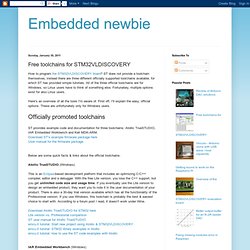
ST does not provide a toolchain themselves, instead there are three different officially supported toolchains available, for which ST has provided simple tutorials. All of the three official toolchains are for Windows, so Linux users have to think of something else. Fortunately, multiple options exist for also Linux users. Here's an overview of all the tools I'm aware of.
First off, I'll explain the easy, official options. Officially promoted toolchains ST provides example code and documentation for three toolchains: Atollic TrueSTUDIO, IAR Embedded Workbench and Keil MDK-ARM. Below are some quick facts & links about the official toolchains. Atollic TrueSTUDIO (Windows) Www.st.com/internet/com/TECHNICAL_RESOURCES/TECHNICAL_LITERATURE/TECHNICAL_ARTICLE/1206952355.pdf. STM32 » Share EE. A Pinout Spreadsheet for the STM32F4-Discovery. Setting up Eclipse and Code Sourcery lite for STM32 Discovery Development - The STM32 Discovery Scrapbook from Nano Age. Here is a step by step guide to setting up a Open Source Stm32 Arm based embedded development tool chain with the Eclipse IDE. It is Targeted for the ST32-Discovery demo board under Windows (This was implemented under Windows 7 64bit) and uses the open source Code Sourcery version of the Gnu Arm cross assembler. The project will be set up to use the Arm CMSIS Library which provides a common infrastructure for Arm MCU's and the Standard Peripheral Library so you should be able to run any of the STM32 Discovery example projects with this configuration.
First The Requirements. This is what you will need to download The Java JRE from here if you don't already have Java installed (This is needed to run Eclipse) The Eclipse Helios IDE for C/C++ Developers available from here The STLink Utility from here. STM32F4xx. STM32. STM32100B-EVAL – ST evaluation board for STM32F100 (128 KFlash), Value Line MCUsSTM32100E-EVAL – ST Evaluation board for STM32F100 (512 KFlash), Value Line MCUsSTM3210C-EVAL – ST evaluation board implementing the complete range of peripherals and features for the STM32F107 Connectivity line devices with Ethernet, USB Host and OTG.
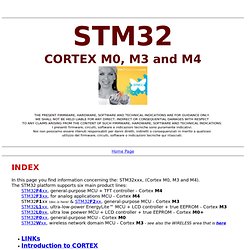
STM3210E-EVAL – ST evaluation board implementing the complete range peripherals and features for the STM32F103 devices. Third-party eval-board Artekit Artekit brings all the pieces to start developing simple or advanced applications at a very low cost.Artekit development boards and power solutions offer a simple and reliable way to start with ARM microcontrollers. Ideal for students, hobbist, professional and industrial uses, anyone can start working with the most powerful microcontrollers on the market. STM32 embedded graphic object/touchscreen library. The firmware library functions with all currently available STM32 microcontrollers, (STM32F10xxx, STM32L1xx and STM32F2xx series).

This library is a firmware package which contains a collection of routines, data structures, and macros covering the main features of a graphic library and supporting a HID device to interact with the graphic objects (touchscreen, joystick, and pushbutton).The library is general purpose to guarantee the maximum portability of any architecture or LCD controller, and it provides a graphical user interface (GUI) for any application that operates with a graphical LCD. It can easily be used in the user application without an in-depth study of STM32 registers, SPI, and I2C read/write operation steps. As a result, using the firmware library saves significant time that would otherwise be spent in coding, while at the same time reducing the application development and integration costs. A set of fonts is included: 8x12 and 16x24. The Electronic architecture is this: Www.st.com/internet/com/TECHNICAL_RESOURCES/TECHNICAL_LITERATURE/APPLICATION_NOTE/CD00259585.pdf. STM32F4 Library.
The documentation file is generated in automatic by using DOXYGEN.

Inside the Library Inside the directory where you have unzipped the library there are some other directory like below. STM releases the library in ANSI C, this means that it is possible to use them with any IDE.STM to help developers, has released the ready-to-use initialization for: IAR, KEIL, RAISONANCE, TASKING and ATOLLIC. See the blue box upstairs. The complete list of subfolders is below. Www.emcu.it/SILICA-STDay-2011/STpresentation/STM32F4_Introduction_V1-1_Silica_30min.pdf. Catalog.compel.ru/blog/wp-content/uploads/2011/12/3-STM32F4-CM4-High-Performance.pdf. YAGARTO - Yet another GNU ARM toolchain. Getting Started with the STM32F4DISCOVERY in Linux « Jonathan Thomson's web journal. Www.st.com/internet/com/TECHNICAL_RESOURCES/TECHNICAL_LITERATURE/USER_MANUAL/DM00037368.pdf.
M32F4DISCOVERY.