

Dompdf - HTML to PDF converter (PHP5) Dompdf, un outil puissant pour convertir de l’HTML vers PDF en PHP. Dompdf est un convertisseur de HTML vers PDF écrit en PHP, qui essaie de respecter au mieux les styles CSS tout en assurant des fonctionnalités utiles pour l’impression (saut de page, numéro de page, couleurs CMJN, formats de page, résolution des images, etc).

Le principe de cette bibliothèque est de télécharger et lire les feuilles de style externes, les balises, et les attributs des éléments individuels HTML pour ensuite les insérer dans le document PDF résultant. Il supporte également la plupart des attributs de présentation de HTML 4 pour rester compatible avec les documents HTML sans styles CSS. Cette bibliothèque a longtemps été à l’abandon sur SourceForge, puis Google Code, mais elle est depuis plus d’un an maintenant hébergée sur GitHub où elle est actuellement maintenue par de nouveaux développeurs. Cependant pour découvrir au mieux le projet dompdf, j’ai pensé que le meilleur moyen serait d’interviewer un développeur actif du projet, Fabien Ménager. [sourcecode language="HTML"] Convert HTML to PDF - BeeBole. As a background task for our web application BeeBole, I was looking for an easy and efficient way to produce PDF documents without being stuck with postscript like syntax or being feature limited in a design point of view.
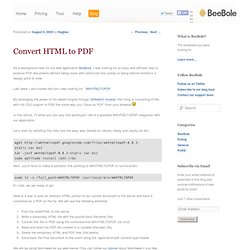
Last week I discovered the tool I was looking for : WKHTMLTOPDF By leveraging the power of the webkit engine through QtWebKit module, this thing is converting HTML with full CSS support to PDF the same way you “Save as PDF” from your browser In this article, I’ll show you the very first prototype I did of a possible WKHTMLTOPDF integration with our application. Let’s start by installing this nifty tool the easy way (tested on Ubuntu Hardy and Jaunty 64 bit): wget tar -jxvf wkhtmltopdf-0.8.3-static.tar.bz2 sudo aptitude install ia32-libs Next, you’ll have to make a symbolic link pointing to WKHTMLTOPDF in /usr/local/bin. sudo ln -s /full_path/WKHTMLTOPDF /usr/local/bin/WKHTMLTOPDF Et voilà, we are ready to go!
Xhtml2pdf 0.0.3. PDF generator using HTML and CSS I picked up the code because I needed to patch it, and nobody was around to merge my pull requests in. So now I can merge pull requests in, but I did not write the code. If you think you can do a better job maintaing this project, feel free to let me know and I'll give you commit rights (or ownership, or whatever). Thanks! HTML/CSS to PDF converter based on Python xhtml2pdf is a html2pdf converter using the ReportLab Toolkit, the HTML5lib and pyPdf. Conversion : methodes. Un des mes "Graals" est de trouver enfin un moyen simple rapide et fiable pour générer du PDF à partir d'un document HTML complet, avec prise en compte des feuilles de style.
La raison du besoin est assez simple, j'archive tout ou presque en PDF, et particulièrement les pages WEB que j'ai peur de voir disparaître du jour au lendemain. Or avec un outil en ligne de commande, quel que soit le navigateur utilisé, j'ai toujours le moyen de créer un menu click-droit qui va bien pour convertir une page et me la ranger sagement dans le bon dossier. État des lieux Les outils libres en ligne de commande de type HTMT-to-PDF ne manque pas mais beaucoup ont tous en commun l'incapacité de prendre en charge proprement les feuilles de styles. C'est le cas par exemple d'htmtopdf et htmldoc. Utilisation de KHTML/WebKIT Pour ne pas embarquer tout la quincaillerie KDE, le mieux est de pouvoir utiliser directement le moteur de rendu WebKIT et la librairie PDF de QT4. Utilisation de FireFox/Gecko Conclusion. Command Line Print - with Firefox.
Latest version: Command Line Print 0.5.2 Platform: All Mozilla Firefox 1.5 - 3.6 Last Update: 2010-01-26 Note for download sites.google.com does not allow me to upload a file whose file extension is ".xpi".
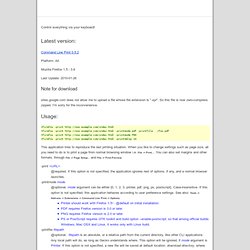
Usage: How to install Firefox xpi extension?