

How to set up the robots.txt file in Joomla. The robots.txt file is a small file located in the root folder of your Joomla site.
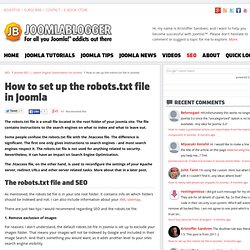
The file contains instructions to the search engines on what to index and what to leave out. Some people confuse the robots.txt file with the .htaccess file. The difference is significant. Migrate Joomla 1.5 to 1.7 with Kunena by JUpgrade. Artisteer Project to Joomla. Top of page Home Joomla Free Artisteer / Joomla templates Commercial Artisteer / Joomla Templates Joomla Free Templates Joomla Premium Templates Joomla Video's WordPress Free Artisteer / WordPress Templates Commercial Artisteer / WordPress Templates Free WordPress Templates Commercial WordPress Templates Blogger Drupal Forgot your password? Forgot your username? Create an account Subscribe to this RSS feed GoGreen Published in Artisteer Projects Tagged under artisteer Galaxy business ServiceOk Fun Knit Origami.
How to use joomla templates. Documentation > Joomla Installing Joomla Template To install an exported and zipped template via the Joomla administration panel in Joomla 2.5 please do the following: Go to Joomla Administrator (www.your-site.com/administrator) -> Extensions -> Extension Manager In the "Extension Manager" choose the first option "Upload Package File" Click the "Choose...

" button to select the zip file from your computer Click the "Upload & Install" button Go to Extensions -> Template Manager Find the template in the list and put a star next to it Click the "Make Default" button. NOTE: If the name of the template you would like to install already exists, you should rename or delete the existing template before installing a new template with the identical name.
Such procedure is typical for Joomla. Web Designer Forums. Random Image Rotation. One of the challenges facing the modern web designer is to create sites that appear fresh and new every time a visitor shows up.
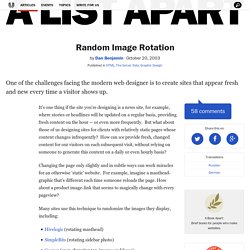
Article Continues Below It’s one thing if the site you’re designing is a news site, for example, where stories or headlines will be updated on a regular basis, providing fresh content on the hour — or even more frequently. But what about those of us designing sites for clients with relatively static pages whose content changes infrequently? How can we provide fresh, changed content for our visitors on each subsequent visit, without relying on someone to generate this content on a daily or even hourly basis? Changing the page only slightly and in subtle ways can work miracles for an otherwise ‘static’ website. Many sites use this technique to randomize the images they display, including: Hivelogic (rotating masthead)SimpleBits (rotating sidebar photo)Cooper (ever-changing top-images and faces) Work Smarter#section1 Right?
Sure thing! The Requirements#section2. Joomla 1.5 - MD5+Salt Password generator. CPU Throttling/Performance Issues. Summary Bluehost uses a proprietary CPU throttling system.
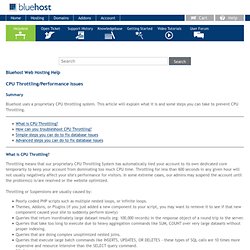
This article will explain what it is and some steps you can take to prevent CPU Throttling. What is CPU Throttling? Throttling means that our proprietary CPU Throttling System has automatically tied your account to its own dedicated core temporarily to keep your account from dominating too much CPU time. Throttling for less than 600 seconds in any given hour will not usually negatively affect your site's performance for visitors.
Throttling or Suspensions are usually caused by: Poorly coded PHP scripts such as multiple nested loops, or infinite loops. How can you troubleshoot CPU Throttling? Within your Bluehost cPanel under the logs category you will find the "CPU THROTTLING" icon. The MySQL Slow Queries log can help determine which queries or scripts are unoptimized. Look for the files with recent dates and right-click on one of those files and choose "Code Edit". You can run a repair on all your databases. Related Help Content.
Shadowbox.js.