

Education Seminars & Events. One approach to setting up the iPad for shared use among multiple users. The iPad is inherently an individualized device – ‘Our Pad’ makes it easier to work around that.

App Review Sites and Web 2.0 books  Dark Side of the iPad ~ Collecting student projects is difficult! Since its release the iPad has garnered arguments regarding whether it is primarily a device for consumption or creation.

I have always believed that it is a device capable of creation. One simply needs to consider apps such as Avid Studio, DemiBooks Composer, Pages, Keynote, Minecraft Pocket Edition, Art Rage, SketchBook Pro, Comic Life and many others. These and many other apps all allow the user to tap into their talents and produce output of which they can be proud. Of course the iPad is also a worthy consumption device. Think of FlipBoard, Reeder, Safari, Guardian Eyewitness, The Elements, Solar Walk, and any other app that allows anyone to easily explore information, imagery and data on the web or embedded within the app.
[Note: A number of readers have begun adding comments below which may also interest you. iPad Split Keyboard Has 6 Hidden Keys to Make Typing Even Easier. Did you know the split iPad keyboard in iOS 5 includes six hidden ‘phantom’ keys that make typing even easier?

The hidden keys are Y, H, B, T, G, and V, and technically they’re just duplicates of the keys directly across from each other while the touch keyboard is split in two. This makes some of our quirkier and habitual typing gestures still work despite the fact that the user is technically typing onto nothing. Try it out yourself. Only 1 iPad in the Classroom? [for additional ELA/Reading specific apps and ideas see Reading on the iPad] Is only one iPad in a classroom worth it?

This question keeps reappearing on the EC Ning and in other blog spaces. The answer is easy: YES, especially if the teacher has access to a Mac desktop or (preferably) laptop and a wifi network in the classroom. It is an even larger YES if the Mac device has the most current operating system. Having a computer to which the iPad can sync is not absolutely necessary, but it is a Best Idea. If more iPads are in the future, you might want to check out iPad App Reviews and iPad 3C's: Some Planning Questions.
20 Great iPad Apps for Primary Literacy. From initial charges that ‘it;s just an overgrown iPhone’ the iPad is now part of many teachers’ and schools’ essential kit.
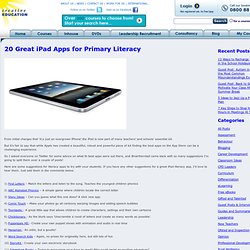
But it’s fair to say that while Apple has created a beautiful, robust and powerful piece of kit finding the best apps on the App Store can be a challenging experience. Quest Visual - Home. Web research on the iPad using Evernote and Skitch (how-to) 21 IPhone, IPad And Android Apps For Decorating, Home Repair, DIY And Crafts. The Best Web Apps for Web Designers and Developers of 2011. As a designer and general lover of software and technology, I am always looking for new ways to make my life easier.

When it comes to design and blogging, its no different. Lately, I have noticed that all these great programs can be resource hogs. They take up so much space and some of them I may only use three or four times a year. 11 Social Skills & Life Skills Apps in iPad App Store. This post is part Four of the Special Needs iPad & App Series.

In only one year the Apple iPad has revolutionized the tech industry. 15 Million iPads have been sold and estimates are that within the next 3 years over 115 million tablets will be shipped. Dozens if not hundreds of applications have been created that enhance the quality of life for individuals with all types of disabilities. This has lead Apple to create a special education section in the App Store. Education Week Teacher Professional Development Sourcebook: Assistive Technology: Write Answers. Published Online: October 12, 2011 Published in Print: October 13, 2011, as Assistive Technology: Write Answers By Francesca Duffy Assistive technology is designed to make hard or even seemingly impossible tasks doable—and for students with disabilities, writing can be one of the hardest school tasks of all.

Top 5 Apps for Organizing School Work. Summary: While digital media gives us nearly unlimited access to info, organizing that info is critical–and that’s where these five resources can come in handy.

These days, computers are an absolute necessity for students, and now even tablets are becoming required tools for their learning environments. Digital technology helps us take notes, write papers, do research, correspond and even take classes altogether. 10%20Of%20the%20Best%20Apps%20for%20Education. Initial iPad Setup. Quick List: iPad Resources For The Classroom. One question that comes into my inbox or on Twitter a lot lately is one dealing with iPads in the Classroom.

Many schools a all over are investing in iPads in the Classroom and educators want to know how to use them effectively, apps to consider and more. In keeping with the "My Favorite Resources" theme (last week I listed my favorite resources for talking about Twitter) here are my go-to resources when people ask me about iPads in the Classroom.
100 Essential iPad Tips and Tricks. Change the way the default apps and the operating system behave, to make them suit your particular needs. You’ll also discover ways to squeeze more functionality out of the default apps. The guys over at tcgeeks.com have put together another great article on the iPad. Should we use Parental Controls for the iPads in the Classroom. I teach in a high school and we have always made it a policy at our school to give students access to all the tools on their iDevices. This was originally meet by concern from a couple of staff and some parents but the reality was that once the students were given complete access they no longer saw the need to hack into their machines to get it.
Many of the students lost interest in the tools we were most afraid of them having. Collaborative Whiteboard Apps for the Classroom. Interactive and collaborative - Whiteboards are a great way for teachers to explain concepts to their students. With the ability of some iPad apps to record, you ensure that students who did not develop understanding of the concept the first time have the opportunity to watch and listen again and again. Working in small groups or brainstorming as a class, collaborative whiteboards are a great way to share ideas. Work in the same room, on the same network or even from different parts of the country.
No matter what you are working on these interactive whiteboards are a great way to document or record your thinking process. Educreations: FREE Educreations turns your iPad into a recordable whiteboard. ShowMe: FREE Turn your iPad into your personal interactive whiteboard! Jot: FREE Tired of complicated, unstable, or abandoned whiteboard apps that get in your way? iPhone, iPad apps for children with learning difficulties. If technology allows us to do one thing well, its to develop software and networks to increase levels of communication. Taking this as a starting point, some individuals and organisations have come up with a number of applications that can be used to assist children with learning difficulties. The apps currently on the market cover a variety of developmental issues -- including emotional, social, organisational and basic skill learning. Below is a selection of apps I discovered and tested that are available for the iPad, iPhone and iPod touch.
For the full selection, view the gallery. PDHPE iPad Apps. 10 Best Apps 4 Teachers. Quixey - Find apps that do what you want. SmarTots - We recommend the Best Educational Apps for your Child. Reader. Top 10 Free Online Tutoring Tools for 2012. The Internet provides a wealth of resources for teachers, tutors, and students to go well beyond classroom learning. Whether you’re a teacher preparing for tomorrow’s lecture, a professional tutor working with one or two students, or you just want to help your cousin in Alabama with some trig homework, these free tools will help you interact with your student(s) sans the confines of the classroom. 30+ Holiday Apps for Creativity & Learning. My Quick List of iPad Apps. Awesome Apps for Science Experiments, Storytelling, Coding and More. Every month, we review some of our favorite educational apps that have been released or updated.
You can find all the posts in our series here. Below you’ll find a mixture of iOS, Android and Web-based apps. Scribble Press is an iPad app that lets you build and illustrate your own e-books. SpedApps2 - HOME. Best iPhone Apps: Top 5 Apps for Special Education 2011 by hillavee. Check out appoLearning.com, because your kids deserve the very best educational apps!
10 iPad Apps for Web Curation. Curation vs. Aggregation? Curation is such a necessity these days. The overwhelming wave of information we are exposed to is drowning us in facts and opinion.