

Snazzy Maps - Free Styles for Google Maps. The Shapes of CSS. CSS is capable of making all sorts of shapes.
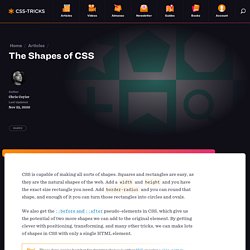
Squares and rectangles are easy, as they are the natural shapes of the web. Add a width and height and you have the exact size rectangle you need. Add border-radius and you can round that shape, and enough of it you can turn those rectangles into circles and ovals. We also get the ::before and ::after pseudo-elements in CSS, which give us the potential of two more shapes we can add to the original element. By getting clever with positioning, transforming, and many other tricks, we can make lots of shapes in CSS with only a single HTML element. These days, you’re best bet for drawing shapes is either SVG or using a clip-path in CSS, which is SVG-like (and can reference SVG). Triangle Bottom Left Shape Triangle Bottom Right Shape Cut Diamond Shape via Alexander Futekov.
Stock photos that don’t suck. Noun Project - Icons for Everything. Sign in. Traction Stack. Font Awesome Icons. Lorempixel - placeholder images for every case. Fonts. For Chrome - Eyedropper, Color Picker and much more. ColorZilla for Google Chrome is an extension that assists web developers and graphic designers with color related tasks - both basic and advanced.

ColorZilla includes a Color Picker, Eye Dropper, Gradient Generator and many additional advanced color tools. With ColorZilla you can get a color reading from any point in your browser, quickly adjust this color and paste it into another program. You can analyze the page and inspect a palette of its colors. You can create advanced multi-stop CSS gradients. And there's much more... ColorZilla is also available as a Firefox add-on. Why does ColorZilla need permission to "access data on all websites"?
This permission is needed by ColorZilla for its basic functionality of picking colors from websites. ColorZilla DOES NOT collect any of your data or your browsing activity on any websites. Liste de mots interdits. Float Labels with CSS. You've probably seen this pattern going around.

It's an input that appears as if it has placeholder text in it, but when you click/tap into that input, that text moves out of the way and allows you to type there. It's rather clever, I think. Brad Frost has a really good post on it, detailing the pros and cons and such. Many of the demos I've seen involve JavaScript. The other day I was checking out at Nest.com, saw their technique for it, and I thought of a way I could pull that off without JavaScript. Here's how the Nest.com one looks: And here's my take: It's not quite as sexy as the Nest ones, where the text is fading out as the label is sliding up. Some Quick Reminders There are two reasons you might consider doing this:
Free email editor to build responsive design messages. Learn HTML5, CSS3, Javascript - video style tutorials. User Flow Patterns. IP to Country Database (IPV4 and IPV6) This Database and website is operated as a free Web Service maintained by Webnet77 and updated daily. It represents the over 4 billion IPV4 numbers as well as the virtually inexhaustible IPV6 range (3.4e+38). We have been running this database as a free community service since 2004 and will continue to do so for as long as funds permit. We do ask that you consider making a donation as our operating cost for this site have increased substantially over time - As more and more developers build our database into end-user applications, downloads increase non-linearly. For example, all it takes is some new Ubuntu distro or Wordpress plugin to be released that uses this database and we suddenly have an extra 10,000 downloads per day.
Wordpress or Mambo don't get updated daily but this database does, so in many cases, people download it daily hence the number of daily downloads increases disproportionately as application usage increases. Listes des pays, régions, départements et villes aux formats sql, csv, xls et xml. Noun Project - Icons for Everything. Bloom Email Opt-In Plugin For WordPress. Not only do different websites, pages, and posts have different opt-in form needs, but sometimes you also want to direct specific forms and offers based on specific user interaction.

The triggers below allow you to add this extra level of specificity to hone in on your audience and gain even higher conversion rates. Timed Delay Choose a timed delay for your pop-ups and fly-ins so that they trigger after your readers have been on a page for a specific duration of time. Bottom of Post Let Bloom auto detect when your readers reach the bottom of a post or page and give your readers a friendly reminder to opt-in. After Scrolling Use this trigger to display your opt-in forms only after the a visitor scrolls a defined percentage of the way down your page. After Commenting Displaying opt-in forms to readers after commenting on a post or page is a sure way to target visitors who are clearly engaged with your content. After Purchasing.