

Glitch Effect on Text / Images / SVG. Lucas Bebber's Glitch is a super cool effect.

It's like you're looking at some text displayed on a progressive scan monitor that has been dropped on the ground one too many times and so the alignment of the pixels is off in weirdly un-even amounts time and space. It's bonafide CSS trick if there ever was one! It took me a bit to figure out how it was working, so I thought I'd explain.
Then I ended up making it work for other kinds of content as well as making it into a group of Sass @mixins to make working with it a bit easier. Three Copies of the Text While the HTML is just: <div class="glitch" data-text="GLITCH">GLITCH</div> Three copies of it are created, via pseudo elements, and they are positioned right on top of each other. Producing three unique copies that can be controlled individually: Alter the Copies Each copy is identical except that: It's offset to the left or rightIt has a highlight, in the form of a text-shadow So now the three copies are like this: Clipping the Copies Sass @mixins. Chartist - Simple responsive charts. You may think that this is just yet an other charting library.

But Chartist.js is the product of a community that was disappointed about the abilities provided by other charting libraries. Of course there are hundreds of other great charting libraries but after using them there were always tweaks you would have wished for that were not included. Highly customizable responsive charts Facts about Chartist The following facts should give you an overview why to choose Chartists as your front-end chart generator: Simple handling while using convention over configurationGreat flexibility while using clear separation of concerns (Style with CSS & control with JS)Usage of SVG (Yes! These projects and wrapper libraries are known to me right now that either use Chartist.js or wrap them into a library for usage in a framework.
Cross-browser support Note that CSS3 animations on SVG CSS attributes are not supported on all browsers and the appearance may vary. 10 Awesome jQuery and HTML5 Audio Players. Want to play audio on your website?
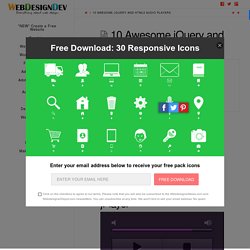
These jQuery and HTML5 Audio Players plugins will be very useful to you. They’re great for fullscreen websites which use audio to create a certain mood or feel or for band and DJ’s websites. Need more jQuery plugins? Check out these jQuery Pagination Plugins and Tutorials and WordPress Mobile Plugins. jPlayer jPlayer is the completely free and open source (GPL/MIT) media library written in JavaScript. jPlayer allows you to rapidly weave cross platform audio and video into your web pages. jPlayer’s comprehensive API allows you to create innovative media solutions while support and encouragement is provided by jPlayer’s active and growing community. Media Element js Instead of offering an HTML5 player to modern browsers and a totally separate Flash player to older browsers, MediaElement.js upgrades them with custom Flash and Silverlight plugins that mimic the HTML5 MediaElement API. MediaBox HTML5 Music Player with 3 CSS3 Skins Universal HTML5 Player MusicBox.
Plain Pattern. Execute PHP online - functions-online (français) MyTinyTodo - simple open source to-do list script written in PHP and jQuery. Free textures for your next web project. Nothing like a field of beautiful flowers. Download Download These lovely water-colorful dots will make your designs pop. Download More leaves from another angle. Download Download Look at all these bubbles! Download Download Download Tiny little flowers growing on your screen. Counter-increment compteur css counter css. Saviez-vous que la propriété Css counter-increment vous permettait de créer un compteur ?
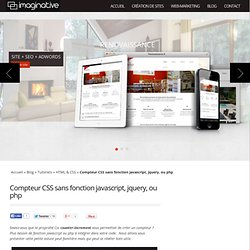
Plus besoin de fonction javascript ou php à intégrer dans votre code. Nous allons vous présenter cette petite astuce peut familière mais qui peut se révéler bien utile. Voir la démo Télécharger le fichier zip 1) Le HTML de base Nous commençons par créer le html basique, une simple liste à puce (ici 4 blocs). 2) Donnons un peu de style en CSS Jusqu’ici, rien de bien compliqué. 3) La propriété counter-increment La propriété counter-increment fait référence à l’identifiant ‘boxes’ qu’il faudra appeler par la suite. 4) Il ne reste plus qu’à afficher la numérotation 5) Créer une règle pour le compteur. Pour aller encore plus loin dans l’utilisation de cette propriété, nous pouvons créer très simplement une règle qui nous permettra par exemple de compter de 5 en 5.
Cette fonction peut s’avérer bien utile dans certaines situations. Ecrit par : Sébastien BriotCatégories : HTML & CSSNombre de vues : 1 377 vues. Infinite AJAX Scroll - The SEO-friendly infinite scroll plugin for jQuery. CSS3 Generator.