

Free Online Lesson Planbook Software for Teachers. GoodNotes Homepage. Remove Background from Image – remove.bg. QR Code Generator. Online voice recorder. PDF Candy - Edit PDF free with online PDF editor. Skitch. GoWorksheet Maker iPad App. Claro ScanPen on the App Store. Need to listen to printed text spoken aloud - at school, in a test or exam, at work or at home?
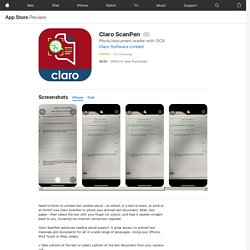
Use Claro ScanPen to photo your printed text document, letter, test paper - then select the text with your finger (or stylus), and hear it spoken straight back to you. Instantly! No internet connection required. Claro ScanPen advances reading aloud support. It gives access to printed text materials and documents for all, in a wide range of languages. . • Take a photo of the text or select a photo of the text document from your camera roll.• Highlight with your finger or stylus which section of text you want to hear spoken to you.• Listen as Claro ScanPen instantly reads the text back to you using a human quality voice in a language of your choice.
With your finger (or stylus) you can highlight all of the text, word by word or line by line. . • English• Danish• Dutch• French• German• Italian• Norwegian• Portuguese• Spanish• Swedish Claro ScanPen does not require internet access to function. PDF Scan on the App Store. Upon initial installation, this app was my lifeline for college assignments but the more I used it the less functional it became.
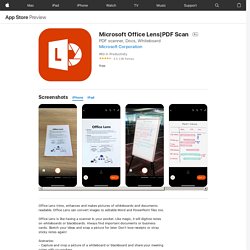
It started without being able to connect to my OneDrive, and then losing camera functionality altogether and now it won’t even run when I try to start it. Absolutely disappointed with the app at this pointEDIT: I got a developer response so this is my reply, I’m on iPhone 6s Plus on the latest OS. (Not sure what the number is specifically). I have had camera issues in the past so I don’t believe it is your app not being able to open my camera. But when the app does work, it won’t save any PDFs to my one drive. We're sorry to know that you are having issues with the app.
Read&Write for Google Chrome - Tutorial (2016) 10 ways Google Keep can streamline your life at school. OCR: The most important scanning feature you never knew you needed. Scan documents to PDF with Adobe Scan app. SnapType Pro on the App Store. This is the Pro version of SnapType, which has all of the features of the original SnapType plus the Pro feature set:-Store unlimited worksheets within the app-Draw lines on worksheets-Whiteboard Filter – Turn colored worksheets into black and white to save ink when printing.
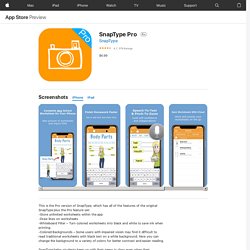
-Colored Backgrounds – Some users with impaired vision may find it difficult to read traditional worksheets with black text on a white background. Now you can change the background to a variety of colors for better contrast and easier reading. SnapType helps students keep up with their peers in class even when their penmanship holds them back. Students can easily complete school worksheets with the help of an iPad or iPhone. With SnapType, students can take a picture of their worksheets, or import worksheets from anywhere on their device. "Dear Amberlynn, Thank you so much for creating this app. "Thank you for this ! "Thank you so much Amberlynn. Prizmo Go › Text Grabber on the App Store. Aim at text.
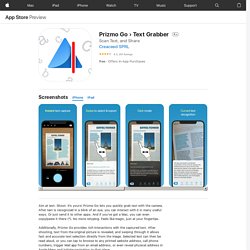
Shoot. It's yours! Prizmo Go lets you quickly grab text with the camera. After text is recognized in a blink of an eye, you can interact with it in many useful ways. Or just send it to other apps. Additionally, Prizmo Go provides rich interactions with the captured text. Prizmo Go comes with enhancements specifically built for VoiceOver, in addition to spoken guidance prior to shooting. Easy Scanner PDF Document Scan on the App Store. Download Easy Scanner and turn your iPhone or iPad into a full-featured and powerful scanner in a second!
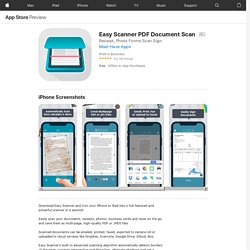
Easily scan your documents, receipts, photos, business cards and more on the go, and save them as multi-page, high-quality PDF or JPEG files Scanned documents can be emailed, printed, faxed, exported to camera roll or uploaded to cloud services like Dropbox, Evernote, Google Drive, iCloud, Box. Easy Scanner's built-in advanced scanning algorithm automatically detects borders of the page, corrects perspective and distortion, eliminate shadows and set a perfect contrast for text - black on white. Easy Scanner FEATURES: ● Automatic document edge detection and perspective correction ● Advanced image processing with enhancement and color correction, noise removing and more ● Multipage scanning(Batch mode) and document managing ● Document naming, storage inside the app and smart search ● Document sorting by date and name ● Adding or reordering pages in document.
Notability on the App Store. Welcome to Notability: powerful, yet wonderfully simple note-taking and PDF annotation.
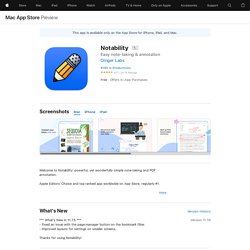
Apple Editors' Choice on iPad, iPhone, and Mac! Top selling paid app on iPad App Store, regularly ranked #1. Students, teachers, and business professionals use Notability daily to enrich their lives. It is uniquely designed for each device to provide the best note-taking experience at school, home, and work.