

Privacy. Keychain. Aacs. Adeona. Safe Sleep Revisited. [Update 15-Mar-08: Anyone wishing to modify their Mac's safe sleep settings should use Patrick Stein's SmartSleep preference pane instead of the script below; see "SmartSleep Solves Safe Sleep Situation," 2008-03-15.
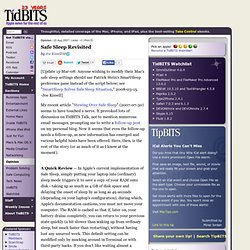
-Joe Kissell] My recent article "Stewing Over Safe Sleep" (2007-07-30) seems to have touched a nerve. It provoked lots of discussion on TidBITS Talk, not to mention numerous email messages, prompting me to write a follow-up post on my personal blog. PasswordWallet. Expensive Cameras in Checked Luggage. This is a blog post about the problems of being forced to check expensive camera equipment on airplanes: Well, having lived in Kashmir for 12+ years I am well accustomed to this type of security.

We haven't been able to have hand carries since 1990. We also cannot have batteries in any of our equipment checked or otherwise. At least we have been able to carry our laptops on and recently been able to actually use them (with the batteries). But, if things keep moving in this direction, and I'm sure it will, we need to start thinking now about checking our cameras and computers and how to do it safely. Pretty basic stuff, and we all know about the risks of putting expensive stuff in your checked luggage.
The interesting part is one of the blog comments, about halfway down. Secure File Storage and Sharing – Strongspace.com. Rocstor. OpenVPN. LittleSecrets. LittleSecrets LittleSecrets is a generalized password manager.

You can entrust notes of any kind to LittleSecrets and save them encrypted on your hard disk. It's up to you for which purpose you use LittleSecrets, e. g. storing passwords, account numbers, provider data, serial numbers, project ideas, URLs etc. LittleSecrets keeps your information in a safe place. It takes care that the only person who gets access to that data is you. The documents created with LittleSecrets will be encrypted with the so-called Blowfish algorithm with a key length of 448 bit in “Cipher Block Chaining” mode. Tip: If you put your LittleSecrets document(s) in a private Dropbox folder you always have an off-site backup and you can share the same document on multiple Macs.
LittleSecrets was one of my first Cocoa projects started back in 2001. Reflections on Trusting Trust. Waterfall Software - Wallet. Your digital life, secured.

Wallet is the simplest and easiest way to keep track of and secure your most sensitive information. Think of Wallet as your own flexible, personal database, where you can store all of your web passwords, software license keys, credit card numbers, and more. And don't limit yourself to just passwords: Wallet's flexibility allows you to create custom groups to organize any kind of data you want. Even attach files from your Mac to individual entries in Wallet. Military-grade security.
Securing OS X Tiger. On Windows Vista, DRM, and new monitors : Page 1. One of the more touchy subjects crowding my inbox lately relates to how Windows Vista will fail to render High Definition video in "pure" High Definition on most existing monitors.
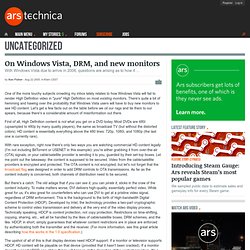
There's quite a bit of hemming and hawing over the probability that Windows Vista users will have to buy new monitors to see HD content. Let's get a few facts out on the table before we oil our rags and tie them to our spears, because there's a considerable amount of misinformation out there. First of all, High Definition content is not what you get on a DVD today. Most DVDs are 480i (upsampled to 480p by many quality players), the same as broadcast TV (but without the distorted colors). HD content is essentially everything above the 480 lines: 720p, 1080i, and 1080p (the last one is currently rare).
But there's a catch. The upshot of all of this is that display devices need HDCP support. Where does that leave Microsoft? Indeed, Microsoft doesn't really have a choice, and neither does Apple. SSHKeychain. Using Cygwin, Keychain, SVN+SSH and TortoiseSVN in Windows. This is verbatim from my friend Andy: How to use Cygwin, Keychain, SSH and TortoiseSVN together in windows.

A while back, I set up keychain to work under Cygwin so that I could easily manage various SSH keys with ssh-agent, since I prefer to use public keys for authentication. I think that TortoiseSVN is a useful SVN client with a handy shell extension for Windows. Recently, I switched Subversion servers to one which requires ssh+svn authentication. Having gotten used to typing my passphrase in once per session, I soon grew tired of punching the whole thing in every time.
Using ssh-agent with ssh. Xcode 2.1 : Configuring Your SSH Environment. Secure Mail Reading on Mac OS X. Secure Mail Reading on Mac OS X Pages: 1, 2, 3 SSH Tunneling It may happen that you must retrieve mail from a server that supports POP or IMAP, but not their more secure SSL-enabled counterparts, and you can't (or perhaps would rather not) set up server-side mail forwarding that would push all received mail to a more security-conscious mail host.

Fortunately, with a little extra work, you can set up a peculiar structure known as an SSH tunnel from your Mac to the server. Think of it as a rabbit hole with one opening in your machine, and the other at the mail server.