

Samba Server Configuration in CentOS 6.5. Version 1.0Last edited 28/May/2014 This guide explains how to configure samba server in CentOS 6.5 with anonymous & secured samba servers.
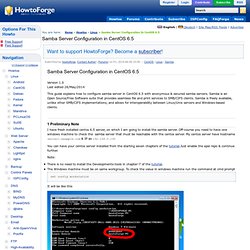
Samba is an Open Source/Free Software suite that provides seamless file and print services to SMB/CIFS clients. Samba is freely available, unlike other SMB/CIFS implementations, and allows for interoperability between Linux/Unix servers and Windows-based clients. 1 Preliminary Note I have fresh installed centos 6.5 server, on which I am going to install the samba server. You can have your centos server installed from the starting seven chapters of the tutorial.Just enable the epel repo & continue further. Note: There is no need to install the Developments-tools in chapter-7 of the tutorial.The Windows machine must be on same workgroup. Net config workstation It will be like this (JavaScript must be enabled in your browser to view the large image as an image overlay.)
Your windows machine must be at same Workstation domain as in centos server, i.e.
Fedora 18 Samba Standalone Server With tdbsam Backend. Version 1.0 Author: Falko Timme <ft [at] falkotimme [dot] com> Follow me on Twitter Last edited 01/21/2013 This tutorial explains the installation of a Samba fileserver on Fedora 18 and how to configure it to share files over the SMB protocol as well as how to add users.
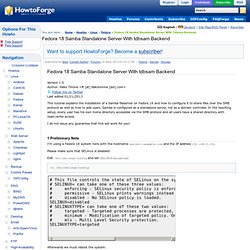
Samba is configured as a standalone server, not as a domain controller. In the resulting setup, every user has his own home directory accessible via the SMB protocol and all users have a shared directory with read-/write access. I do not issue any guarantee that this will work for you! 1 Preliminary Note I'm using a Fedora 18 system here with the hostname server1.example.com and the IP address 192.168.0.100. Please make sure that SELinux is disabled: Edit /etc/selinux/config and set SELINUX=disabled: vi /etc/selinux/config Afterwards we must reboot the system: reboot. Blogs.
Samba4/videos. The Samba Team have put together a series of screencast videos demonstrating some of the capabilities of Samba4.
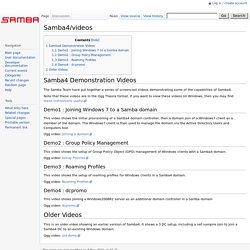
Note that these videos are in the Ogg Theora format. If you want to view these videos on Windows, then you may find these instructions useful Demo1 : Joining Windows 7 to a Samba domain This video shows the initial provisioning of a Samba4 domain controller, then a domain join of a Windows7 client as a member of the domain. The Windows7 client is then used to manage the domain via the Active Directory Users and Computers tool Ogg video: Joining a domain Demo2 : Group Policy Management This video shows the setup of Group Policy Object (GPO) management of Windows clients with a Samba4 domain. Ogg video: Group Policies Demo3 : Roaming Profiles This video shows the setup of roaming profiles for Windows clients in a Samba4 domain. Ogg video: Roaming Profiles Demo4 : dcpromo. Samba4 active directory Part 2- Samba 4 Installation & Confi. Samba4 active directory Part1 - fedora installation.
Samba4/HOWTO. Since version 4.0, Samba can, additionally to a NT4 PDC, act as a Domain Controller that is compatible with Microsoft Active Directory.
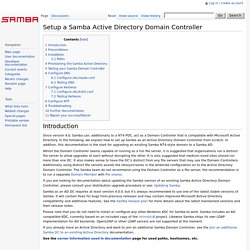
In the following, we explain how to set up Samba as an Active Directory Domain Controller from scratch. In addition, this documentation is the start for upgrading an existing Samba NT4-style domain to a Samba AD. Whilst the Domain Controller seems capable of running as a full file server, it is suggested that organisations run a distinct file server to allow upgrades of each without disrupting the other. It is also suggested that medium-sized sites should run more than one DC. It also makes sense to have the DC's distinct from any file servers that may use the Domain Controllers. If you are looking for documentation about updating the Samba version of an existing Samba Active Directory Domain Controller, please consult your distribution upgrade procedure or see: Updating Samba.
Make sure that your future DC uses a static IP address. Paths. Samba4/Status. The intent of this page is to provide an overview of the status of various components, capabilities and features which are a part of the Samba project.
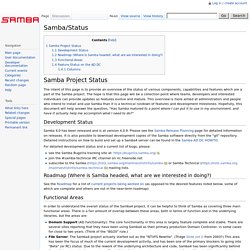
The hope is that this page will be a collection point where teams, developers and interested individuals can provide updates as features evolve and mature. This overview is more aimed at administrators and people who intend to install and use Samba than it is a technical rundown of features and development milestones. Hopefully, this document will help answer the question, "Has Samba matured to a point where I can put it to use in my environment, and have it actually help me accomplish what I need to do? " Development Status.