

Www.apterainc.com/Libraries/Documents/SSIS_Standards_and_Best_Practices.sflb.ashx. SQL Server Integration Services (SSIS) 10 Quick Best Practices - SQL Server - The One Stop Shop. Here are the 10 SSIS best practices that would be good to follow during any SSIS package development § The most desired feature in SSIS packages development is re-usability.
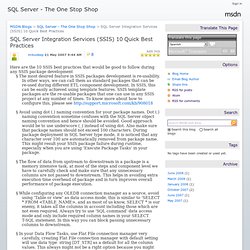
In other ways, we can call them as standard packages that can be re-used during different ETL component development. SSIS Junkie : SSIS: Suggested Best Practices and naming conventions. I thought it would be worth publishing a list of guidelines that I see as SSIS development best practices.
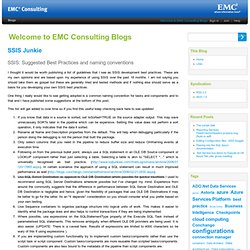
These are my own opinions and are based upon my experience of using SSIS over the past 18 months. I am not saying you should take them as gospel but these are generally tried and tested methods and if nothing else should serve as a basis for you developing your own SSIS best practices. One thing I really would like to see getting adopted is a common naming convention for tasks and components and to that end I have published some suggestions at the bottom of this post. This list will get added to over time so if you find this useful keep checking back here to see updates! If you know that data in a source is sorted, set IsSorted=TRUE on the source adapter output. The acronymns below should be used at the beginning of the names of tasks to identify what type of task it is. Script task: how to compare files on FTP with existing files in local folder before transfer!
In the first step of my SSIS package I need to get files from FTP and dump it/them in a local directory, but it's more than that, the logic is like this: 1.
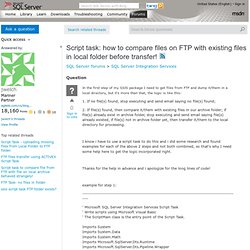
If no file(s) found, stop executing and send email saying no file(s) found; 2. If file(s) found, then compare it/them with existing files in our archive folder; if file(s) already exist in archive folder, stop executing and send email saying file(s) already existed, if file(s) not in archive folder yet, then transfer it/them to the local directory for processing.
I know i have to use a script task to do this and i did some research and found examples for each of the above 2 steps and not both combined, so that's why I need some help here to get the logic incorporated right. Thanks for the help in advance and i apologize for the long lines of code! FtpClientConnection Class (Microsoft.SqlServer.Dts.Runtime) Pop Rivett and the FTP directory. [dbo].

Increase your SSIS Productivity With Task Factory. Offering essential, high-performance components and tasks for SSIS, Task Factory eliminates the need for programming.

Offering complete documentation for SQL Server instances, DOC xPress also enables documentation for SSAS, SSIS and SSRS. BI xPress speeds up BI development and administration by giving you the ability to quickly build packages, install robust auditing frameworks and helps DBAs deploy packages. LegiTest is a comprehensive tool for testing your data-centric applications in an easy-to-use, automated platform. DBA xPress provides next-generation SQL tools tailored for performance and ease of use when architecting or administering Microsoft SQL Server database systems of all sizes.
Microsoft SQL Server Community Samples: Integration Services. Project DescriptionMicrosoft SQL Server Integration Services (SSIS) makes it possible to build high performance data integration solutions, including the extraction, transformation, and loading (ETL) of data for data warehousing and as well as Data Transformation Services (DTS) backward compatible support.
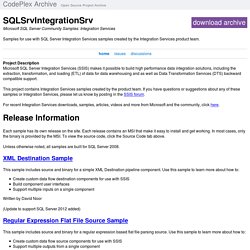
This project contains Integration Services samples created by the product team. If you have questions or suggestions about any of these samples or Integration Services, please let us know by posting in the SSIS forum. For recent Integration Services downloads, samples, articles, videos and more from Microsoft and the community, click here. Each sample has its own release on the site. Each release contains an MSI that make it easy to install and get working. Unless otherwise noted, all samples are built for SQL Server 2008. XML Destination Sample. SSIS Community Tasks and Components.
RegExtractor SSIS Component. Datenfabrik.com - Home. Database Cleaning and Identity Search Software. SSIS Community Tasks and Components. MapPoint Batch Geocoder. Active Directory Data from Extract Load and Transform (ETL) perspective - Alex Tcherniakhovski - Security. Ensuring consistency of the data stored in Active Directory should be one of the top priorities in achieving the overall security of an enterprise.
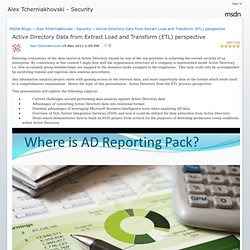
By consistency in this context I imply how well the organization structure of a company is represented inside Active Directory, i.e. how accurately group memberships are mapped to the business tasks assigned to the employees. This task could only be accomplished by instituting regular and vigorous data analysis procedures. Any information analysis project starts with gaining access to the relevant data, and more importantly data in the format which lends itself to a comprehensive examination. Hence the topic of this presentation - Active Directory from the ETL process perspective. This presentation will explore the following subjects: SSIS Community Tasks and Components. This Script appeared originally on MSDN's Integration Services Forum courtesy Matthew Qualls: ' Microsoft SQL Server Integration Services Script Task' Write scripts using Microsoft Visual Basic' The ScriptMain class is the entry point of the Script Task.
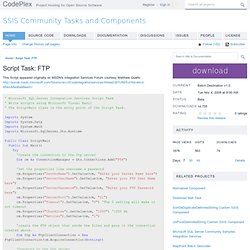
SSIS Community Tasks and Components. SQL Server 2005 2008 Integration Services (SSIS) information, products, free scripts, tasks, components, productivity. About BlueSSIS. /n software inc - The Leading Provider of Internet Components. Pragmatic Works - SQL Server Software, Training, & Consulting Services. TheJoyOfCode.com. Search results - Microsoft Download Center. SSIS Parallel Processing. Integration Services: Performance Tuning Techniques. Published: January 16, 2006 Writers: Elizabeth Vitt, Intellimentum and Hitachi Corporation Contributors: Donald Farmer, Microsoft Corporation; Ashvini Sharma, Microsoft Corporation; Stacia Misner, Hitachi Consulting.
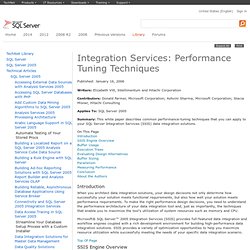
Balanced Data Distributor. SSIS – An Inside View Part 4. This article is the final article in a 4 part series that explores the internals of SQL Server Integration Services (SSIS).

This article examines parallel processing and performance optimization. Parallel Processing Parallel execution improves performance on computers that have multiple physical or logical processors. To support parallel execution of different tasks in the package, SSIS uses two properties: MaxConcurrentExecutables and EngineThreads. MaxConcurrentExcecutables Property The MaxConcurrentExecutables property is a property of the package. This property defines how many tasks can run simultaneously; by specifying the maximum number of SSIS threads that can execute in parallel per package. If MaxConcurrentExecutables was changed to 4 in the above package and run it on the same server, then only 4 tasks will runn in parallel at a time (Note the image below shows tasks are executed in a batch of 4, once 4 tasks are executed another batch of 4 tasks will be executed)
Parallel Loop Task.