

Social Screens. Social Screens Big screen twitter stream - filtered, moderated and branded - for live events.
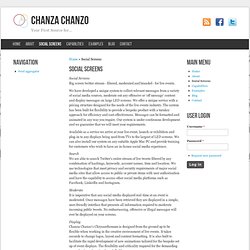
We have developed a unique system to collect relevant messages from a variety of social media sources, moderate out any offensive or 'off message' content and display messages on large LED screens. We offer a unique service with a pricing structure designed for the needs of the live events industry. The system has been built for flexibility to provide a bespoke product with a turnkey approach for efficiency and cost-effectiveness. Abraham/twitteroauth. Twitter on the big screen Should You Display the Live Twitter Stream on the Big Screen? This is a guest post written by Olivia Mitchell and has been reprinted from Speaking About Presenting with permission.
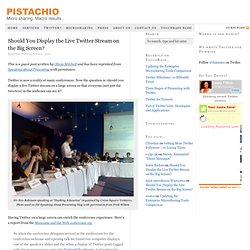
Twitter is now a reality at many conferences. Now the question is: should you display a live Twitter stream on a large screen so that everyone (not just the tweeters) in the audience can see it? Sir Ken Robinson speaking at “Hacking Education” organised by Union Square Ventures. Photo used on the Speaking About Presenting blog with permission from Fred Wilson Having Twitter on a large screen can enrich the conference experience. Twitter can also allow the conversation to continue after the conference. Now this is where it gets interesting. However, there is a downside. Museums and the Web conference 09Which is not to say that everyone found the Twitterfall display useful: some participants, for example, did find the display distracting. Twitter presentation participation. Today, I presented a session remotely at the Presentation Camp at Stanford University, California.

My session was on “How to engage your audience with Twitter” and I tried to do exactly that during my presentation. Here’s what I learnt from my experience: 1. Design your presentation for Twitter I used two strategies that took into account that my audience would be tweeting. Break up your presentation into small sections. 2. Let your audience know you would like them to tweet during your presentation and tell them exactly how.
To set up a hashtag, first follow @hashtags, it will automatically follow you back. 3. We did have a couple of people who were not twitter-enabled. 4. In my presentation, I suggested three ways you could monitor the twitterstream for your presentation: I found I needed to use all three of these to try and keep up with the stream of tweets coming through (and even then I didn’t manage to keep up). 5. This suggestion came out of a tweet interchange: Working with the Twitter Streaming APIs. TweetChat. A practical twitter tool for live experiences. The Basics Want to get acquainted with ParaTweet?
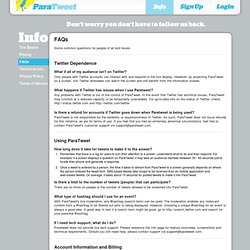
Let's look through some of the screens that you will be seeing while using the application. An Event Once you have signed up for a plan you are ready to run an event. We have conveniently created ParaTweet events to mirror actual events. Once you are signed up and logged in to your account you may create an event, or up to three if you have the corresponding plan. Events are very flexible and can be used over and over again until your license expires. Each event has two sections; the ParaTweet display app and the event moderation page.
Live Moderation Settings It all starts with the moderation page. Here is what the moderation page looks like: Enter search terms and #Tags. Live Moderation Once you have set your parameters and hit the "Save Settings" tab you can immediately start moderating. "Pending" Tweets: these are Tweets that match the search criteria but are not yet approved. Twitterfall. #bbcpop: Think Before You Grief. As you may or may not know, I work at the BBC as part of a team producing the Comedy website.
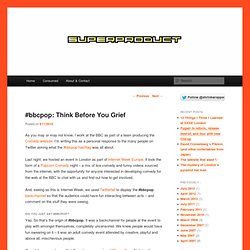
I’m writing this as a personal response to the many people on Twitter asking what the #bbcpop hashtag was all about. Last night, we hosted an event in London as part of Internet Week Europe. It took the form of a Popcorn Comedy night – a mix of live comedy and funny videos sourced from the internet, with the opportunity for anyone interested in developing comedy for the web at the BBC to chat with us and find out how to get involved.