

Typographer's Glossary. 45 Epic Blender Tutorials. 12 Top Quality Photoshop Light Effect Tutorials. Below are a few Photoshop light effect tutorials that have caught my eye while looking over the tutorial sites, for me these produce the best results while using brushes, blurs and other media such as textures to create a top quality effect.

Create Awesome Abstract Nebula Circle Shape in Photoshop Covers using filters with textures such as the twirl filter and warp filter with a Nebula star texture making for impressive results. Create a Badass Gas Mask in Illustrator. Hi everyone, it's been a while since I dropped my last illustrator tutorial and so I decided to teach a really classy lesson this time.
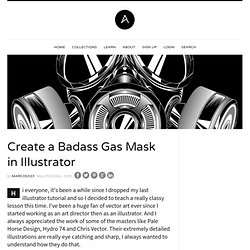
I've been a huge fan of vector art ever since I started working as an art director then as an illustrator. And I always appreciated the work of some of the masters like Pale Horse Design, Hydro 74 and Chris Vector. Their extremely detailed illustrations are really eye catching and sharp, I always wanted to understand how they do that. Years and lots of hours of illustrating later, I think I can finally understand aspects such as sketching, outlining, shading, hachures and filling that are most used to make great artworks. So, today we are going to learn how to create this gas mask using only vectors. Sketch As always, I try to sketch the idea before going to the software, I think a sketch is more than 50% of the work, it's the concept, it's when you see what can be possible and what cannot. Outline. Create a Zee Vintage Label on Illustrator.
It seems that the past 3 years had a boom of retro design, starting with the "cosmic neon lightning" 80's aesthetic that I think most of you are already bored about.

Not just because it became a trend, but also because everyone with a photoshop could emulate one. So here's the thing, this new retro wave more focused on 50's and 60's design and illustration seems to be really different, why? Because most of it is hand drawn, and when it to comes to drawing, you wouldn't believe how many designers can't do it. Let's assume, the last 20 years were pretty revolutionary to design since the computer took a big role on productivity and creation. But he also created patterns and made things more similar, some designers can't even work "old school", since they rely too much on the computer and that's not good. Step 1 First of all, let's open Adobe Illustrator and create a new canvas with 21 x 21 cm (8,27 x 8,27 inches).
Using the rectangle tool (M) make this big square that fits over the canvas. Quick Tips: Instagram your images using Photoshop. Instagram reinvented the photo sharing on our social media structure.

It's a fast, beautiful and fun way to share your pictures to friends and family. And what I like the most about Instagram, are the various schemes that offers you to filter your pictures with your own little touch. My all-time favorite Instagram filter is the "Nashville" and today, I will show you a quick tutorial about how to achieve that same effect on your images. It's a very simple effect and very easy to accomplish in Photoshop. Step 1 Open your image in Photoshop and double-click on the background layer to make into a layer and named it Nashville. For this tutorial, I've used an image from Patrick Smith from Patrick Smith Photography. Step 2 Create a new layer and fill it with the color (Red: 247 , Green: 217 , Blue: 173) and leave the opacity to 100% and your blending options to "Multiply".
Step 3 Click back on the "Nashville" layer and click Image > Adjustments > Curves. How To Build A Bass Guitar. The Complete Picture with Julieanne Kost. Share this Episode Please select a language: Autoplay End of Video Show End Screen Default Quality Adjust your embed size below, then copy and paste the embed code above.
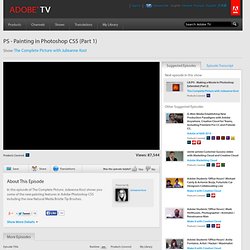
Community Translation Episode available in 7 languages Available Translations: Join the Community Translation Project Thanks for your interest in translating this episode! Please Confirm Your Interest Thanks for your interest in adding translations to this episode! An error occurred while processing your request. Another translator has already started to translate this episode.
Thanks for Participating! This episode has been assigned to you and you can expect an e-mail shortly containing all the information you need to get started. About This Episode In this episode of The Complete Picture, Julieanne Kost shows you some of the new painting features in Adobe Photoshop CS5 including the new Natural Media Bristle Tip Brushes. Artistic Printing Inspiration in Illustrator and Photoshop. Vector Tutorial: Creating A Killer 3D Pie Chart in Illustrator. I was doing some 3D charts for a project when I thought about sharing a similar tutorial here in Graphic Design Free Resources.

In this tutorial we will create visually compelling 3D pie chart from raw data and explore several techniques in enriching graph design and presentation. Is Adobe Illustrator the best tool for this job? Sometimes. If you only create the occasional graph or you need to build highly creative graphs, Illustrator is absolutely the best tool for the job. If, however, you need to create and update graphs often, or your creative needs don’t extend much further than flat charts or rudimentary 3D-style graphs, consider using a dedicated graphing application or Microsoft Excel. As always, prepare your data in advance. In four easy steps we’ll enter data, build a 3D pie graph, and add some enhancements to make it more visually appealing: 1.
Graph scenario GDFR conducted an online survey (we gave away a couple of iPhones as incentive! The Tutorial 1. A. B. C. D. 2. A. B. C. 3.