

Basic Plane Design. [Part] [23.5] Bahamuto Dynamics - CritterCrawler, AnimatedEngines, etc. v1.0 (Jun7) All. Yes, it is possible to max the tech tree in a single launch. All you need is one of these. : KerbalSpaceProgram. fYSpBaS.png (1920×1200) I keep my promises and brought my [Stock] Mega Cruiser to orbit without any mods or cheats. Enjoy! : KerbalSpaceProgram.
KSP Guidebook *Updated* Challenge: This is the end. Best KSP Fanart. KSP Aerobraking Calculator. Enter your current altitude, orbital velocity, and periapsis distance into the calculator at right.
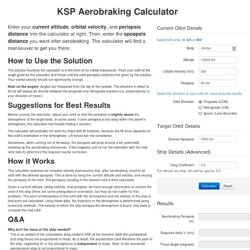
Then, enter the apoapsis distance you want after aerobraking. The calculator will find a manoeuver to get you there. How to Use the Solution The solution found by the calculator is in the form of an orbital manoeuver. Point your craft at the angle given by the calculator and thrust until the orbit periapsis matches that given by the solution.
Note on the angles: Angles are measured from the top of the navball. Suggestions for Best Results Before running the calculator, adjust your orbit so that the periapsis is slightly above the atmosphere of the target body. The calculator will probably not work for ships with lift surfaces, because the lift force depends on the craft's orientation in the atmosphere. Sometimes, when coming out of timewarp, the periapsis will jump around a bit, potentially messing up the aerobraking manoeuver. How it Works Why isn't the mass of the ship needed? Eve Sample Return. Key bindings. This is a list of the default key bindings of the standard game.
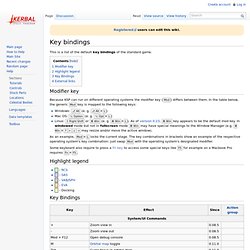
Modifier key Because KSP can run on different operating systems the modifier key (Mod) differs between them. In the table below, the generic Mod key is mapped to the following keys: Windows: ⎇ Alt (e. g. ⎇ Alt+L) Mac OS: ⌥ Option (e. g. ⌥ Opt+L) Linux: ⇧ Right Shift or ⌘ Win (e. g. ⌘ Win+L). As of version 0.23, ⌘ Win key appears to be the default mod key. As an example, Mod+L locks the current stage. Some keyboard also require to press a Fn key to access some special keys like F5 for example on a Macbook Pro requires Fn+F5.
Highlight legend Key Bindings External links As PDF – Controls of version 0.22.0 as one single paged PDF As XLSX – Controls of version 0.22.0 as Excel Spreadsheet As PDF – Controls of version 0.18.0 as one single paged PDF. Escape from the Mun! (A KSP adventure map) : KerbalSpaceProgram. Skylon. What if KSP was different. RHodeidra KSP station. Sido's Planets pack : Urania's System. [0.23.0] KAS – Kerbal Attachment System 0.4.5. This mod introduce new gameplay mechanics by adding winches, hooks (magnet / grappling-hook / anchor), containers, grabbable & attachable parts, constructible struts and pipes.
![[0.23.0] KAS – Kerbal Attachment System 0.4.5](http://cdn.pearltrees.com/s/pic/th/kerbal-attachment-spaceport-76605394)
It mainly focused to give some purpose to eva and can be used for many things : •Ressource transfer (winches or pipes) •Towing parts (winches) •Adding/removing part to a vessel (grabbable & attachable parts) •Storing parts (containers) •Bases/vessels interconnections (pipes) •Vessel consolidation (struts & pipes) •Grabbing parts (magnet) •Cranes (winches) •Airship anchoring (winches) •Skycrane (winches) •Elevator (winches) •Etc… - Important Notes - Because of major changes, KAS v0.4.x is not compatible with previous version. Old vessel with KAS parts will have a great chance of not been loaded.
Find more details about KAS on the official thread: Authors > KospY : Plugin > Winn75 : Models, textures > zzz : Models, textures. UKN Obelisk Battle Cruiser. Exam Time! Kerbal Ski Program gifs. The simple image sharer. Eve and Back. Apollo-style mission to Duna. Tank station to Duna. KERBAL SPACE JAM.