

Prezi. How To Choose A Learning Game. Getty Part 17 of MindShift’s Guide to Games and Learning Many teachers are excited about trying games in the classroom but don’t know where to begin.

The landscape of learning games is vast and confusing — and it’s growing and changing rapidly. Moving at the pace of the software industry, games are often updated and iterated so that new versions replace familiar ones before you’ve even had a chance to implement them in your classroom routine. And teachers have busy schedules. On the other hand, not exploring, updating and reinventing our teaching strategies can cause us to miss valuable opportunities to reach students. Is It Fun? Selecting the right game can be like walking the teachers’ tightrope.
This is the same tension an English teacher might be forced to mediate when picking a text. Cool and fun are not the same thing. Think about games the same way. The Mechanics Matter Most The best learning games are always fun. Are You Comfortable? Related. Educational Technology and Mobile Learning: Draw in 3D App Is Now Free Grab It.
February 14, 2015 Draw in 3D is another excellent iPad app that has gone free today.

As its name suggests, Draw in 3D allows users to easily draw 3D objects and share them with others. The app has a simple and intuitive interface and is designed in such a way that it does not require advanced technical knowledge to operate it. Educational Technology and Mobile Learning: A Great Collection of Apps, Lessons and Educational Games for Teaching Students Quick Typing Skills.
February 14, 2015 Below is a collection of some of the best Chrome apps to help your students and kids master the art of touch typing.
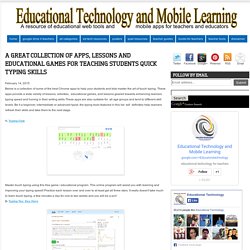
These apps provide a wide variety of lessons, activities, educational games, and lessons geared towards enhancing learners typing speed and honing in their writing skills.These apps are also suitable for all age groups and tend to different skill levels. Be it a beginner, intermediate or advanced typist, the typing tools featured in this list will definitely help learners refresh their skills and take them to the next stage. 1- Typing Club Master touch typing using this free game / educational program. Connect Fours - A Fun, New Review Game from @RusselTarr. My friend Russel Tarr, who recently took me to a party with Sophie Ellis-Bextor, sent me Twitter DM earlier today about his new review game called Connect Fours.

Connect Fours is based on the concept of the connect wall in the BBC gameshow Only Connect. The idea is that you have to create four sets of four related terms from sixteen terms displayed on the board. For example, I created a game about the four major professional sports leagues in the United States. HR Essay Writing Process. Bästa webbsidorna/apparna för Alla Hjärtans Dag. Du kan göra egna hjärtan med hjälp av Paint.

Festisite En kul sajt kan där du skriver in dina egen ord (dikt, berättelse) och sedan omvandlar det till en hjärtformad figur! Word Hearts. What Do Schools Risk By Going ‘Full Google’? LA Johnson/ NPR Kaitlin Morgan says, this year, her school district is going “full Google.”

Morgan teaches U.S. and world history and advises the yearbook at Woodlake Union High School in California’s Central Valley. At Woodlake, “full Google” means a plan to have one Google Chromebook for every two students by the spring, running Google Apps. The Chromebook is a relatively cheap, stripped-down laptop. It’s become popular in the education world, with 85 percent of its U.S. sales last year going to the ed market. And the Chromebook is just the beginning. It’s the beginning of what Google calls the “paperless classroom” — moving assignments, class discussions, feedback, tests and quizzes online. Now comes Google’s latest education offering, launched last week: Google Classroom. Classroom enables a teacher to create a “class” at the touch of a button.
Teachers see instantly who has turned in their homework. Educational Technology and Mobile Learning: Google Classroom Is Now Available for Both iPad and Android. Educational Technology and Mobile Learning: 5 Things Every Teacher Should Be Able to Do On YouTube. January, 2015 After the post I shared here on how to create flipped videos via the use of annotations and other interactivity features on YouTube, I received a couple of emails from fellow teachers asking about certain functionalities on YouTube.
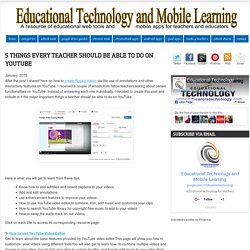
Instead of answering each one individually, I decided to create this post and include in it the major important things a teacher should be able to do on YouTube. Here is what you will get to learn from these tips:Know how to add subtitles and closed captions to your videosAdd and edit annotationsuse enhancement features to improve your videosHow to use YouTube video editor to combine, trim, add music and customize your clipsHow to search YouTube library for copyright-free music to add to your videosHow to swap the audio track on our videos Click on each title to access its corresponding resource page. Bästa sidorna för att göra animerade filmer.
Fun Science Experiments: Magnet Magic. Educational Technology and Mobile Learning: Teachers Visual Guide to Connecting Google Drive to Edmodo. January 25, 2015 In today's post, I am sharing with you this step by step visual guide to help you connect your Google Drive to your Edmodo account.
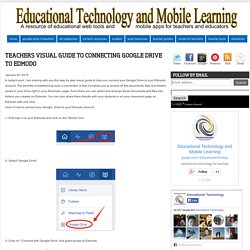
The benefits of establishing such a connection is that it enables you to access all the documents, files and folders saved in your Drive right in your Edomodo page. From there you can select and arrange these documents and files into folders you created on Edmodo. You can also share them directly with your students or on your classroom page on Edmodo with one click.
Programmering. Olika slags programmering[redigera | redigera wikitext] Andra indelningar är de i språk som skall tolkas eller kompileras och enligt programmeringsparadigm (funktionell, procedurell, objektorienterad programmering eller liknande).
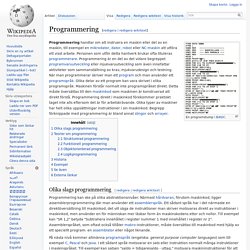
Programmering kan också delas in efter vad programmet utför. Bästa Chrome-apparna och tilläggen. Padlet Mini Padlet är en stor resurs för lärare att få eleverna att samarbeta.

Nu finns det som en Chrome-app. Pocket Pocket ger dig möjlighet att spara artiklar, bilder m.m. du hittar på nätet för att använda senare utan internetkoppling. Pinterest. Mikrobloggar för skolan – Edmodo, Twiducate och Micromobs. En hel del lärare har hittat in på Twitter. Så även en del elever. Educational Video Resources. Skapa PDF, tidningar och e-böcker. Öppna läromedel - Wikibooks. En projektsida för öppna läromedel. Vad menas med det? Kolla på projektbeskrivningen. Där tar vi upp både vad tanken med projektet är, och hur du som lärare kan använda dig av det! I innehållsförteckningen nedan finns listat både befintliga projekt (blå länkar) och projekt som ännu inte påbörjats (röda länkar).
Några har kommit längre; några har nyligen startat. Än så länge håller vi på att skapa materialet. Varje strå till stacken påverkar. Har du åsikter om upplägget --- förslag, kritik, eller bara kommentarer --- så är det mycket uppskattat. Träning/För pedagoger – Wikipedia. Wikipediakurs för pedagoger - Wikiversity. Wikiguide. Skolnätverk. Bästa webbsidorna för att skapa bildspel.
IKT - aktivboard. IKT - appar. IKT - IPad. IKT - kurser.