

The REAL (#11) HD Key Cam Thread (PLEASE! READ POSTS #1-#3 BEFORE POSTING QUESTIONS!) Setting, Removing, and Replacing the Date/Time Stamp Regardless of whether you like, hate, or could care less about the BIG date/time stamp on the HD video, there's something here for you.

Setting The Correct Date And Time This should be done even if you plan to remove the date stamp from your videos, so the video file time/date tag agrees with the file creation date your PC generates. Though not mentioned in the instruction sheet that came with the cameras, the date and time can be set to your criteria similar to the method used for the old low-res key cam.
Here's the details: METHOD 1 1. 2. 3. Method 2 To automatically create a TIMESET.txt file in the root directory of your #11 camera flash memory card (copied from the date/time set on your Windows PC), download the excellent time setting utility crafted by Isoprop from this post. Removing and Restoring The Video Date/Time Stamp Please read through this entire section before starting this to be sure it is clear. The procedure is: 808 Car Keys Micro Camera Review - Version #16. Mini DV DVR HD 8GB 808 #16 Car key Camera Driving Recorder 720P H.264 WebCam New. You are buying it from China.

The item will be shipped by airmail. It normally takes 2 to 3 weeks transit time to USA, United Kingdom and some European countries. For other countries, it may need 4-6 weeks to deliver the parcel. It may take longer time if there is abnormal weather condition or customs control. If you can not wait that long, please contact us before bidding or purchase. 1. There is no printed manual for this item, the PDF manual (in English) will be sent to your email address The item will be packaged in bubbled bags for protection during transportation, there is no retail box. GoPro Camera. The New #16 HD Key Cam (READ Posts#1-#4 BEFORE posting questions) If possible, firmware updating and changing of camera settings should always be done using one of the available graphical user interface (GUI) programs now available.

This page has an overview of the current configuration setting information and download links for the instruction manual (user guide) and Windows GUI software authored by Isoprop. This post contains information about Android apps authored by therau2000; these apps allow configuring the #16 camera on-the-go and using Android Phone/Tablet to get a live video preview when mounting camera. New firmware and user settings can be loaded into the camera manually as a last resort (see below), but it requires specific file editing and handling procedures as well as multiple button press sequences on the camera. It is easy for user errors to cause these updates to fail!
Also, there are numerous camera settings, some of which conflict with each other if both are toggled on at the same time. 1. 2. 3. 4. 5. 6. 7. Firmware. RC Groups - View Single Post - The REAL (#11) HD Key Cam Thread (PLEASE! READ POSTS #1-#3 BEFORE POSTING QUESTIONS!) Quote: Early purchasers of the the #11 will not have the separate standard USB car plug... they will have the dedicated special non-standard cable with car plug hardwired to it.
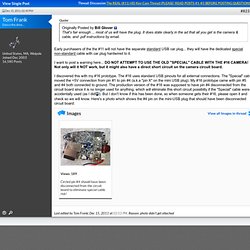
I want to post a warning here... DO NOT ATTEMPT TO USE THE OLD "SPECIAL" CABLE WITH THE #16 CAMERA! Not only will it NOT work, but it might also have a direct short circuit on the camera circuit board. I discovered this with my #16 prototype. ).