

Marita Tiller
Pedagogisk IKT-rådgiver
Naturfag.no: Digital kompetanse i naturfag – Veiledning for lærere. Rammeverk og lovverk. Digital i skolen. Microsoft: Digital Literacy Overview. Basic Curriculum The Basic curriculum features a course called A First Course Toward Digital Literacy.

This course teaches the value of computers in society and introduces you to using a mouse and the keyboard. Standard Curriculum Features five courses that cover computer basics; using the internet and productivity programs; security and privacy; and digital lifestyles. These five courses are available in four versions that use examples and screenshots from different versions of Windows and Microsoft Office. Version 4 uses examples and simulations from Windows 8 and Microsoft Office 2013.
Version 3 uses examples and simulations from Windows 7 and Microsoft Office 2010. Version 2 uses examples and simulations from Windows Vista and Microsoft Office 2007. Advanced Curriculum The Advanced curriculum features five courses that cover building your first app, creating an e-mail account, creating a great resume, searching for content on the World Wide Web and social networking. 63 Things Every Student Should Know In A Digital World. 63 Things Every Student Should Know In A Digital World by Terry Heick It could be argued—and probably argued well—that what a student fundamentally needs to know today isn’t much different than what Tom Sawyer or Joan of Arc or Alexander the Great needed to know.
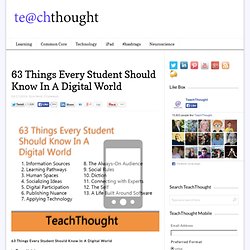
The 6 Major Skills for 21st Century Students. January, 2015 Here is a short two pages PDF document from ISTE (International Society for Technology in Education) which features the six major fluencies (standards) students need to develop in the 21st century classroom.
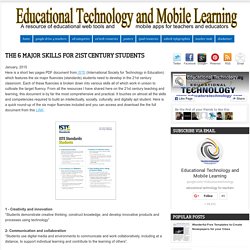
Each of these fluencies is broken down into various skills all of which work in unison to cultivate the target fluency. From all the resources I have shared here on the 21st century teaching and learning, this document is by far the most comprehensive and practical. It touches on almost all the skills and competencies required to build an intellectually, socially, culturally, and digitally apt student. Get Started with Microsoft Digital Literacy - Microsoft UK Faculty Connection. Whether you are new to computing or have some experience, Digital Literacy will help you develop a fundamental understanding of computers.

The courses help you learn the essential skills to begin computing with confidence, be more productive at home and at work, stay safe online, use technology to complement your lifestyle, and consider careers where you can put your skills to work.and click “go”, and you will be taken to the appropriate page.
Choose your language English (UK) & Welsh both available The Microsoft Digital Literacy curriculum has three levels. The Basic curriculum features a course called A First Course Toward Digital Literacy. This course teaches the value of computers in society and introduces you to using a mouse and the keyboard. The Standard curriculum features five courses that cover computer basics; using the internet and productivity programs; security and privacy; and digital lifestyles.
Which includes Launch “Computer Basics” course. Digital Literacy and the Human Society. Digital literacy helps you communicate and keep pace with modern global developments.

In the social media and network integration literacy not only gives people a platform to come into contact, share desired knowledge but also help them do business promotion and transactions. The idea is very frequently being adopted by the young generation by connecting via social media, e.g. 21st century skills. Det sosiale Internett. Det sosiale Internett: Sosiale medier som chattjenester, bloggeverktøy og nettsamfunn er gode eksempler på hvordan du kan bruke Internett til å kommunisere med andre.
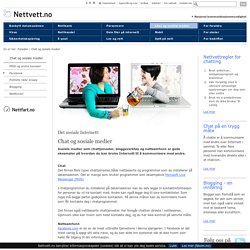
Chat Det finnes flere typer chattjenester, både nettbaserte og programmer som du installerer på datamaskinen. Det er mange som bruker programmer som eksempelvis Microsoft Live Messenger (MSN). I chatprogrammer du installerer på datamaskinen kan du selv legge til kontaktinformasjon for personer du vil ha kontakt med. Andre kan også legge deg til sine kontaktlister. K-12 Education Tips & Strategies That Work. SNAPCHAT , FACEBOOK - Dette bør foreldre vite om Snapchat. Promotionmed annonselenker (SIDE2): Facebook, Instagram, Twitter og Snapchat - det er ikke lett å følge med på barnas aktiviteter på mobilen.

En tjeneste som er godt etablert blant de unge, og som blir stadig mer populær, er Snapchat. Applikasjonen brukes i hovedsak av personer i alderen 18-34 år, men som den andre mest populære plattformen i Norge, har den også mange yngre brukere. Her hjemme har Snapchat 1, 1 millioner brukere, ifølge Metronet. Hver fjerde nordmann har Snapchat, og det sendes opp mot 400 millioner «snaps» hver dag. Da er det fint med en guide for foreldre. Redd Barna. Moava : Del og lær : Nettvett. Minskole.no. Nettvettregler for barn og unge. Nettvett. De fleste arbeidsgivere googler de som søker på stilling hos dem.

Hjem - Slettmeg.no.