

Haciendo Interior Scene. First of all have to create help lines in Adobe Photoshop (using line tool) to set the perspective of the image.
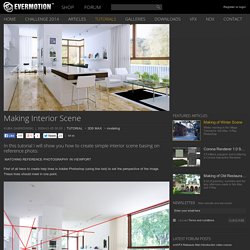
These lines should meet in one point. Open 3d Studio Max Now open Views -> Background view (shortcut ALT+B), it will allow You to select Viewport Background. Choose the reference file from hard disk and press ok. Renderizar Canal Alfa. Interior comisaria: ambient occlusion y brute force???? - Página 2. Uso de V-Ray Iluminación y Oclusión Ambiental para la Visualización Arquitectónica Interior. When lighting a space remember that the goal is not to see everything, but to make it look attractive and inviting.
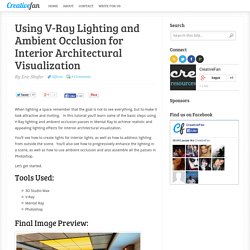
In this tutorial you’ll learn some of the basic steps using V-Ray lighting and ambient occlusion passes in Mental Ray to achieve realistic and appealing lighting effects for interior architectural visualization. You’ll see how to create lights for interior lights, as well as how to address lighting from outside the scene. You’ll also see how to progressively enhance the lighting in a scene, as well as how to use ambient occlusion and also assemble all the passes in Photoshop. Let’s get started. Tools Used: Trazart - Vray. Modelado y Representación de una escena interior con 3ds Max y Vray - Día 1. Since we're aiming to make a realistic interior scene, the scale of the objects is very important.

To keep things accurate, go to Customize > Units Setup and select the Metric system, and then choose Centimeters from the drop-down. Throughout this tutorial I'll be giving you the values that I used in the scene, however don;t feel you have to match these exactly! Go into the Top View and create a rectangle ( Length:540 cm , Width:450 cm) . Right click on the rectangle and go to Convert to > Convert to Editable Spline. La construcción de una estación de trabajo para gráficos por ordenador. The most popular benchmark that is used in majority of the processors' reviews is called Cinebench.

It is based on Maxon's Cinema 4D software, a popular 3D program used by many studios. This will use all of the processing power to render a 3D scene with global illumination and reflections. TIP: You can download Cinebench version 11.5 here. Texturado avanzado en tiempo real con 3D Studio Max 2010. New game based on Box2D physics enginedifferent game mechanics Game! , with 6 worlds full of minigames, graphics made by hand, animations and lot of physics puzzles more info » * Compatible with iPhone, iPad and iPhone.
Modelado y Representación de una escena interior con 3ds Max y Vray - Día 2. Step 1 Open your scene from the first part of this tutorial, we'll carry on from there.
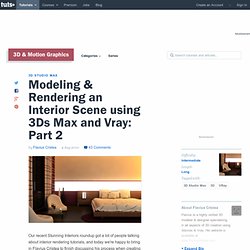
As you notice in the final image above, I've added a candle and a coaster under the wine glass using very basic modeling as you can see in the image below. The techniques are the ones you've learnt from the previous part. Step 2 Set V-ray as your main render engine. Info: The Adaptive DMC Image Sampler is what you'll use 95% of the time if you're a V-ray user. Note: Just before we begin, make sure you know how to see the maps in the viewport, by toggling on the Show map in viewport option shown below. Step 3 Go to the Indirect Illumination tab. Info: You can make your own presets with these values. Step 4 - The Walls Because by now you should already have an idea of the color of the the walls, there is no point in making test renders with gray walls. Info: You have assigned a group of polygons to a specific ID ( 1 and 2 ) . Step 5 Open the Material Editor (press M ). Step 6 - The Ceiling Step 7 - The Floor. Www.3dimens.org Portal Creativo 3D Noticias Tutoriales Recursos... y mucho más.
Una vez tenemos el modelo, vamos a crear preparar la textura.

Para que veais aprecieis mejor las texturas, vamos a aplicarla a dos modelos distintos, un modelo con un relieve mas suave y otro un relieve mas destacado. Tambien vamos a crear dos tipos de texturas, una para paisajes montañosos con nieve, y otro con zonas mas verdosas. Empezaremos creado un material tipo Mezcla. Tutorial para 3D Max, nº1. Cómo hacer objetos con multimaterial en 3D max. Tutorial vray VRayShadows params. Ayuda, por favor!!. Como mejorar Iluminación Vray Interior. Render To Texture. Lista completa de atajos del teclado para Windows 7. 3ds Max Help: Render to Texture: Output Rollout. ¿Cómo puedo optimizar la velocidad de render en 3dmax?. 3D Studio Max. Son varias cosas las que ha que tratar.

¿De que depende la velocidad de render? Unicamente del procesador (excepto en motores con tecnología CUDA) y la cantidad de RAM. Todo lo demás no influye, pero en ocasiones, a pesar de tener un pedazo pepino como el tuyo, los renders no tardan menos. En ese caso seguramente esté limitado por la configuración del sistema o del renderizador. ¿Como optimizo el equipo? Primero le haremos un benchmark, para ver si el rendimiento es el que corresponde con el hardware, puedes usar Cinebench de Maxon, a mi me gusta mucho, te hace comparativas con equipos similares. V-Ray DMC Sampler. Introduction In this tutorial I will focuse on giving you the basic technical background of DMC sampler, but before we go into any technical details about DMC sampler, we will go over alternative sampler integrated in VRay, Adaptive Subdivision sampler.

I won't be mentioning fixed sampler technique since it's pretty straight forward and in case you don't know how Fixed sampler works, it will be easy to figure out from gained knowledge. Adaptive Subdivision sampling is a technique used in almost every other biased render engine on market. It's relatively old technique and behaves very good in most of the cases. Sistema. Raycaster parameters Here you can control various parameters of V-Ray's Binary Space Partitioning (BSP) tree.

One of the basic operations that V-Ray must perform is raycasting - determining if a given ray intersects any geometry in the scene, and if so - identifying that geometry. The simplest way to implement this would be to test the ray against every single render primitive (triangle) in the scene.