

Font Awesome. 30 Seconds of CSS. CSS Reference. 29 CSS Arrows. Collection of free HTML and CSS arrows: animated, back to top, simple, to bottom and navigation.
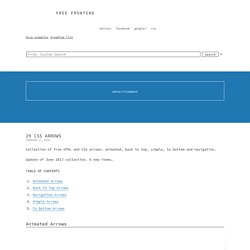
Update of June 2017 collection. 8 new items. Author Ed Tschoepe About the code Animated CSS Arrows Pure CSS animated arrows. Boylett Made with HTML/Slim CSS/Stylus Animated Arrow SVG animation for a 'play showreel' button hover state. Giorgio Acquati Arrow animation HTML and CSS arrow animation. Alian Morales Arrow Animations Sliding arrow css animations.
Arrowed Link Arrowed link - circle on hover (cf Google Home website). Triple Arrow Animation SVG triple arrow animation. Arrow Keyframes Animation Arrow keyframes animation with HTML and CSS. Arrow Icon Animation Arrow icon animation with HTML and CSS. Melissa Cabral Simple CSS Arrow Simple pure CSS arrow button. HTML And CSS ‘Back To Top’ Arrows Animated ‘back to top’ arrows. Elastic Arrow Buttons Elastic arrow buttons with React.js & GSAP. SVG Arrow With Animation SVG arrow next previous animation. CSS Chevron Arrows Arrow SVG stroke-width transition on hover. Level 4 Selectors : CSS4 Rocks.
SVG. Menu. The All-New Guide to CSS Support in Email. Fun fact: It’s more than a decade since the Guide to CSS Support in Email was first released.

Not so fun fact: It has been nearly 4 years since our last complete update of the test results. The CSS guide has always been one of our most popular resources, helping folks around the world who code emails get their job done. As an email developer, I’ve considered it to be an iconic internet landmark since well before I joined Campaign Monitor. But since the last major update in 2013, we’ve seen new email clients rise in popularity and clients like Gmail have undergone significant improvements which haven’t been reflected in the guide.
With these discrepancies, the CSS guide could often add to the frustrations of troubleshooting a rendering issue, rather than serving as the helpful resource it was intended to be. But today, we have something very special for you. What’s new in the 2017 update? What isn’t new! More CSS features tested More email clients tested A complete redesign Web only Wrap up. 24 CSS Gallery. HTML and CSS gallery with little JavaScript.
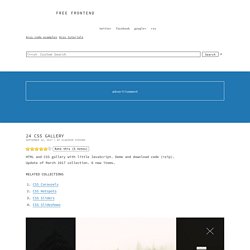
Demo and download code (*zip). Update of March 2017 collection. 6 new items. Author Michal Niewitala15.09.2017 Made with HTML/HamlCSS/SassJavaScript/CoffeeScript (jquery.js, magnific-popup.js) About the code Magnific Gallery Nice responsive gallery with: CSS columns, roll over, hover caption, magnific popup script, zoom in effect. Vandan2701.08.2017 HTMLCSSJavaScript (jquery.js) Gmail Image Gallery Animation Image gallery animation with HTML, CSS and JS.
Creative Button Styles. From our sponsor: Create spectacular WordPress sites with ease.

Today we would like to give you some button inspiration. This button set consists of some simple, creative and subtle styles and effects to inspire you. The effects can be seen when hovering on some buttons and clicking on others. Mostly, CSS transitions are used but also CSS animations and for some buttons we use a bit of JavaScript to add/remove effect classes.
The icons, which we add using the :before (and sometimes :after) pseudo-class, are from IcoMoon and we’ve created them with the IcoMoon app. Please note: this only works as intended in browsers that support the respective CSS properties. The markup of a button is really simple. <button class="btn btn-6 btn-6d">Button</button> The common styles for all the buttons are some resets defined in .btn and we use the specific numbered classes for the different sets of styles. An example for a specific button style is the following: CSS-Tricks. Styleguide — Marvel.
CSS Reference - A free visual guide to the most popular CSS properties.