

Classroom Clickers: The Ultimate Guide. Read this Ultimate Guide to gain a clear understanding of clickers, otherwise known as classroom response systems, as well as how the different types work, and how they have evolved from being handheld remotes to mobile devices students already own. You’ll also find tips on how to successfully implement clickers to encourage participation of all students in large classes, and you’ll understand the many ways clickers can be used—such as: For taking attendance;In formative assessment (like multiple choice, yes/no, or numeric-based questions that can gauge student understanding of basic concepts and facts);For active learning (i.e. more complex, strategically-posed questions that foster deeper discussions and promote, or stem from, group work).
Want more examples of best practices with clickers, including interviews with professors who are successfully using them in class? Download our free e-book. Table of contents 1. 1. Why these 10 less popular apps rock your Chromebook classroom. Teaching is about inspiring, creating geniuses, reaching goals and engaging students to go higher. There are so many amazing apps for Chromebooks in the universe of the internet that help you to achieve this. Almost too many. We don’t know all the apps for education, and don’t know their powers either.
We’re afraid of trying something new and we’re definitely afraid that it won’t work. That’s why I’m here. 1. Wunderlist is an (education) app for teachers (and other people) around the world that helps you capture ideas, things to do and places to see. You can share files with your fellow teachers, and assign tasks. Wunderlist automatically syncs between your phone, tablet and computer. 2. Lucidchart is a web based program which allows you to create plenty different diagrams like flow charts, mind maps, wire frames and much more. Why is it so good? 5 Ways to Use a Document Camera in the Classroom. Document cameras are a great tool for teachers.

They allow teachers to take what used to be individual assignments and turn them into class assignments, creating more discussion, interaction, and maintaining students' attention. I highly recommend purchasing of a document camera for your teachers or departments. After two years of helping teachers utilize a document camera and providing ideas for how they could use them, it became my turn when I got back into the classroom. Unfortunately the classroom setup is a little odd, but utilizing other tools, I am able to use the camera in an effective manner with my students. I am a big fan of my document camera. Below are some of the ways that I have been using the document camera in my classroom: Our guidelines to help you decide when the best time to apply for a job. To end the summer with a giggle, I've compiled and concocted 20 side-... A firm classroom management policy about cell phones can help educators address... 11 Quick & Amazing Ways to Use PowToon in Your Classroom.
Read Time: 6 minutes I recently read a study on creativity that blew my mind: “A major factor in creativity is education: not whether you had a ‘good’ or ‘expensive’ or ‘public’ education, but whether you were encouraged to develop your creativity starting at an early age and continuing throughout your school years.” — Adobe Powtoon in Your Classroom — Creativity & Education We saw this first-hand, when Edson Tellez, a volunteer teacher in rural Mexico, wrote to us about how Powtoon changed the way his students viewed the world.
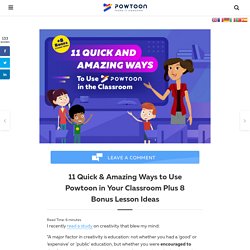
“They’re getting more creative, more receptive, and more dynamic in each class.” The mind blowing fact is that developing creativity is the primary determining factor in the overall success of your students! 1 – Students must have a platform to be creative with (physical materials, online programs, a stage etc…) Creative Ways to Use Video in The Classroom. I’m always looking for new ways to get middle school and high school students more engaged.

Hello to the world of video! We already know that students respond well to video in the classroom and curriculum. But what’s the best way to use it with older students? Here are my favorite ways to use video in instruction and assignments. 1. With TED-Ed’s huge library of videos, you can view a variety of “Literature and Language” lessons, then choose one that meets your needs. Once inside a lesson, like “How to Use Rhetoric to Get What You Want,” you’ll find a menu of options to help your students engage with the video: watch, think, dig deeper, and discuss. 2. With Passport, many teachers have the ability to create an environment that uses video in a new way. Teachers also love how it makes things more interactive.
My Paperless Classroom - a Blog by Dr. Sam Patterson. 6 Ed Tech Tools to Try in 2019. Tech Tips, Tools & Tidbits for awesome educators. Catch the Flipgrid fever! 15+ ways to use Flipgrid in your class. Bring the back row in class to the FRONT row!

Flipgrid, a FREE video discussion platform, gives all students a voice. Here are more than 15 ideas on how to use it in class. This post is by Karly Moura, a teacher on special assignment (TOSA) in Mount Diablo USD in Concord, California. Check out her blog at karlymoura.blogspot.com and follow it by email to get her excellent posts delivered right to your inbox! ********Updated September 2018******** If you haven’t heard of Flipgrid yet then you will soon be seeing it everywhere. I had my first experience with Flipgrid on March 2nd in a #Ditchbook chat. Flipgrid is a video response platform where educators can have online video discussions with students or other educators. And the best part? My first few experiences with Flipgrid were in an educational chat setting where a group of educators from all over the country shared ideas and inspired one another online.
But don’t take my word for it, check it out and try it yourself! 1. 2. 3. 4. 5 Simple Ways To Use Google Docs In The Classroom. 5 Simple Ways To Use Google Docs In The Classroom by Susan Oxnevad first appeared on gettingsmart.com Google Docs is a user friendly suite of online collaborative tools that come with tremendous potential for use in the classroom.

Last year all of the students in our school received Google Docs accounts and I was kept quite busy getting students and teachers up and running with the new tools, then discovering innovative ways to use them as effective tools for learning. Here are some of the favorites.