

Remote debugging ASP.NET applications using Visual Studio 2008 - Blog of "Brian Murphy-Booth" a.k.a. "Brian Booth" Friday, May 23, 2008 10:21 AM brian-murphy-booth If you have recently upgraded a Visual Studio .NET 2003 ASP.NET application project or a Visual Studio 2005 Web Application project to a Visual Studio 2008 ASP.NET Web Application project you may have noticed the following popup.

Needless to say this makes it a little more difficult to connect remotely to your project in order to run and debug it: At this point I can only guess as to why connecting to a remote web application project no longer seems to work. I do have a few guesses but I won't bother mentioning what they are because inevitably somebody will tell me my guesses are wrong. Cutting Edge - Objects and the Art of Data Modeling. Many of today’s apps are built around a single data model, typically persisted to a data store via an object-relational mapper (ORM) tool.
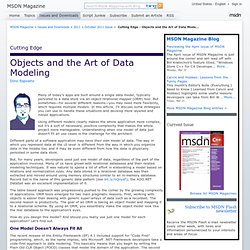
But sometimes—for several different reasons—you may need more flexibility, which requires multiple models. In this article, I’ll discuss some strategies you can use to handle these situations and develop more layered and robust applications. Using different models clearly makes the whole application more complex, but it’s a sort of necessary, positive complexity that makes the whole project more manageable.
Understanding when one model of data just doesn’t fit all use cases is the challenge for the architect. C# - What is the best MVC3 solution structure. Download LINQPad. Patterns & practices: Project Silk. Creating a Web App from Scratch.