

Replacing damaged iphoto library by. Lyn - Lightweight image browser and viewer designed for Photographers, Graphic Artists and Web Designers. Propaganda Software - Products. How To Get Rid of Duplicates in iPhoto. Posted 12/13/2010 at 12:47pm | by Seamus Bellamy iPhoto is a good thing.

Pre-installed on every new computer cranked out by Cupertino, millions of Mac users have come to rely upon the application's user-friendly functionality to collect, edit and share their photos, as these are all tasks that iPhoto does very well. That said, I think we can agree that the software flounders in a sea of fail when it comes to finding and deleting duplicate photos that--by way of editing or import--have found their way into your photo collection.
Sure, you could root through your iPhoto collection and delete each and everyone of the duplicates you stumble across manually, but if you're anything like us, you've got so many photos crammed into your Mac that the thought of doing is daunting, to say the least. Fortunately, there's a far easier way to rid your iPhoto collection of those darned duplicates. Step One: Download and Install Duplicate Annihilator Yep, it's just that easy. Step Two: Lock and Load. Removing duplicates from iPhoto. You must be bored with me by now.
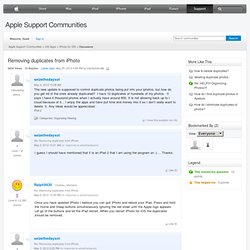
I'm a novice at this, but I like an app to work. This one, iPhoto app for iPad simply stated, does not. I went to Apple Store in Salem, NH today at 2:30 PM. No appointment but they graciously met with me about this ongoing problem. After working on Albums in regular iPad Photos, since fix yesterday, I went into the iPhoto app. Kristin helped explain things to me twice. Thanks, Dan. Fat Cat Software – iPhoto Library Manager. PowerPhotos now available for managing libraries with Apple's new Mac Photos app iPhoto Library Manager allows you to organize your photos among multiple iPhoto libraries, rather than having to store all of your photos in one giant library.

You can browse the photos in all your libraries directly from iPhoto Library Manager, without having to open each library in iPhoto just to see its photos, and search across all your libraries to help track down a particular photo. iPLM also gives you the ability to copy your photos from one library to another, while keeping track of photo metadata that is normally lost when exporting from one library and importing into another. Titles, dates, descriptions, keywords, ratings, faces, and place information are all transferred along with the photos, ensuring that you keep all that information you spent hours entering into iPhoto. iPhoto 6 and later: Rebuilding the iPhoto library. Languages Learn how to rebuild the iPhoto library in iPhoto 6 and later. iPhoto includes a feature that allows you to rebuild the currently selected iPhoto library.
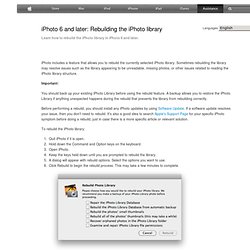
Sometimes rebuilding the library may resolve issues such as the library appearing to be unreadable, missing photos, or other issues related to reading the iPhoto library structure. Important: You should back up your existing iPhoto Library before using the rebuild feature. Before performing a rebuild, you should install any iPhoto updates by using Software Update. To rebuild the iPhoto library: Quit iPhoto if it is open. Use these guidelines to determine which options to choose in the rebuild dialog: Select the option(s) to rebuild thumbnails only if the thumbnails appear to be an issue (gray, blank, missing or mismatched). Note: Any "recovered" photos may not appear in their original album in the source list. iPhoto 9.3 and later introduces a new Library First Aid dialog in place of the previous rebuild options. One Moment Please.