

SAPUI5 SDK - Demo Kit. Documentation/Tools/CreateView – SAPUI5 Wiki (TIP CORE User Interface) Step 0: Start View Wizard You can start the "New SAPUI5 Application View" wizard via New → Other… → SAPUI5 Application→ SAPUI5 Application View: choose a SAPUI5 Application Project in which the view should be created select a folder in which the view should be created (defaulted with WebContent/<application name>) provide a view name choose the development paradigm (either JavaScript or XML view or JSON view) Result After finishing the wizard inside the chosen SAPUI5 Application and the chosen folder a view is created in the specified folder: <viewname>.view.js in case of JS view <viewname>.view.xml in case of XML view <viewname>.view.json in case of JSON view also a controller file <viewname>.controller.js is created containing some draft coding for a JavaScript view there is JavaScript code completion for SAPUI5 controls Integrate new View Behavior Example Coding Please also refer to Model-View-Controller Concept for more details and examples on the MVC concept.
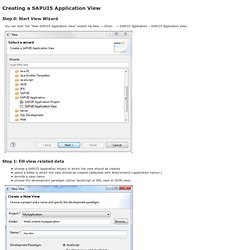
Simple MVC Example JS view file. Building SharePoint Web Apps using Sencha Touch. In this post we will explore how to build a SharePoint mobile web app using Sencha Touch, a great mobile JavaScript framework.
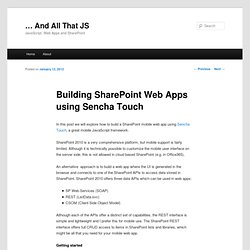
SharePoint 2010 is a very comprehensive platform, but mobile support is fairly limited. Although it is technically possible to customize the mobile user interface on the server side, this is not allowed in cloud based SharePoint (e.g. in Office365). An alternative approach is to build a web app where the UI is generated in the browser and connects to one of the SharePoint APIs to access data stored in SharePoint. SharePoint 2010 offers three data APIs which can be used in web apps: SP Web Services (SOAP)REST (ListData.svc)CSOM (Client Side Object Model) Although each of the APIs offer a distinct set of capabilities, the REST interface is simple and lightweight and I prefer this for mobile use.
Getting started Because of the Same Origin Policy, your html file must be served from the same domain as the SharePoint site you want to access. <! So, let’s try: Yes! Live demo. NetWeaver Gateway Demo System. For developers who want to get a first impression of SAP NetWeaver Gateway we are offering free access to an online demo-system.
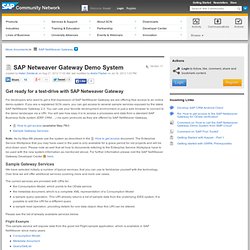
If you are a registered SCN users, you can get access to several sample services exposed by the latest SAP NetWeaver Gateway 2.0. You can use your favorite development environment or just a web browser to connect to the demo landscape via a URI. You will see how easy it is to access a processes and data from a standard SAP Business Suite system (ERP, CRM, ...) via open protocols as they are offered by SAP NetWeaver Gateway. Note: As by May-8th please use the system as described in the How to get access document.
The Enterprise Service Workplace that you may have used in the past is only available for a grace period for old projects and will be shut down soon. Sample Gateway Services We have selected initially a number of typical services, that you can use to familiarize yourself with the technology. Visualize SAP Gateway OData services. SAP NetWeaver Gateway OData services can contain a comprehensive set of entity types and associations.
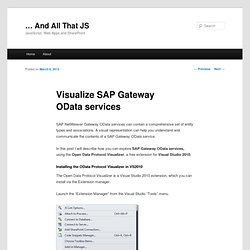
A visual representation can help you understand and communicate the contents of a SAP Gateway OData service. In this post I will describe how you can explore SAP Gateway OData services, using the Open Data Protocol Visualizer, a free extension for Visual Studio 2010. Installing the OData Protocol Visualizer in VS2010 The Open Data Protocol Visualizer is a Visual Studio 2010 extension, which you can install via the Extension manager.
Launch the “Extension Manager” from the Visual Studio “Tools” menu. The visualizer is available from the online gallery, in the Tools>Data section: Click to download and install. Getting started with SAPUI5. SAPUI5 « Experiences with SAP Gateway. When consuming Gateway services in JavaScript the task of working with dates and times is made even harder because of the different representations the objects take.
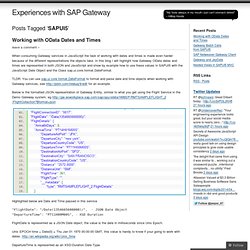
In this blog I will highlight how Gateway OData dates and times are represented in both JSON and JavaScript and show by example how to use these values in SAPUI5 with the JavaScript Date Object and the Class sap.ui.core.format.DateFormat. TLDR: You can use sap.ui.core.format.DateFormat to format and parse date and time objects when working with Gateway services, see for an example. Below is the formatted JSON representation of Gateway Entity, similar to what you get using the Flight Service in the Demo Gateway system. eg Highlighted below are Date and Time passed in this service "FlightDate": "/Date(1354665600000)/", - JSON Date Object "DepartureTime": "PT11H00M00S", - XSD Duration.