

Becoming friends with the Drupal Color module — Part 1. This is a tutorial how you can easily take advantage of Color module on your custom theme on Drupal 7.
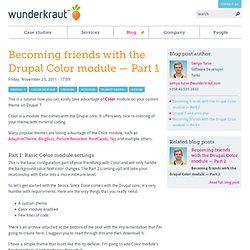
Color is a module that comes with the Drupal core. It offers very nice re-coloring of your theme with minimal coding. Many popular themes are taking advantage of the Color module, such as AdaptiveTheme, BlogBuzz, Pixture Reloaded, RootCandy, Sky and multiple others. This is the basic configuration part of your friendship with Color and will only handle the background color/text color changes. The Part 2 (coming up!) So let's get started with the basics. A custom themeColor module enabledFew lines of code There's an archive attached at the bottom of the post with the implementation that I'm going to create here. I have a simple theme that looks like this by default. Step 1. Step 2. Step 3. Step 4. Step 5. Now your theme directory should look something like this: Step 6. First, lets define the possible replacing patterns for the user to choose. /** * PART 1. How to create a simple Drupal 7 theme from scratch. By Megan McDermott, 21 September 2011 - 11:30am Drupal theming can seem complicated and overwhelming.

Even basic starter themes are filled with confusing PHP and convoluted CSS. What's a designer to do? Never fear, it is completely possible to create your own theme from scratch. This article will demonstrate a step-by-step process for creating your own Drupal theme, including a .info file, page template, regions, and CSS. This article will assume that you have some basic knowledge of Drupal setup, theming, and terminology. How to theme in Drupal 7 (thirteen video tutorials) Web Hosting Services, Reseller Hosting, VPS Hosting, and Dedicated Servers by HostGator. Drupal Theme from a Photoshop Design in Seconds! Social bookmarking profile (DrupMarks) 10 must have Drupal Modules - Geshan's Blog. Top 12 Free Content Management Systems (CMS) Building websites by hand with all html/css pages was fine a couple years ago, but these days there are a ton of awesome Content Management System options out there that make our jobs as developers and website publishers SO much easier!

So, What Exactly Is A Content Management System? According to Wikipedia, they describe a CMS as follows: Open Enterprise. Open Enterprise is designed to greatly simplify deployment of typical Drupal websites and popular components.

It leverages the novel Apps model to enable one click installs of a growing library of popular plug and play features such as blogs, FAQs, events, locations and photo galleries. Its primary goal is to make Drupal simple enough for non-technical people yet retain all of Drupal’s legendary power and flexibility. Open Enterprise was designed to serve three needs: Enhanced Drupal base install – By moving the bulk of site building to Apps that can be installed at any time, the Open Enterprise core is able to be lightweight and adaptable for virtually any Drupal project.
The core contains essential modules, usability enhancements and a clever WYSIWYG implementation. Watch the 5 minute Open Enterprise Demo Small Core One of the unique things about the OpenEnterprise distribution is our introduction of the "Small Core" concept. Installation Available Apps. Comparison of Rotator / Slider modules. This page came about as a result of this post that lists Tabs and Slideshow Modules in the Similar Module Review group. The linked post lists several modules that provide either tabbed content or rotating content. There are two general use cases here: A device to provide access to large amounts of regular site content from one area of the page (tabbed content).A device to showcase featured content, often on the home page, in an eye-catching manner (rotating/sliding content). This comparison page is limited to the latter use case. It is open to discussion whether the ideal eventual outcome of any consolidation between the best features of the best of the modules would be a package that includes both types of feature.
Also, note a caution about misusing carousels: Build Kit. Get started building with Drupal fast.
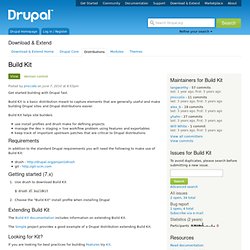
Build Kit is a basic distribution meant to capture elements that are generally useful and make building Drupal sites and Drupal distributions easier. Releases for Rotating Banner. OnePage. Tabs and Slideshow Modules (Views based and Otherwise) First I'll say that this is the very first time I ever joined a group.
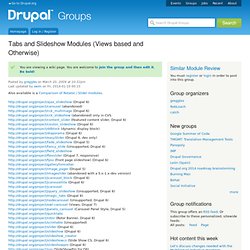
However, the impulse was overwhelming just to discuss my last 2 tiring weeks of trying to figure out just which rotator/slideshow/tabs module to use. I'd upload a module, then read all the instructions in the readme.txt, also read everything on drupal about the module, and lastly Google any possible instructions that may be available about the module. And finally I'd discover that the module just doesn't do, what was most expected. So, now I search again for another module that may have what I was looking for, then the exact process as described above was completed all over again, resulting in the same outcome.
And yes ddblock was downloaded to my desktop, but it's turn had not come up yet to be loaded. Now right around the end of week two, I ran across this group and things begin to look much clearer than ever before. Corporative site. Essentials.