

Optimized Heroku-Force.com Integration Using Redis and Apex REST. I had previously written about Social Web-to-Lead, a Node.js application running on Heroku that allows Facebook users to enter their contact information via a ‘Contact Me’ link.
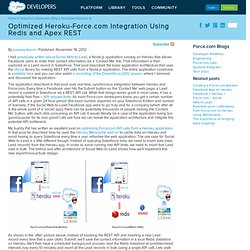
That information is then captured as a Lead record in Salesforce. That post described the basic application architecture that uses the nforce library for making REST API calls from a Node.js application. The entire application codebase is available here and you can also watch a recording of the Dreamforce 2012 session where I demoed and discussed the application. The application described in that post uses real-time, synchronous integration between Heroku and Force.com. Every time a Facebook user hits the Submit button on the ‘Contact Me’ web page, a Lead record is created in Salesforce via a REST API call. My buddy Pat has written an excellent post on optimizing Force.com API calls from a Heroku application.
Lets start by adding the Heroku Redis add-on to our Facebook application. . $ heroku addons:add redistogo. Getting Started with Rails. 1 Guide Assumptions This guide is designed for beginners who want to get started with a Rails application from scratch.
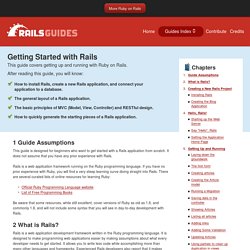
It does not assume that you have any prior experience with Rails. Rails is a web application framework running on the Ruby programming language. If you have no prior experience with Ruby, you will find a very steep learning curve diving straight into Rails. There are several curated lists of online resources for learning Ruby: Be aware that some resources, while still excellent, cover versions of Ruby as old as 1.6, and commonly 1.8, and will not include some syntax that you will see in day-to-day development with Rails. 2 What is Rails?
Rails is a web application development framework written in the Ruby programming language. Rails is opinionated software. The Rails philosophy includes two major guiding principles: 3 Creating a New Rails Project The best way to read this guide is to follow it step by step. 3.1 Installing Rails Open up a command line prompt. 4 Hello, Rails! Getting Started with Heroku. A Solution Architects Guide to Heroku. Heroku launches SQL Database-as-a-Service — Cloud Computing News. PageSlide: a jQuery plugin which slides a webpage over to reveal an additional interaction pane. Advertisement a jQuery plugin which slides a webpage over to reveal an additional interaction pane by Scott Robbin Download PageSlide Now If you've ever used the mobile version of Facebook, or Path,then you've probably seen something akin to PageSlide in action.
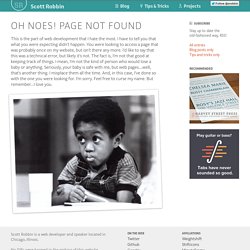
Clicking on a button or link slides the page over to reveal a hidden pane,one that usually contains secondary navigation, a form, or additional information. There are several ways to use PageSlide, some of which are shown below.Additionally, there is a responsive demo which shows how PageSlide can be used as a mobile solution. Slide to the right, and load content from a secondary page Slide to the left, and display hidden content from this page in a modal pane Modal This slide uses "modal" option set to "true". Where can I get it? If you are interested in learning more about PageSlide, it's recommended that you view the project on GitHub. Other jQuery Plugins If you like this plugin, feel free to check out some of the others I've built.