

Three Ways to Create a Digital Classroom Library for Your Students. Walk into an English teacher’s classroom, and you might be able to guess how long they’ve been there.

Take a look at the classroom library. It takes time to collect hundreds of books for your kids to read, and veteran teachers have worked for years to amass those giant collections. Luckily, modern technology gives us an alternative: extend your classroom library with free eBooks. There are literally thousands of free eBooks available for your students to read, and with free apps your students can turn their smartphones or tablets into eReaders. The biggest logistical problem is turning that vast digital catalog into something more personal. Today, we’ll look at three methods for creating and sharing a digital classroom library with your students.
Option 1: Create a Simple List with Linkli.st There are a number of websites that allow you to create and share lists of URLs. You can create a list right from the homepage. Presto! Option 2: Create a Library with Springpad. Create a theme-related brochure in Microsoft Office Word 2007. <div class="cdOLblEmRed cdSearchResultsMargin">Warning: This site requires the use of scripts, which your browser does not currently allow.
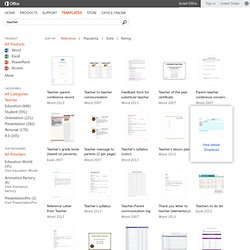
<a href=" how to enable scripts. </a><br/></div> All Products Word Excel PowerPoint Access Outlook OneNote InfoPath Project 2013 Standard Publisher Visio All Categories Teacher Education (646) Student (591) Orientation (231) Presentation (182) Personal (170) Visit Education World Visit Animation Factory Visit PresentationPro Teacher-parent conference recordWord 2013 Teacher to teacher communicationWord 2007 Feedback form for substitute teacherWord 2013 PDF to Flash page flip - flipping book software. How to Use QR Codes in Student Projects. Scannable bar codes may be just what you need to spark some student interest in your classroom - read on to learn how to use them to showcase your student work and give some life to your classroom's infographics.

Last April ago I took a trip to Tokyo, Japan. One thing that really stood out to me there was the abundance of these scannable barcodes. These things were everywhere - flyers, posters, billboards, even in advertisements on the sides of commercial vans. Over the past few months, I've watched these codes gain popularity in the United States (If you're from another part of the world, I would love to hear about the trends you've seen - leave a comment).
The world as we know it is becoming scannable. So, what is a QR code? How do I make a QR code? My favorite way to create them is with bit.ly, a free URL shortener that now automatically creates QR codes for your shortened URLs. How can I use QR Codes with my students? Bibliography of student work Inspirational quote up in your classroom? Express 8.04 - Moving Beyond the Textbook. Never Miss A Word. Storytelling.