

E-Learning: 21st Century Perspectives on Teaching, Learning, and Tech… Diigo - Better reading and research with annotation, highlighter, sticky notes, archiving, bookmarking & more. Capture knowledge, share files, and manage projects within a secure, reliable environment. 4 Great Educational Web Tools Are Now Available for iPad. October 20, 20141- EDpuzzle EDpuzzle is an easy and effective way to deliver videos in the classroom.
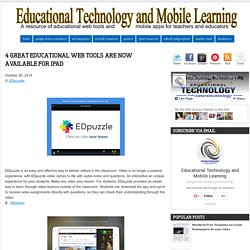
Video is no longer a passive experience, with EDpuzzle video comes to life with audio-notes and questions. An interactive an unique experience for your students. Make any video your lesson. For students, EDpuzzle provides an easier way to learn through video-lessons outside of the classroom. Glogster app allows you to create interactive glogs. 3-Weebly Weebly, the popular website creation platform, has now a powerful app that works on iPad. The popular web platform Canva has recently released a great free app for iPad users.
A List of 16 Websites Every Teacher should Know about. 1- Teachers Network Teachers Network provides lesson plans, classroom specials, teacher designed activities for different subjects and many other resources. 2- Smithsonian Education Smithsonian Education offers a wide variety of free resources for teachers, students and parents. 3- Education World This is another great website for teachers. 4- Discovery Education Discovery Education offers a broad range of free classroom resources that complement and extend learning beyond the bell 5- The Gateway This is one of the oldest publicly accessible U.S repositories of education resources on the web. 6- EdHelper.

21st Century Icebreakers: 13 Ways To Get To Know Your Students with Technology. In honor of the start of a new school year, I am sharing one of my popular posts again with you with a couple of new additions!

On Monday I will begin my new job. As I’ve mentioned before, I will be working as a Technology Resource Specialist as well as teaching a couple of classes. As always, I am nervous and excited for the first day of school, and eager to meet a new group of students. As an educator, I often find myself repeating the same icebreakers each year, trying to quickly get to know my students through “Two Truths and a Lie” or a “Getting To Know You” fact sheet. In an effort to bring my own classroom to the present, I’ve put together a list of 13 icebreakers that use technology and fit with 21st century students: Have students create a Pinterest board with 10 pins that summarizes them.Ask students to create a 30 second podcast that introduces themselves. Have any other 21st century icebreakers? Like this: Creating and Using Meme Images in the Classroom.
Have some fun!
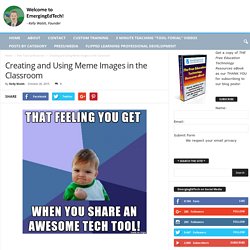
Get your ‘Meme' on. It's Probably Easier Than you Think. Well, to be clear, Wikipedia defines a Meme as “an activity, concept, catchphrase or piece of media which spreads, often as mimicry, from person to person via the Internet.” Creating something that is going to spread like wildfire is not easy, and that's not really what I'm writing about here. As the concept of the “Meme” has become ubiquitous with the Internet, we've all become familiar with meme images.
This can be a fun way to make a point in class. There are plenty of programs that will let you take a picture and overlay text (PowerPoint would be my go-to since it makes it so easy to overlay and manipulate each element, but there are many other options). Easy Memes with Imgur (*note: this is NOT a site for kids!) Now understand, Imgur is NOT a kid-friendly place, so I am not suggestion to send students there.
Here are a few silly and amusing teaching related “meme” images I tossed together with Imgur: Glogster: Multimedia Posters.
Prezi - Las ideas importan. NATIONAL PARKS IN ENGLISH SPEAKING COUNTRIES. Revolución Industrial Por Iván Palomo 4ºeso. ¡Vamos a explorar Europa! Digital Agenda for Europe. Los inventos. Five ladies in the city. on Map Tales. La primera vez que estuve en Nueva York tenía 23 años, así que la ciudad ha cambiado menos que yo.
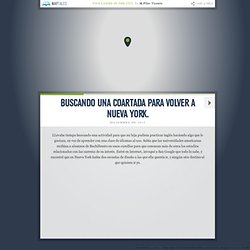
Me pareció la definición de "ciudad" y estaba segura de que podría vivir allí. Había vuelto cuatro veces más como turista, pero esta vez, con 51, sabiendo que no viviré allí, quería volver como algo más. Por eso la idea de alquilar un apartamento y tener la llave de "mi casa de Manhattan", me volvió loca. Pasé las horas muertas buscando un sitio donde cupiéramos las cinco, con dos baños y cerca de la Escuela de Diseño de Interiores de Nueva York, para que las chicas pudieran ir andando a clase, sin el agobio del metro, hasta que lo encontré. Carísimo, casi prohibitivo, pero precioso y muy bien equipado.