

Choosing the Right 360 VR Camera. With a virtual reality camera, you can capture the whole world around you in a 360 degree videosphere.

VR filmmaking is seeing rapid innovation, meaning that there are more 360-degree cameras on the market now than ever before, geared at everyone from intrigued consumers to high-end professionals. This overview is designed to give you solid starting points across a range of options. Guest Article by Aaron Rhodes Aaron is Pixvana’s in-house filmmaker and executive producer. A veteran of the post-production world, he has worked as a director, visual effects supervisor, senior colorist, editor, and more, at renowned facilities including Emotion Studios, Evil Eye Pictures, Spy Post, and The Orphanage; he currently serves as a board member of the Visual Effects Society.
At Pixvana, we’re constantly testing new cameras, including custom rigs, to help advise on what the best VR system is for a variety of projects. Entry Level Mid Range High End Custom Rigs. CoSpaces: creare contenuti in 3D ed esplorarli nella Realtà Virtuale. Di questi tempi si fa un gran discutere tra gli addetti ai lavori sul fatto che l'utilizzo della Realtà Virtuale in classe possa essere davvero efficace al fine di migliorare l'apprendimento degli studenti o se consenta soltanto esperienze emotivamente coinvolgenti e gratificanti per gli alunni, ma scarsamente significative per il loro processo di crescita.

Per quello che mi riguarda ritengo che, come sempre, siamo noi docenti a garantire che uno strumento o un'esperienza possa avere un reale significatività, riconducendoli all'interno della progettazione di un percorso che preveda il ricorso a quella risorsa come utile o fondamentale per raggiungere gli obiettivi prefissati. CoSpaces: creare contenuti in 3D ed esplorarli nella Realtà Virtuale. CamTwist Effect Plugin to Convert THETA S Live Streaming Video from Fisheye to Equirectangular via Quartz - THETA Media - THETA 360 Developer. Kieran Farr4 put together a great start at streaming for the THETA S.
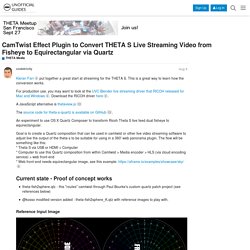
This is a great way to learn how the conversion works. For production use, you may want to look at the UVC Blender live streaming driver that RICOH released for Mac and Windows4. Download the RICOH driver here2. A JavaScript alternative is thetaview.js13. Work in progress - CamTwist plugin to convert fisheye to equirectangular · Development · Forums. Work in progress - CamTwist plugin to convert fisheye to equirectangular · Development · Forums. VideoStitch - VR Video solutions. Download Center - Insta360 official site, the leader in 360 degree camera industry. Community Forum - 360-Degree Live Streams with Wirecast? @Fotokimster, not exactly true.

Youtube requires you to "sync your device" in order to stream any 360 content. I have an order out for the new Teradek sphere, which will circumvent the need for wirecast, though I will eventually need to use wirecast to switch feeds and such later on. Mostly pre-recorded content. Currently, I can't even play a 360 2:1 file in wirecast, because it keeps telling me that the file type is not supported, though it's a straight up .mp4 file, albeit a strange resolution, at 2048x1024. I realize that taking in and processing 360 content to prepare it for web delivery is an entirely different engine, but it would be nice to use the 20+ Wirecast licenses I currently have for this stuff, rather than adopt all new software. I guess the first step is to tap into YouTube's API for spherical content (by being able to indicate that it's spherical), and then work on the processing later.
Live streaming - Video 360 Italia. Informativa sui cookie Cosa sono i cookie?

I cookie sono file di testo contenenti informazioni minime inviate al browser e archiviate sul computer, telefonino o altro dispositivo dell'utente, ogni volta che si visita un sito web. A ogni collegamento i cookie rimandano le informazioni al sito di riferimento. I cookie possono essere permanenti (cookie persistenti) se rimangono sul computer finché l'utente non li elimina, oppure temporanei (cookie di sessione) se sono disattivati alla chiusura del browser. I cookie possono anche essere cookie di prime parti se impostati dal sito visitato, oppure cookie di terze parti se inseriti da un sito diverso da quello visitato. Come usiamo i cookie? Come gestire e disattivare i cookie Per limitare, bloccare o eliminare i cookie basta intervenire sulle impostazioni del proprio web browser. Chiudi / Close. 360 LIVE VIDEO STREAMING TO YOUTUBE WITH STREAMBOX CLOUD ENCODER - Streambox Inc. Introduction to Live streaming 360/VR video and YouTube Channel With the Cloud Encoder, the next evolution of Streambox streaming technology, you can capture, stitch, encode, and stream live 360 video to YouTube over a variety of bandwidth conditions in 1080p30.

Overview The Streambox Cloud Encoder provides everything you need for processing 360 video from a Ricoh camera. Amazon. Image-stitching, virtual tour, 360-degree video experts. Downloads. VideoStitch - VR Video solutions. Unofficial Guides. 3.4.
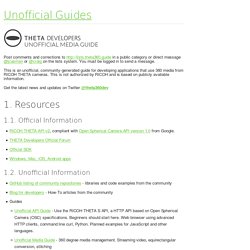
RICOH Live Streaming Driver (THETA UVC Blender) with Equirectangular Output Figure 7. USB live streaming with equirectangular You must install the live streaming driver, THETA UVC Blender. Download it from Figure 8. This walkthrough is for Windows 10 64 bit. Right click on the UVCBlender_setup64_en.exe icon. Figure 9. Figure 10. Run through the install wizard. Figure 11. Figure 12. After installation, you will need to connect a THETA that is powered off to register the device. Figure 13. If you need to reboot, run the THETA UVC Register application as administrator. Figure 14. Using THETA 360 Video from a Drone - THETA Media - THETA 360 Developer.
The THETA S is widely used to take 360 videos from a drone.

The most common usage is to store the videos on the THETA and then transfer the videos to a computer for processing after the drone lands. TUTORIAL EXPRESS: SINCRONIZAR AUDIO RICOH THETA S. Syncing Stereo Binaural Audio to Theta S Video · Development · Forums.