

Farbar Recovery Scan Tool Download. Screenshots for Farbar Recovery Scan Tool BleepingComputer Review: Farbar Recovery Scan Tool, or FRST, is a portable application designed to run on Windows XP, Windows Vista, Windows 7 and Windows 8 in normal or safe mode to diagnose malware issues.

It is also possible to run FRST in the Windows Recovery Environment in order to diagnose and fix boot issues. If you are using Windows XP and have boot issue, the system should boot to the Recovery Environment using a PE Boot CD and then you can run FRST This program will display detailed information about the Windows Registry loading points, services, driver services, Netsvcs entries, known DLLs, drives, and partition specifications. Note: There are both 32-bit and 64-bit versions of Farbar Recovery Scan Tool available. If you find Farbar's tools useful and would like to make a donation to his tip jar, please click on the button below.
Visitors who viewed this program also viewed. Free Firewall. Here you will find answers to frequently asked questions about Free Firewall.

What data will be collected from this program? The program does not collect any data! Neither personal nor anonymous! How do I enable full protection? In the Extras menu you will find additional protection features. Service articles. Microsoft Safety Scanner - Ferramenta online gratuita para a segurança e integridade de seu computador. Você acha que seu computador tem um vírus?

O produto Microsoft Safety Scanner é uma ferramenta de segurança que pode ser baixada e que fornece verificação de vírus sob demanda, ajudando a remover vírus, spyware e qualquer outro software mal-intencionado Ele funciona juntamente com o software antivírus já existente. Importante: o produto Microsoft Safety Scanner expira 10 dias após o download. Para executar novamente uma verificação com as últimas definições de antimalware, baixe o produto Microsoft Safety Scanner e execute-o outra vez.
O produto Microsoft Safety Scanner não substitui o uso de um programa de software antivírus que forneça proteção permanente. Para obter segurança em tempo real, que ajuda a proteger computadores doméstico ou de sua pequena empresa contra vírus, spyware e qualquer outro software mal-intencionado, baixe de Microsoft Security Essentials. Com o uso do Windows Live Proteção para a Família, você protege seus filhos na Internet usando regras que você personaliza. ComboFix. Free removal of Viruses, Bots, Spyware, Keyloggers and Trojans.
Delfix Download. BleepingComputer Review: Delfix is a program that remove various security tools, and their associated files, that are commonly used in online computer help forums.

When helpers assist people in troubleshooting their computer or with virus removal, they may recommend tools that commonly leave behind log files, quarantines, or other files that are not removed when the support process is completed. Delfix is a program that can be used as the last step in the support process to clean up all of these leftovers. Delfix also includes other features that restore settings that may have been disabled or changed during the support process. These additional features are: Activate UAC Create Registry Backup Purge System Restore Reset System Settings Visitors who viewed this program also viewed. AdwCleaner Download. BleepingComputer Review: AdwCleaner is a free program that searches for and deletes Adware, Toolbars, Potentially Unwanted Programs (PUP), and browser Hijackers from your computer.

By using AdwCleaner you can easily remove many of these types of programs for a better user experience on your computer and while browsing the web. The types of programs that AdwCleaner targets are typically bundled with free programs that you download from the web. In many cases when you download and install a program, the install will state that these programs will be installed along with the program you downloaded. Unless you perform a Custom install, these unwanted programs will automatically be installed on your computer leaving you with extra browser toolbars, adware, and other unwanted programs. A guide for removing adware, which uses AdwCleaner, can be found here: How to Remove Adware from a PC. Ultra Adware Killer. Ultra Adware Killer overview Ultra Adware Killer is a simple but powerful adware remover for Windows, which has the ability of detecting and removing adware for all the users in a system.
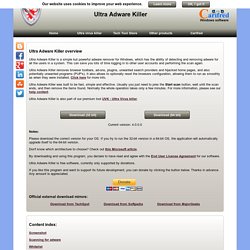
This can save you lots of time logging in to other user accounts and performing the scan again. Ultra Adware Killer removes browser toolbars, ad-ons, plugins, unwanted search providers and hijacked home pages, and also potentially unwanted programs (PUP's). It also allows to optionally reset the browsers configuration, allowing them to run as smoothly as when they were installed. Click here for more info. Ultra Adware Killer was built to be fast, simple and effective. Ultra Adware Killer is also part of our premium tool UVK - Ultra Virus killer.
Download (32 bit) Download (64 bit) Current version: 4.0.0.0 Notes: Please download the correct version for your OS. Don't know which architecture to choose? Ultra Adware Killer is free software, currently only supported by donations.