

3D Printing. IdeaBoardz - Retrospective. Lart de faire une présentation réussie avec Keynote (plutôt quavec PowerPoint ) Creator. Processing ...
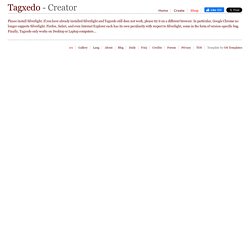
Personal $ Svg $20 ✓ Story Mapping. No powerpoint inside : 5 solutions pour faire une présentation sans powerpoint. Icons. Clearly. Using Commercial Scrum Tools for Free. If the development of open source Scrum tools was in vogue some years ago, a lot of these projects have now been abandoned.

Some are still active like IceScrum, but this is because their development is sponsored by a commercial hosted option There is however an alternative to manage your Agile project if you have a low budget… and a small team. Some providers of commercial Scrum tools provide a free version of their software. Work From Anywhere: 25 Cool Apps For Digital Nomads, Corporate Escapists, And Loony Adventurers — Life Learning. In the past 3 years, I have already run my business from Lebanon, Indonesia, Morocco, Iran, Kenya, and South Africa.

Always on the hunt after a stable Wi-Fi connection, but free of fixed working hours. My office can be my bed as well as my favorite local coffee shop. My only tools are a laptop, a smartphone, and a pair of headphones to isolate myself from the noises of the outer world.
How to Let a Client Know If You’re Overwhelmed. By Josh Patterson To take your idea, business, or career, and turn it into something truly successful, we have to be capable of taking full advantage of the opportunities that come our way.

However, despite what many of us have been led to believe, the best opportunities for success are often not the ones we stumble upon by pure luck. As Twitter co-founder and Jelly CEO, Biz Stone, explains in an article for Harvard Business Review, the absolute best opportunities are the ones that we create for ourselves: Mevo Powerpoint Presentation Template (Powerpoint Templates) Mevo Powerpoint Presentation Template for you that you need professional, clean, creative, simple presentation template.

All slides designed using great style. All element easy to edit and you can easily change the color to match it with your personal or company brand. Mevo has 100 unique slide (team, portfolio, chart, infographics, map, table, timeline, etc)