

Photoshop. Watercolor. The Ultimate Motion Graphics Tutorials Round-Up - Smashing Magazine. Advertisement Many companies try to create a great experience for customers.
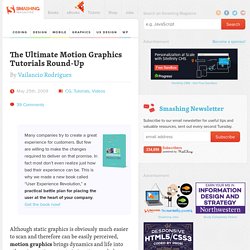
But few are willing to make the changes required to deliver on that promise. In fact most don’t even realize just how bad their experience can be. This is why we made a new book called “User Experience Revolution,” a practical battle plan for placing the user at the heart of your company. Get the book now! Although static graphics is obviously much easier to scan and therefore can be easily perceived, motion graphics brings dynamics and life into otherwise static content. You may also want to take a look at the following related posts: Motion graphics are not only created using digital techniques; also traditional animation and special effects techniques are used. A couple of weeks ago we presented Best Tutorials For Cinematic Visual Effects5. Useful Tutorials for Motion Graphics Link Text Explosion Create text explosion with the help of 3DS Max and Adobe After Effects software.
Light-tastic” Logo Reveal30. Learn the Basics of Design This Weekend. Important Features All Blogs Should Really Have. Blogging is more commonplace now than ever before.

It’s estimated that there are at least 147 million blogs[1] covering topics from technology to Japanese theme restaurants. But regardless of the vastness of the blogosphere and the diversity of blog topics, there are a handful of site features that you’ll likely find in most of them. In addition, readers have come to expect these site features to be available to them when they visit their favorite blogs. This article covers the standard features that all blogs should have. These features are meant to improve the user experience by enhancing community engagement, content sharing, findability of posts, and more. Blog Post Archive Typically, when site visitors first land on a blog’s homepage, they’re greeted with the latest blog posts sorted from newest on top to oldest at the bottom. Many visitors will enjoy going through your older posts once they decide that they like what you have to say. RSS Feed Comment System. The Ultimate Roundup of Blog Design Tutorials.
Creativity has no end to it and especially designing has seen and is seeing a continuous growth in its field.
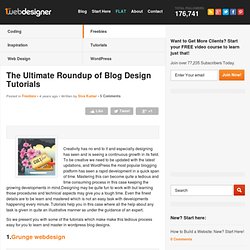
To be creative we need to be updated with the latest updations, and WordPress the most popular blogging platform has seen a rapid development in a quick span of time. Mastering this can become quite a tedious and time consuming process in this case keeping the growing developments in mind.Designing may be quite fun to work with but learning those procedures and technical aspects may give you a tough time. Even the finest details are to be learn and mastered which is not an easy task with developments happening every minute.
Tutorials help you in this case where all the help about any task is given in quite an illustrative manner as under the guidance of an expert. So we present you with some of the tutorials which make make this tedious process easy for you to learn and master in wordpress blog designs. 1.Grunge webdesign 2.Chocolate-pro-wordpress. The Ultimate Collection Of Brilliant Web Design Tutorials. Mar 01 2010 In this ultimate collection, we bring you a massive selection of great Web design tutorials from all over the design community.

All of the tutorials use Photoshop for the main application. By the end, you should have a pretty good idea of where and how to start designing for the Web. If you’re already an experienced Web designer, don’t ignore this post. Even the most talented and professional designers can pick up tips and tricks from others. Web Design Tutorials Design an Italian Restaurant Web Layout Use Photoshop’s built-in custom shapes to add depth and interest to your design. Design an Impressive Web Hosting Layout Use the perspective tool to change the shapes and angles of otherwise simple objects. Design a Cartoon Grunge Website Layout Create a torn-paper effect with the lasso tool. Create a Sleek, High-End Web Design from Scratch Create a warm glowing background texture using gradients, textures and brushes.
Further Resources (al) 40+ Fascinating Digital Painting Tutorials. Scientific Designs and Tutorials That Will Inspire You - Smashing Magazine. Advertisement Art and science.
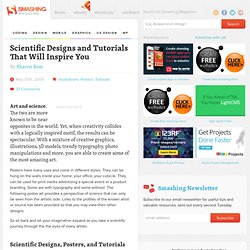
The two are more known to be near opposites in the world. Yet, when creativity collides with a logically inspired motif, the results can be spectacular. With a mixture of creative graphics, illustrations, 3D models, trendy typography, photo manipulations and more, you are able to create some of the most amazing art. Posters have many uses and come in different styles. So sit back and let your imagination expand as you take a scientific journey through the the eyes of many artists. Scientific Designs, Posters, and Tutorials Nuclear War1 There are two tutorials on the Greg Martin site that are truly quite remarkable, “Make A Realistic Star Field” and “Make A Planet”, one which is listed at the end of the post. 45 Step-by-Step Tutorials on Web Design with Photoshop.