

Best wedding pictures ever... scroll down. Make Watercolor and Marker Style Portraits with Illustrator. With this tutorial, we are going to work through ways of creating digital portrait illustrations that have a unique and somewhat tactile feel of marker and watercolor.
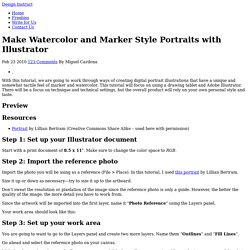
This tutorial will focus on using a drawing tablet and Adobe Illustrator. There will be a focus on technique and technical settings, but the overall product will rely on your own personal style and taste. Preview Resources Portrait by Lillian Bertram (Creative Commons Share Alike – used here with permission) Step 1: Set up your Illustrator document Start with a print document of 8.5 x 11″. Step 2: Import the reference photo Import the photo you will be using as a reference (File > Place). Size it up or down as necessary—try to size it up to the artboard.
Don’t sweat the resolution or pixelation of the image since the reference photo is only a guide. Since the artwork will be imported into the first layer, name it “Photo Reference” using the Layers panel. Your work area should look like this: Step 3: Set up your work area.
Tutorials. Graphic Arts. Dancing Jack - Buy or sell almost anything for $20 or less. Fox News False Statements - The Daily Show with Jon Stewart - 06/21. The Future of Non-Linear Editing? – Larry’s Blog. I received the following email today from someone who needs to remain anonymous.
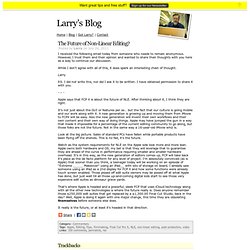
However, I trust them and their opinion and wanted to share their thoughts with you here as a way to continue our discussion. While I don’t agree with all of this, it does spark an interesting chain of thought. Larry P.S. I did not write this, nor did I ask it to be written. Apple says that FCP X is about the future of NLE. It’s not just about the GUI or features per se… but the fact that our culture is going mobile and our work along with it. Look at the big picture. Watch as the system requirements for NLE on the Apple side look more and more lean.
That’s where Apple is headed and a powerful, sleek FCP that uses iCloud technology along with all the other new technologies is where the future really is. It really is the future, or at least it’s headed in that direction. WELCOME TO RED.COM. 10 Unique iPhone Photography Accessories.
The iPhone boasts a pretty decent camera, backed up by a ton of really cool apps, but there's no doubt there are a few specialized areas of photography — shooting video and still life, for example — where the iPhone could use a helping hand.
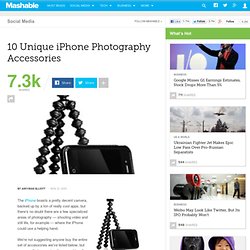
We're not suggesting anyone buy the entire set of accessories we've listed below, but you may find one or two items could really improve the shooting capabilities of Apple's mobile. So, take a look at the add-ons we've found, and let us know in the comments any iPhone accessories that have helped you with your iPhotography. 1. iPhone Tripod Holder This tripod holder is one of a few options available, but its real selling point is its low price, making it ideal for anyone who might have an occasional need to stick their iPhone on a tripod.
For just under $10, you'll get a simple but useful sturdy mount that features durable brass threads for a secure attachment. Cost: $9.95 2. The Owle Bubo is a fairly major accessory for the iPhone. 3. Cost: $38.90.