

Table of Contents. These are the collected tables of content for the video podcasts.
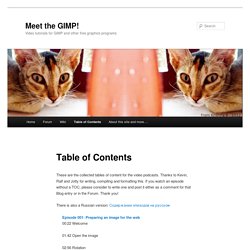
Thanks to Kevin, Ralf and Jotty for writing, compiling and formatting this. If you watch an episode without a TOC, please consider to write one and post it either as a comment for that Blog entry or in the Forum. Thank you! There is also a Russian version: Содержание эпизодов на русском Episode 001: Preparing an image for the web 00:22 Welcome 01:42 Open the image 02:56 Rotation 05:05 Cropping 08:06 Giving it “pop” with an overlay layer 09:35 Resizing 11:10 Sharpening using sharpen 13:10 Saving as a jpg 14:07 What’s coming up in future episodes 15:07 The End Episode 002: Setting Up The Gimp 00:20 Welcome 01:35 Tip of the day 02:10 Default Windows 02:50 Moving Dialogs into the main Window 04:10 Dialogs 04:30 Selecting/Removing Tools in the Toolbox 05:30 Preferences 09:00 The End Episode 003: A Ship in the Fog – Part 1 00:24 Welcome 01:10 GimpUsers.de 02:55 Original image 03:24 The case for using RAW 05:59 The histogram 12:02 Checking the rotation.
The Photographer's Ephemeris. Diana-holga2. Hugin - Panorama photo stitcher. BookSmart. BookSmart is a bookmaking application developed by Blurb, Inc.

It allows users to design and publish books. Although Blurb do not offer or support a Linux version of BookSmart, it is a Java application which will run on Linux with a bit of fiddling. Website: These instructions are heavily based on the hard work done by Blurb forum member Cedric Lecuret. His original instructions are here. Download and mount install disc Firstly, download the latest version of BookSmart from here. Wget Now install some software to convert the DMG file into something that Linux can mount, such as dmg2img. Dmg2img BookSmart_3.0.3.dmg Next mount the disc image (Karmic seems to have HFS module loaded by default. Sudo mkdir /macbooksmart sudo mount -t hfsplus -o loop BookSmart_3.0.3.img /macbooksmart Install files Install the BookSmart files in a folder where you have right to write : The 3.0.3 Mac version of BookSmart seems to run okay under Java 1.6 - previous versions needed 1.5.
Sudo apt-get install sun-java6-jre. HDR photography software & plugin for Lightroom, Aperture & Photoshop - Tone Mapping, Exposure Fusion & High Dynamic Range Imaging for photography. Instructions for getting Photomatix to work under Wine. GIMPshop. GIMPshop was a modification of the free and open source graphics program GNU Image Manipulation Program (GIMP), with the intent to replicate the feel of Adobe Photoshop.[1] Its primary purpose was to make users of Photoshop feel comfortable using GIMP.
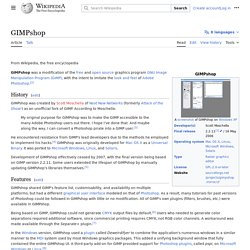
According to the developer, Scott Moschella: My original purpose for GIMPshop was to make the GIMP accessible to the many Adobe Photoshop users out there. I hope I’ve done that. And maybe along the way, I can convert a Photoshop pirate into a GIMP user.[2] History[edit] Features[edit] GIMPshop shares GIMP's feature list, customisability, and availability on multiple platforms, while addressing some common criticisms regarding the program's interface: GIMPshop modifies the menu structure to more closely resemble Photoshop and adjusts the program's terminology to match Adobe's. For Mac OS X, GIMPshop is compatible only with Panther (10.3.x) and Tiger (10.4.x). Status[edit] In a March 2014 discussion,[9] Moschella states: See also[edit] Bibble Labs - Professional Photo Workflow Software.